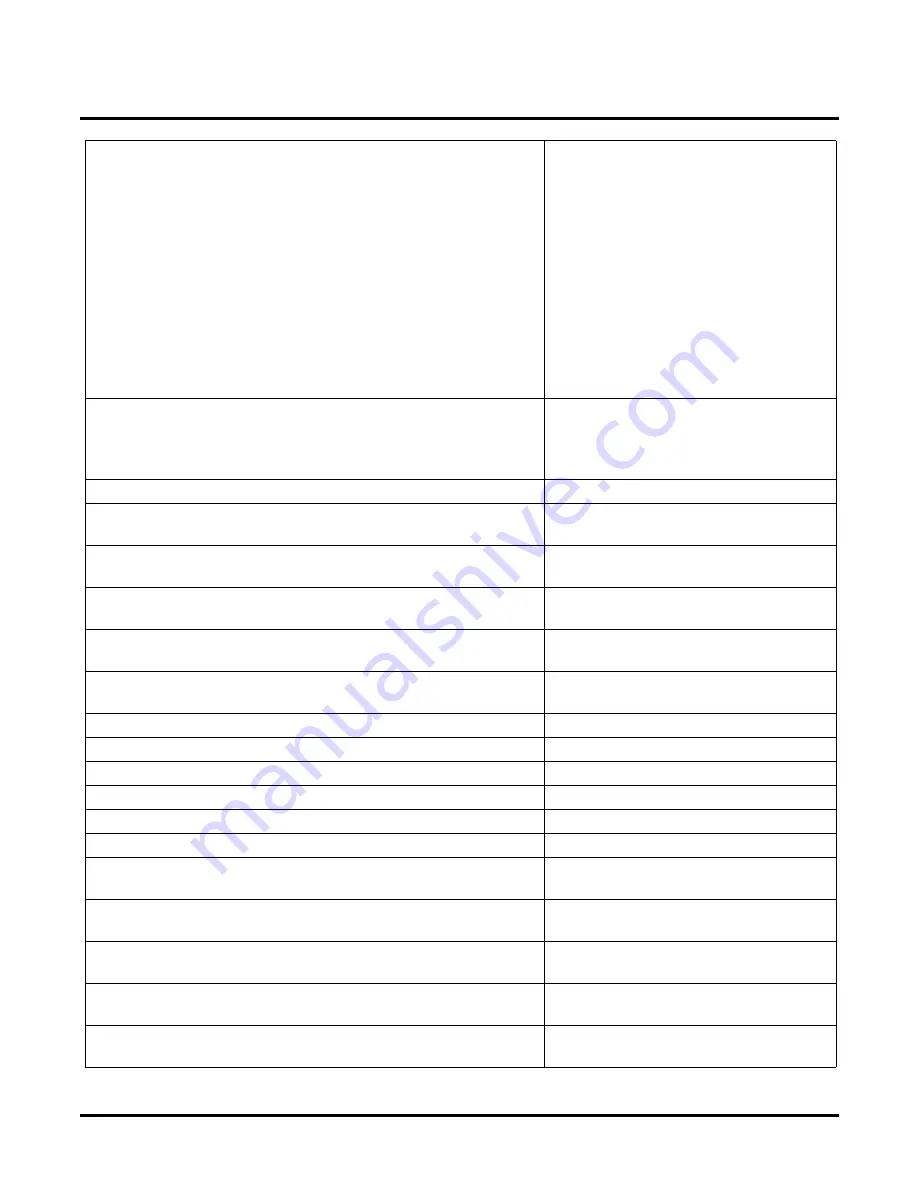
Voice Prompts
NT System Voice Prompts
Chapter 4: Voice Prompts
NT System Guide
497
876. Please select from the following list of message mailbox options.
To specify the Default Message Playback Direction,
press P D (7 3).
To program Message Waiting Lamping, press M W (6 9).
To program Forcing of Unscreened Transfers, press U X (8 9).
To program Announced Call Screening, press C S (2 7).
To program Blocking of Auto Attendant calls, press B A (2 2).
To program the Next Call Waiting Mailbox, press N C (6 2).
To specify the message storage limit, press M L (6 5).
To program External Message Notification, press M N (6 6).
To Override the Call Type for one or more of the Message
Notification Numbers, press O T (6 8).
To return to the Mailbox Programming menu, press the
POUND key (#).
876.
877. Please enter the number
—
1 or 2 or 3
—
of the notification
number whose call type you wish to modify.
To go to another mailbox, press the POUND key (#).
To exit this feature, press the POUND key twice.
877.
878. (unused)
878.
879. To return to the Initialization Menu, press only the POUND key
(#).
879.
880. The Voice Mail is currently configured for connection to phone
system number ____.
880. “...phone system number 4.”
881. The Voice Mail is currently configured for connection to phone
system type ____.
881. “...phone system type 20.”
882. ____ and will optimize data compression to favor message sound
quality.
882. “It will use system type 5 and will
optimize...”
883. ____ and will optimize data compression to favor message storage
capacity.
883. “It will use system type 5 and will
optimize...”
884. (unused)
884.
885. (unused)
885.
886. (unused)
886.
887. (unused)
887.
888. (unused)
888.
889. (unused)
889.
890. ____ Use English and go to mailbox ____.
890. “Key 1 is ‘Use English and go to
Mailbox 222’.”
891. ____ Use Spanish and go to mailbox ____.
891. “Key 1 is ‘Use Spanish and go to
Mailbox 222’.”
892. ____ Use French and go to mailbox ____.
892. “Key 1 is ‘Use French and go to
Mailbox 222’.”
893. ____ Use Italian and go to mailbox ____.
893. “Key 1 is ‘Use Italian and go to
Mailbox 222’.”
894. ____ Use German and go to mailbox ____.
894. “Key 1 is ‘Use German and go to
Mailbox 222’.”
Содержание NVM-NT
Страница 28: ...Table of Contents Chapter 5 Maintenance xxvi NT System Guide ...
Страница 129: ...Installing SMDI Chapter 3 Programming NT System Guide 101 SMDI Installation Installing SMDI SMDI Not used ...
Страница 130: ...Installing SMDI 102 NT System Guide Chapter 3 Programming ...
Страница 132: ...Viewing Installation Settings Installation Settings Dialog Box 104 NT System Guide Chapter 3 Programming ...
Страница 146: ...Customizing Caller I D Tables General Tab 118 NT System Guide Chapter 3 Programming ...
Страница 156: ...Customizing Callout Options Optional Tab 128 NT System Guide Chapter 3 Programming ...
Страница 178: ...Customizing Dial Action Tables Example of a Dial Action Table 150 NT System Guide Chapter 3 Programming ...
Страница 182: ...Customizing Distribution Lists General Tab 154 NT System Guide Chapter 3 Programming ...
Страница 194: ...Customizing Fax On Demand Current Fax Port Dialog Box 166 NT System Guide Chapter 3 Programming ...
Страница 338: ...Customizing Port Options General Tab 310 NT System Guide Chapter 3 Programming ...
Страница 358: ...Customizing System Options Timers Tab 330 NT System Guide Chapter 3 Programming ...
Страница 362: ...Customizing System Options Timers Tab 334 NT System Guide Chapter 3 Programming ...
Страница 367: ...Customizing Tenant Options General Tab Chapter 3 Programming NT System Guide 339 ...
Страница 396: ...Viewing and Printing Reports System Options Report 368 NT System Guide Chapter 3 Programming ...
Страница 400: ...Performing a Local Backup Backup Dialog Box 372 NT System Guide Chapter 3 Programming ...
Страница 412: ...Adjusting Data Transmission Protocol Com Port Selection 2 of 2 Dialog Box 384 NT System Guide Chapter 3 Programming ...
Страница 440: ...Using Port Activities 412 NT System Guide Chapter 3 Programming ...
Страница 454: ...Using Message Status Message Status Dialog Box 426 NT System Guide Chapter 3 Programming ...
Страница 474: ...Using the Options on the System Administration Menu Deleting Security Codes 446 NT System Guide Chapter 3 Programming ...






























