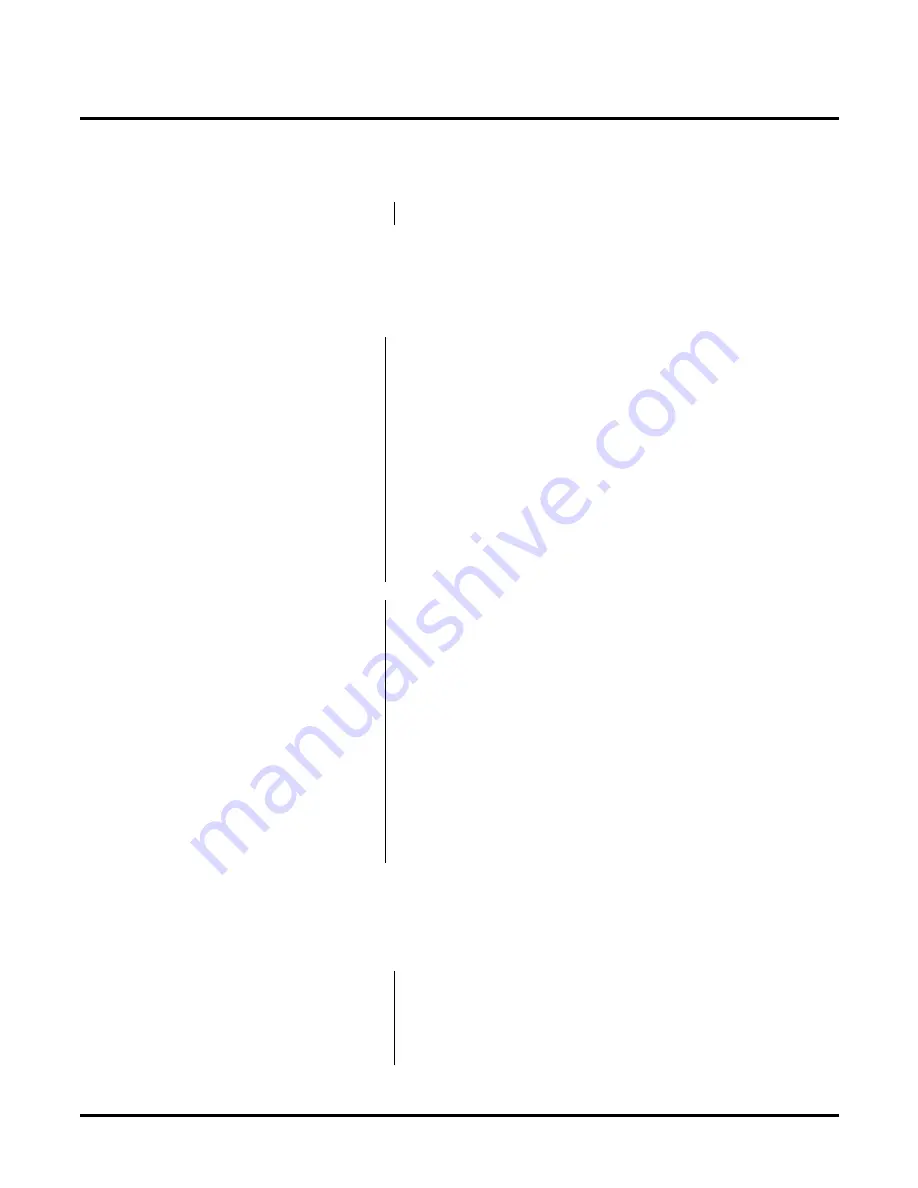
Customizing Dial Action Tables
General Tab
144
NT System Guide
Chapter 3: Programming
Key Action (cont’d)
Record FAX Mail Messages
Lets a caller press a programmed dialpad key to record a FAX Mail message. Before recording
the message, the Voice Mail prompts, Press the START key on your FAX machine when you
hear the tone...
What the Voice Mail plays before the caller records the FAX Mail message depends on which
value you selected from the scroll-down list for the key’s Action field. For example:
Interactive Voice Response
Lets a caller press a dialpad key assigned to the Interactive Voice Response (IVR) function in
order to launch the IVR software. Then launching this software lets the caller establish and
maintain a dialogue with the Automated Attendant. The Interactive Voice Response option can
be used for interactive activities, such as taking orders and political polls.
Availability:
Only when the FAX option is purchased and installed.
If you selected:
the Voice Mail would play:
FAX1
the FAX Mail prompts and then carrier tone.
FAX1C
the FAX Mail prompts and then carrier tone. After the caller presses the
START key, the Voice Mail will tag the FAX message as “Confidential”
and then send it.
FAX1U
the FAX Mail prompts and then carrier tone. After the caller presses the
START key, the Voice Mail will tag the FAX message as “Urgent” and
then send it.
FAX2
only carrier tone.
FAX2C
only carrier tone. After the caller presses the START key, the Voice Mail
will tag the FAX message as “Confidential” and then send it.
FAX2U
only carrier tone. After the caller presses the START key, the Voice Mail
will tag the FAX message as “Urgent” and then send it.
Entries:
FAX1
FAX1C
FAX1U
FAX 2
FAX 2C
FAX 2U
Notes:
Enter in the Number field:
I plus an X for each digit in the mailbox number where the caller is send-
ing the FAX message. For example, to send the FAX message to a mail-
box with a 4-digit number when the caller presses an “8”, you would
program the DAT to read:
Key 8: Action: FAX...
Number: IXXXX
When the Action is
FAX1, FAX1C, or FAX1U and if no fax port is available to
receive the FAX, the Voice Mail should return a failed transmission response on
the calling fax machine in order to prompt a resend and will then hang up.
Entries:
IVR
Notes:
The caller presses only the assigned key in order to launch the IVR
software for as many interactive activities as desired. Then the
software
—
not the Voice Mail
—
will control the performance of
these activities.
Содержание NVM-NT
Страница 28: ...Table of Contents Chapter 5 Maintenance xxvi NT System Guide ...
Страница 129: ...Installing SMDI Chapter 3 Programming NT System Guide 101 SMDI Installation Installing SMDI SMDI Not used ...
Страница 130: ...Installing SMDI 102 NT System Guide Chapter 3 Programming ...
Страница 132: ...Viewing Installation Settings Installation Settings Dialog Box 104 NT System Guide Chapter 3 Programming ...
Страница 146: ...Customizing Caller I D Tables General Tab 118 NT System Guide Chapter 3 Programming ...
Страница 156: ...Customizing Callout Options Optional Tab 128 NT System Guide Chapter 3 Programming ...
Страница 178: ...Customizing Dial Action Tables Example of a Dial Action Table 150 NT System Guide Chapter 3 Programming ...
Страница 182: ...Customizing Distribution Lists General Tab 154 NT System Guide Chapter 3 Programming ...
Страница 194: ...Customizing Fax On Demand Current Fax Port Dialog Box 166 NT System Guide Chapter 3 Programming ...
Страница 338: ...Customizing Port Options General Tab 310 NT System Guide Chapter 3 Programming ...
Страница 358: ...Customizing System Options Timers Tab 330 NT System Guide Chapter 3 Programming ...
Страница 362: ...Customizing System Options Timers Tab 334 NT System Guide Chapter 3 Programming ...
Страница 367: ...Customizing Tenant Options General Tab Chapter 3 Programming NT System Guide 339 ...
Страница 396: ...Viewing and Printing Reports System Options Report 368 NT System Guide Chapter 3 Programming ...
Страница 400: ...Performing a Local Backup Backup Dialog Box 372 NT System Guide Chapter 3 Programming ...
Страница 412: ...Adjusting Data Transmission Protocol Com Port Selection 2 of 2 Dialog Box 384 NT System Guide Chapter 3 Programming ...
Страница 440: ...Using Port Activities 412 NT System Guide Chapter 3 Programming ...
Страница 454: ...Using Message Status Message Status Dialog Box 426 NT System Guide Chapter 3 Programming ...
Страница 474: ...Using the Options on the System Administration Menu Deleting Security Codes 446 NT System Guide Chapter 3 Programming ...






























