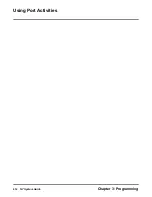Using the Trace Viewer
Trace Viewer Dialog Box
420
NT System Guide
Chapter 3: Programming
In response to the query you selected on the Select Query dialog box, the Trace Viewer dialog box
that appears on your screen may show values for the following:
Trace Time
The value for this parameter shows the date and time when the event occurred.
Port
The value for this parameter shows a port or all ports, if you selected any as criteria for the query.
Mailbox
The value for this parameter shows the number of the mailbox, if you selected any as criteria for the
query.
Trace String
The value for this parameter is a brief description of the event you selected.
Digit
The value for this parameter is the digit dialed by the caller from the telephone dialpad.
Event Code
The value for this parameter is the numeric value that corresponds to the trace string displayed to
the left of it. For example, Event Code 29 corresponds to the DSP_GetBoardType 256 trace string,
as shown in the Trace Viewer dialog box on the previous page.
PCPM Type
When the Term Type is GLOBAL TONE, the value for PCPM Type is the last tone type that the
Voice Mail heard, before it stopped performing voice processing functions.
The table below lists the meaning for each PCPM Type:
BUSY
Busy tone detected
NOANSWR
Outbound call detected no answer
NORING
Outbound call no tone detected
CONNECT
Outbound call answered
OPINT
Outbound call intercepted
REORDER
Reorder tone detected
DIAL TONE
Dial tone detected
ALERTONE
Panasonic alert tone detected
FAX TONE
Fax tone from calling fax machine
TRANSFER
Transfer tone from Prostar 816
LOOPDIS
Loop Disconnect pulse (simulated tone)
Содержание NVM-NT
Страница 28: ...Table of Contents Chapter 5 Maintenance xxvi NT System Guide ...
Страница 129: ...Installing SMDI Chapter 3 Programming NT System Guide 101 SMDI Installation Installing SMDI SMDI Not used ...
Страница 130: ...Installing SMDI 102 NT System Guide Chapter 3 Programming ...
Страница 132: ...Viewing Installation Settings Installation Settings Dialog Box 104 NT System Guide Chapter 3 Programming ...
Страница 146: ...Customizing Caller I D Tables General Tab 118 NT System Guide Chapter 3 Programming ...
Страница 156: ...Customizing Callout Options Optional Tab 128 NT System Guide Chapter 3 Programming ...
Страница 178: ...Customizing Dial Action Tables Example of a Dial Action Table 150 NT System Guide Chapter 3 Programming ...
Страница 182: ...Customizing Distribution Lists General Tab 154 NT System Guide Chapter 3 Programming ...
Страница 194: ...Customizing Fax On Demand Current Fax Port Dialog Box 166 NT System Guide Chapter 3 Programming ...
Страница 338: ...Customizing Port Options General Tab 310 NT System Guide Chapter 3 Programming ...
Страница 358: ...Customizing System Options Timers Tab 330 NT System Guide Chapter 3 Programming ...
Страница 362: ...Customizing System Options Timers Tab 334 NT System Guide Chapter 3 Programming ...
Страница 367: ...Customizing Tenant Options General Tab Chapter 3 Programming NT System Guide 339 ...
Страница 396: ...Viewing and Printing Reports System Options Report 368 NT System Guide Chapter 3 Programming ...
Страница 400: ...Performing a Local Backup Backup Dialog Box 372 NT System Guide Chapter 3 Programming ...
Страница 412: ...Adjusting Data Transmission Protocol Com Port Selection 2 of 2 Dialog Box 384 NT System Guide Chapter 3 Programming ...
Страница 440: ...Using Port Activities 412 NT System Guide Chapter 3 Programming ...
Страница 454: ...Using Message Status Message Status Dialog Box 426 NT System Guide Chapter 3 Programming ...
Страница 474: ...Using the Options on the System Administration Menu Deleting Security Codes 446 NT System Guide Chapter 3 Programming ...