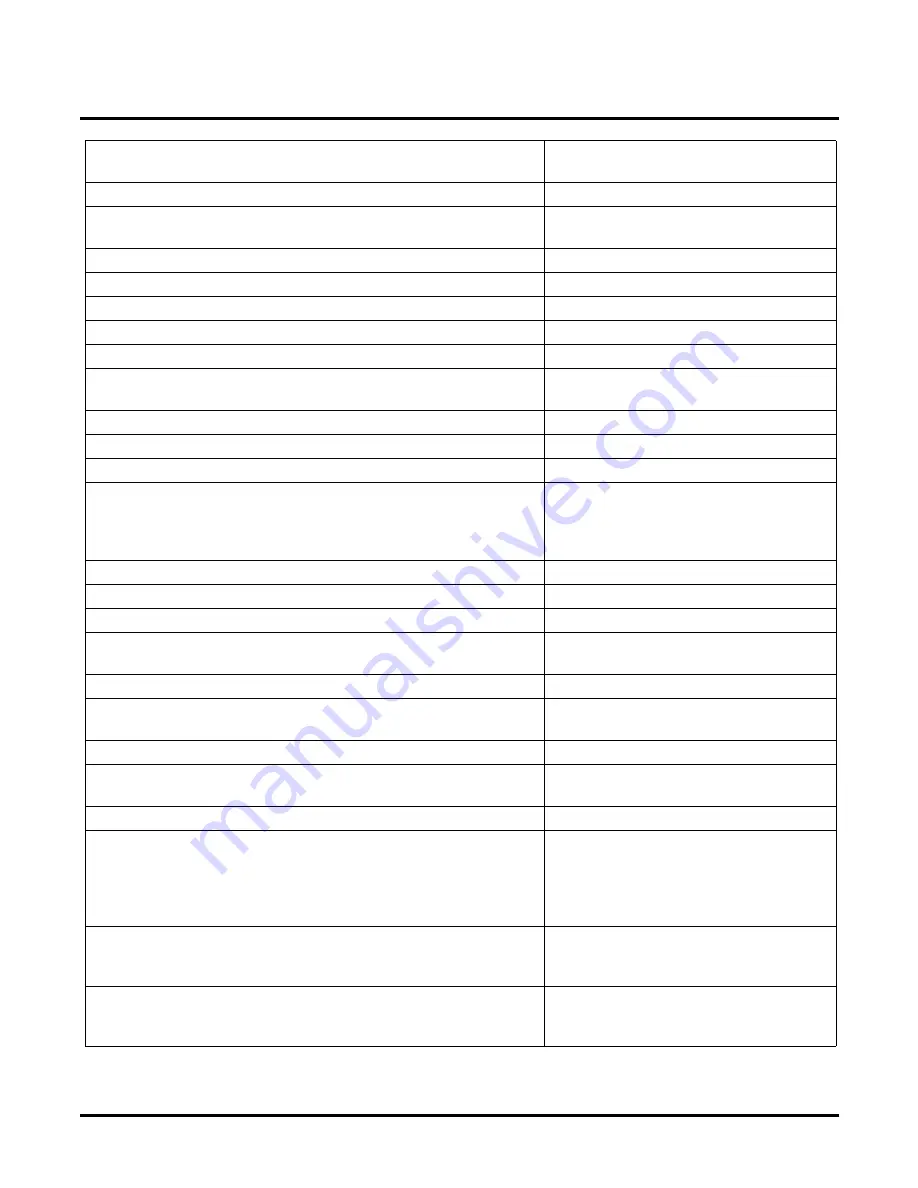
Voice Prompts
NT System Voice Prompts
Chapter 4: Voice Prompts
NT System Guide
469
439. I’m sorry. I cannot make a call to your
FAX
machine at the
telephone number that you have entered.
439.
440. Your
FAX
telephone number is _____ .
440. “Your FAX telephone number is 222.”
441. If this is correct, press
C (2).
If this is incorrect, press
I (4)
.
441.
442. Or to hear a list of available documents, press the STAR key (*).
442.
443. You may order up to _____.
443. “You may order up to 10 documents.”
444. You may order only one document.
444.
445. _____ documents
445. “You may order up to 10 documents.”
446. You have ordered the maximum number of documents.
446.
447. Please enter the number of the document you would like to receive,
then press the POUND key (#).
447.
448. When you are finished ordering, press
ONLY
the POUND key (#).
448.
449. I’m sorry. You did not enter a complete document number.
449.
450. I’m sorry. There is no document assigned to that number.
450.
451. To have your extension number appear on your
FAX
order, enter
that number now, then press the POUND key (#).
Otherwise, press only the STAR key (*).
To cancel this
FAX
transaction, press only the POUND key.
451.
452. I’m sorry. You did not enter a complete extension number.
452.
453. You entered extension number _____.
453. “You entered Extension Number 222.”
454. Your
FAX
order will be sent shortly. Thank you for calling.
454.
455. To receive the documents you have requested, press the START
key on your
FAX
machine when you hear the tone.
455.
456. Ready.
456.
457. A security code is required to complete this
FAX
transaction.
Please enter the security code now.
457.
458. You may order an additional _____.
458. “...an additional 5 documents.”
459. A security code is required to access the document number you
have selected. Please enter the security code now.
459.
460. I’m sorry. All of our
FAX
lines are in use.
460.
461. Enter the document ID number you wish to assign to the
FAX
that
you will be sending.
The number may be up to ten digits and must be followed by the
POUND key (#). If you make a mistake, press the STAR key (*).
To exit this feature, press only the POUND key.
461.
462. There is already a document assigned to that number.
To replace the existing document, press
R (7).
To enter a new document number, press the POUND key (#).
462.
463. There is no document currently assigned to that number.
To assign the new document to that number, press
A (2).
To enter a different document number, press the POUND key (#).
463.
Содержание NVM-NT
Страница 28: ...Table of Contents Chapter 5 Maintenance xxvi NT System Guide ...
Страница 129: ...Installing SMDI Chapter 3 Programming NT System Guide 101 SMDI Installation Installing SMDI SMDI Not used ...
Страница 130: ...Installing SMDI 102 NT System Guide Chapter 3 Programming ...
Страница 132: ...Viewing Installation Settings Installation Settings Dialog Box 104 NT System Guide Chapter 3 Programming ...
Страница 146: ...Customizing Caller I D Tables General Tab 118 NT System Guide Chapter 3 Programming ...
Страница 156: ...Customizing Callout Options Optional Tab 128 NT System Guide Chapter 3 Programming ...
Страница 178: ...Customizing Dial Action Tables Example of a Dial Action Table 150 NT System Guide Chapter 3 Programming ...
Страница 182: ...Customizing Distribution Lists General Tab 154 NT System Guide Chapter 3 Programming ...
Страница 194: ...Customizing Fax On Demand Current Fax Port Dialog Box 166 NT System Guide Chapter 3 Programming ...
Страница 338: ...Customizing Port Options General Tab 310 NT System Guide Chapter 3 Programming ...
Страница 358: ...Customizing System Options Timers Tab 330 NT System Guide Chapter 3 Programming ...
Страница 362: ...Customizing System Options Timers Tab 334 NT System Guide Chapter 3 Programming ...
Страница 367: ...Customizing Tenant Options General Tab Chapter 3 Programming NT System Guide 339 ...
Страница 396: ...Viewing and Printing Reports System Options Report 368 NT System Guide Chapter 3 Programming ...
Страница 400: ...Performing a Local Backup Backup Dialog Box 372 NT System Guide Chapter 3 Programming ...
Страница 412: ...Adjusting Data Transmission Protocol Com Port Selection 2 of 2 Dialog Box 384 NT System Guide Chapter 3 Programming ...
Страница 440: ...Using Port Activities 412 NT System Guide Chapter 3 Programming ...
Страница 454: ...Using Message Status Message Status Dialog Box 426 NT System Guide Chapter 3 Programming ...
Страница 474: ...Using the Options on the System Administration Menu Deleting Security Codes 446 NT System Guide Chapter 3 Programming ...






























