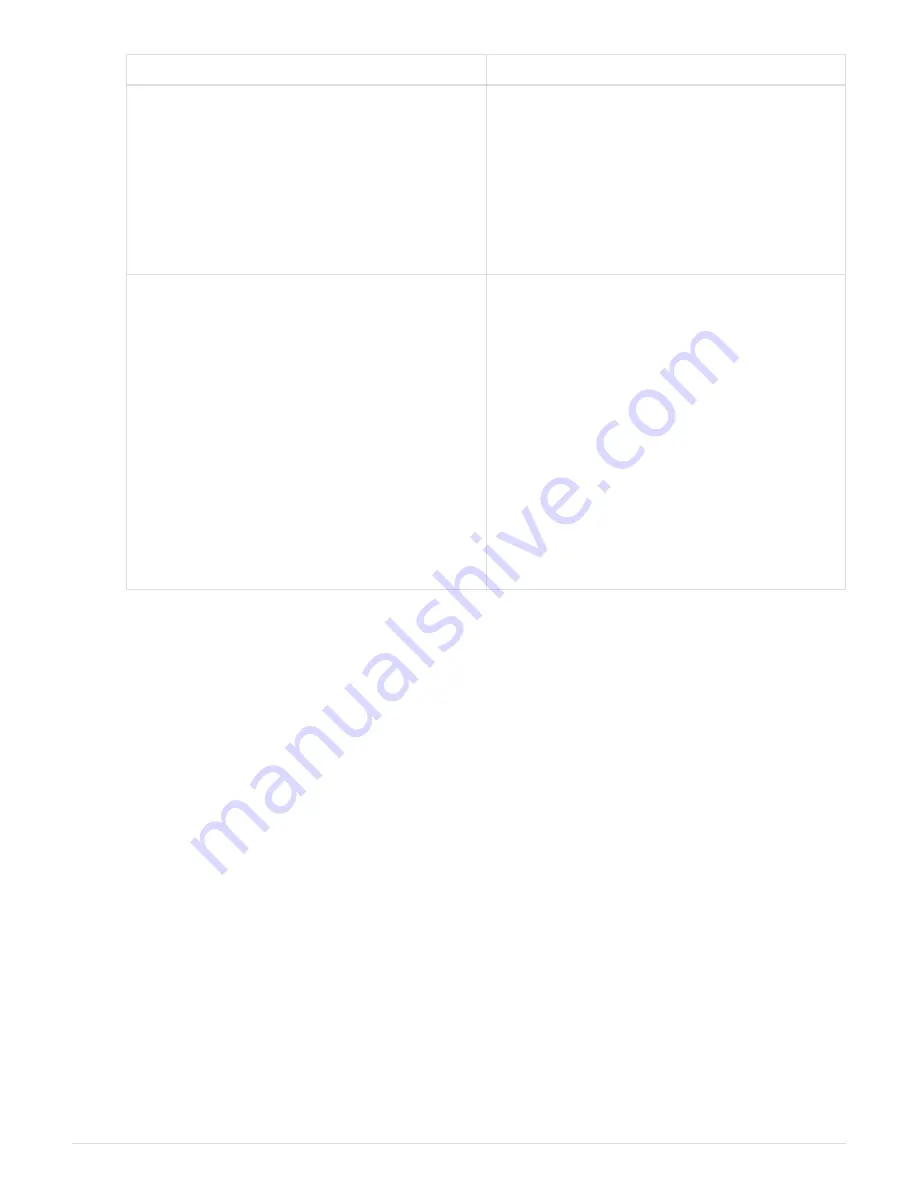
If…
Then…
You are cabling a stack with multipath HA,
multipath, single-path HA, or single-path
connectivity to the controllers
Cable the shelf-to-shelf connections as “standard”
connectivity (using IOM ports 3 and 1):
i. Beginning with the logical first shelf in the
stack, connect IOM A port 3 to the next shelf’s
IOM A port 1 until each IOM A in the stack is
connected.
ii. Repeat substep i for IOM B.
You are cabling a stack with quad-path HA or
quad-path connectivity to the controllers
Cable the shelf-to-shelf connections as “double-
wide” connectivity: You cable the standard
connectivity using IOM ports 3 and 1 and then the
double-wide connectivity using IOM ports 4 and 2.
i. Beginning with the logical first shelf in the
stack, connect IOM A port 3 to the next shelf’s
IOM A port 1 until each IOM A in the stack is
connected.
ii. Beginning with the logical first shelf in the
stack, connect IOM A port 4 to the next shelf’s
IOM A port 2 until each IOM A in the stack is
connected.
iii. Repeat substeps i and ii for IOM B.
b. Check the controller-to-stack cabling worksheets and cabling examples to see whether a completed
worksheet exists for your configuration.
Controller-to-stack cabling worksheets and cabling examples for common multipath HA configurations
c. If there is a completed worksheet for your configuration, cable the controller-to-stack connections using
the completed worksheet; otherwise, go to the next substep.
d. If there is no completed worksheet for your configuration, fill out the appropriate worksheet template,
and then cable the controller-to-stack connections using the completed worksheet.
Controller-to-stack cabling worksheet template for multipathed connectivity
Controller-to-stack cabling worksheet template for quad-pathed connectivity
e. Verify that all cables are securely fastened.
3. If you are hot-adding one or more disk shelves to an end—the logical first or last disk shelf—of an existing
stack, complete the applicable substeps for your configuration; otherwise, go to the next step.
1556
Содержание AFF A700
Страница 4: ...AFF and FAS System Documentation 1...
Страница 208: ...3 Close the controller module cover and tighten the thumbscrew 205...
Страница 248: ...2 Close the controller module cover and tighten the thumbscrew 245...
Страница 308: ...Power supply Cam handle release latch Power and Fault LEDs Cam handle 305...
Страница 381: ...Power supply Cam handle release latch Power and Fault LEDs Cam handle 378...
Страница 437: ...1 Locate the DIMMs on your controller module 434...
Страница 601: ...Cabling SAS shelves in FAS9000 AFF A700 and ASA AFF A700 ONTAP 9 8 and later Cabling SAS storage ONTAP 9 8 and later 598...
Страница 605: ...602...
Страница 1117: ...3 Close the controller module cover and tighten the thumbscrew 1114...
Страница 1157: ...2 Close the controller module cover and tighten the thumbscrew 1154...
Страница 1228: ...Power supply Cam handle release latch Power and Fault LEDs Cam handle 1225...
Страница 1300: ...Power supply Cam handle release latch Power and Fault LEDs Cam handle 1297...
Страница 1462: ...Installing SuperRail to round hole four post rack 1459...
Страница 1602: ...1599...
Страница 1630: ...1627...
Страница 1634: ...Orange ring on horizontal bracket Cable chain 1631...
Страница 1637: ...b Raise the drive handle to vertical c Use the handle to lift the drive from the drive drawer 1634...
Страница 1643: ...Callout Cable chain Connector Connects to Left Vertical Midplane Left Horizontal Drive drawer 1640...
Страница 1645: ...Guide rail 1642...
Страница 1648: ...Tab that you press to release the fan module handle 5 Use the fan module handle to pull the fan module out of the shelf 1645...
Страница 1669: ...Attention LED light on 1666...
















































