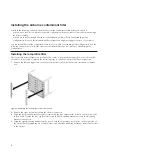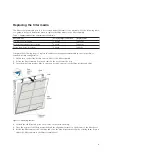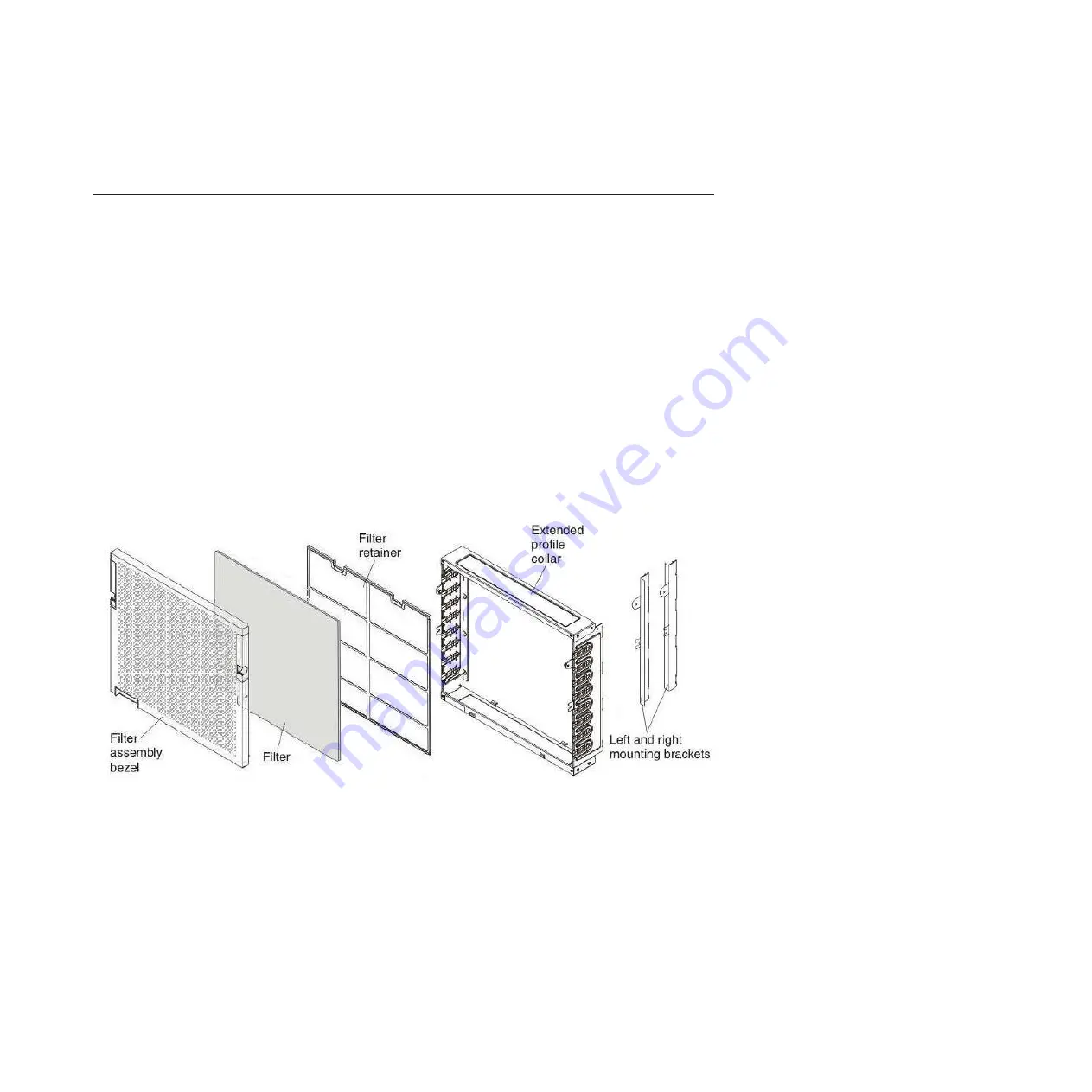
IBM
®
Flex System Enterprise Chassis Airborne Contaminant
Filter
The airborne contaminant filter is designed to filter out contaminants that can affect the operation of a
chassis. The option includes the parts that are required to install the filter on your chassis in either a
low-profile or extended-profile configuration.
The following parts are included in the airborne contaminant filter option:
v
Filter assembly that is used for the low-profile and the extended-profile configurations. It consists of
the following parts:
– Filter assembly bezel
– Filter
– Filter retainer
v
Extended-profile collar that is used for the extended-profile configuration
v
Low-profile mounting brackets that are used for the low-profile configuration
Note:
In addition to the listed parts, a size P2 crosshead (Phillips) screwdriver is required for the
installation.
Figure 1. Airborne contaminant filter option parts