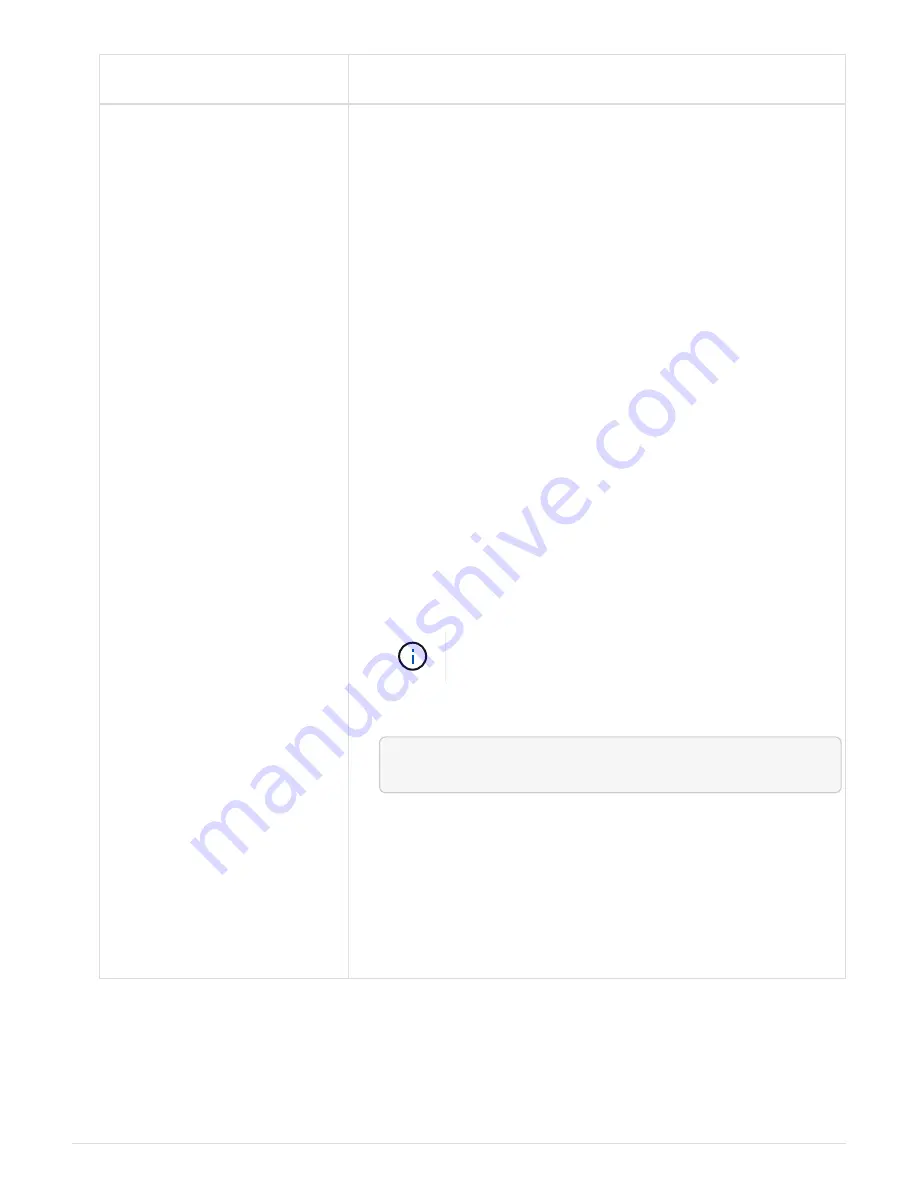
If you want to run diagnostic
tests on…
Then…
Multiple components at the same
time
a. Review the enabled and disabled devices in the output from the
preceding procedure and determine which ones you want to run
concurrently.
b. List the individual tests for the device:
sldiag device show -dev
dev_name
c. Examine the output and, if applicable, select only the tests that
you want to run:
sldiag device modify -dev
dev_name
-selection
only
-selection only disables all other tests that you do not want to run
for the device.
d. Verify that the tests were modified:
sldiag device show
e. Repeat these substeps for each device that you want to run
concurrently.
f. Run diagnostics on all of the devices:
sldiag device run
Do not add to or modify your entries after you start
running diagnostics.
After the test is complete, the following message is displayed:
*> <SLDIAG:_ALL_TESTS_COMPLETED>
g. Verify that there are no hardware problems on the node:
sldiag device status -long -state failed
System-level diagnostics returns you to the prompt if there are no
test failures, or lists the full status of failures resulting from testing
the component.
5. Proceed based on the result of the preceding step.
985
Содержание AFF A700
Страница 4: ...AFF and FAS System Documentation 1...
Страница 208: ...3 Close the controller module cover and tighten the thumbscrew 205...
Страница 248: ...2 Close the controller module cover and tighten the thumbscrew 245...
Страница 308: ...Power supply Cam handle release latch Power and Fault LEDs Cam handle 305...
Страница 381: ...Power supply Cam handle release latch Power and Fault LEDs Cam handle 378...
Страница 437: ...1 Locate the DIMMs on your controller module 434...
Страница 601: ...Cabling SAS shelves in FAS9000 AFF A700 and ASA AFF A700 ONTAP 9 8 and later Cabling SAS storage ONTAP 9 8 and later 598...
Страница 605: ...602...
Страница 1117: ...3 Close the controller module cover and tighten the thumbscrew 1114...
Страница 1157: ...2 Close the controller module cover and tighten the thumbscrew 1154...
Страница 1228: ...Power supply Cam handle release latch Power and Fault LEDs Cam handle 1225...
Страница 1300: ...Power supply Cam handle release latch Power and Fault LEDs Cam handle 1297...
Страница 1462: ...Installing SuperRail to round hole four post rack 1459...
Страница 1602: ...1599...
Страница 1630: ...1627...
Страница 1634: ...Orange ring on horizontal bracket Cable chain 1631...
Страница 1637: ...b Raise the drive handle to vertical c Use the handle to lift the drive from the drive drawer 1634...
Страница 1643: ...Callout Cable chain Connector Connects to Left Vertical Midplane Left Horizontal Drive drawer 1640...
Страница 1645: ...Guide rail 1642...
Страница 1648: ...Tab that you press to release the fan module handle 5 Use the fan module handle to pull the fan module out of the shelf 1645...
Страница 1669: ...Attention LED light on 1666...






























