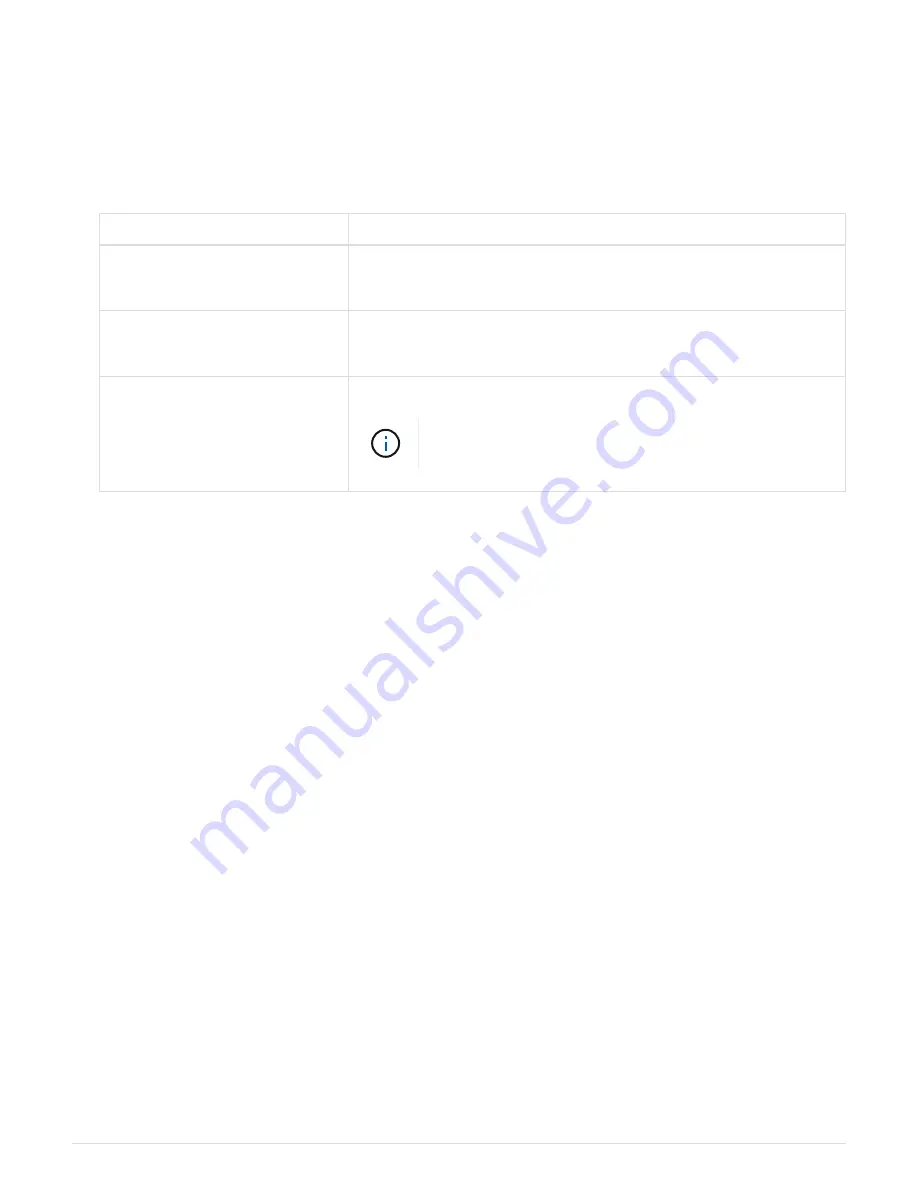
e. Close the drive drawer by pushing both levers towards the center.
The green Activity LED for the replaced drive on the front of the drive drawer comes on when the drive
is inserted correctly.
8. If you are replacing another disk drive, repeat Steps 4 through 7.
9. Check the Activity LED and the Attention LED on the drive you replaced.
LED status
Description
The Activity LED is on or blinking,
and the Attention LED is off
The new drive is working correctly.
The Activity LED is off
The drive might not be installed correctly. Remove the drive, wait 30
seconds, and then reinstall it.
The Attention LED is on
The new drive might be defective. Replace it with another new drive.
When you first insert a drive, its Attention LED might be
on. However, the LED should go off within a minute.
10. If you disabled disk ownership automatic assignment in Step 1, manually assign disk ownership, and then
reenable disk ownership automatic assignment if needed:
a. Display all unowned disks:
storage disk show -container-type unassigned
b. Assign each disk:
storage disk assign -disk
disk_name
-owner
owner_name
You can use the wildcard character to assign more than one disk at once.
c. Reenable disk ownership automatic assignment if needed:
storage disk option modify -node
node_name
-autoassign on
You need to reenable disk ownership automatic assignment on both controllers in an HA pair.
11. Return the failed part to NetApp, as described in the RMA instructions shipped with the kit.
Contact technical support at
, 888-463-8277 (North America), 00-800-44-638277 (Europe),
or +800-800-80-800 (Asia/Pacific) if you need the RMA number or additional help with the replacement
procedure.
Replacing a drive drawer in a DS460C disk shelf - shelves with IOM12 modules
You must stop all host I/O activity and power off the shelf before replacing the drive
drawer.
Each of these 60-drive shelves has five drive drawers.
1623
Содержание AFF A700
Страница 4: ...AFF and FAS System Documentation 1...
Страница 208: ...3 Close the controller module cover and tighten the thumbscrew 205...
Страница 248: ...2 Close the controller module cover and tighten the thumbscrew 245...
Страница 308: ...Power supply Cam handle release latch Power and Fault LEDs Cam handle 305...
Страница 381: ...Power supply Cam handle release latch Power and Fault LEDs Cam handle 378...
Страница 437: ...1 Locate the DIMMs on your controller module 434...
Страница 601: ...Cabling SAS shelves in FAS9000 AFF A700 and ASA AFF A700 ONTAP 9 8 and later Cabling SAS storage ONTAP 9 8 and later 598...
Страница 605: ...602...
Страница 1117: ...3 Close the controller module cover and tighten the thumbscrew 1114...
Страница 1157: ...2 Close the controller module cover and tighten the thumbscrew 1154...
Страница 1228: ...Power supply Cam handle release latch Power and Fault LEDs Cam handle 1225...
Страница 1300: ...Power supply Cam handle release latch Power and Fault LEDs Cam handle 1297...
Страница 1462: ...Installing SuperRail to round hole four post rack 1459...
Страница 1602: ...1599...
Страница 1630: ...1627...
Страница 1634: ...Orange ring on horizontal bracket Cable chain 1631...
Страница 1637: ...b Raise the drive handle to vertical c Use the handle to lift the drive from the drive drawer 1634...
Страница 1643: ...Callout Cable chain Connector Connects to Left Vertical Midplane Left Horizontal Drive drawer 1640...
Страница 1645: ...Guide rail 1642...
Страница 1648: ...Tab that you press to release the fan module handle 5 Use the fan module handle to pull the fan module out of the shelf 1645...
Страница 1669: ...Attention LED light on 1666...
















































