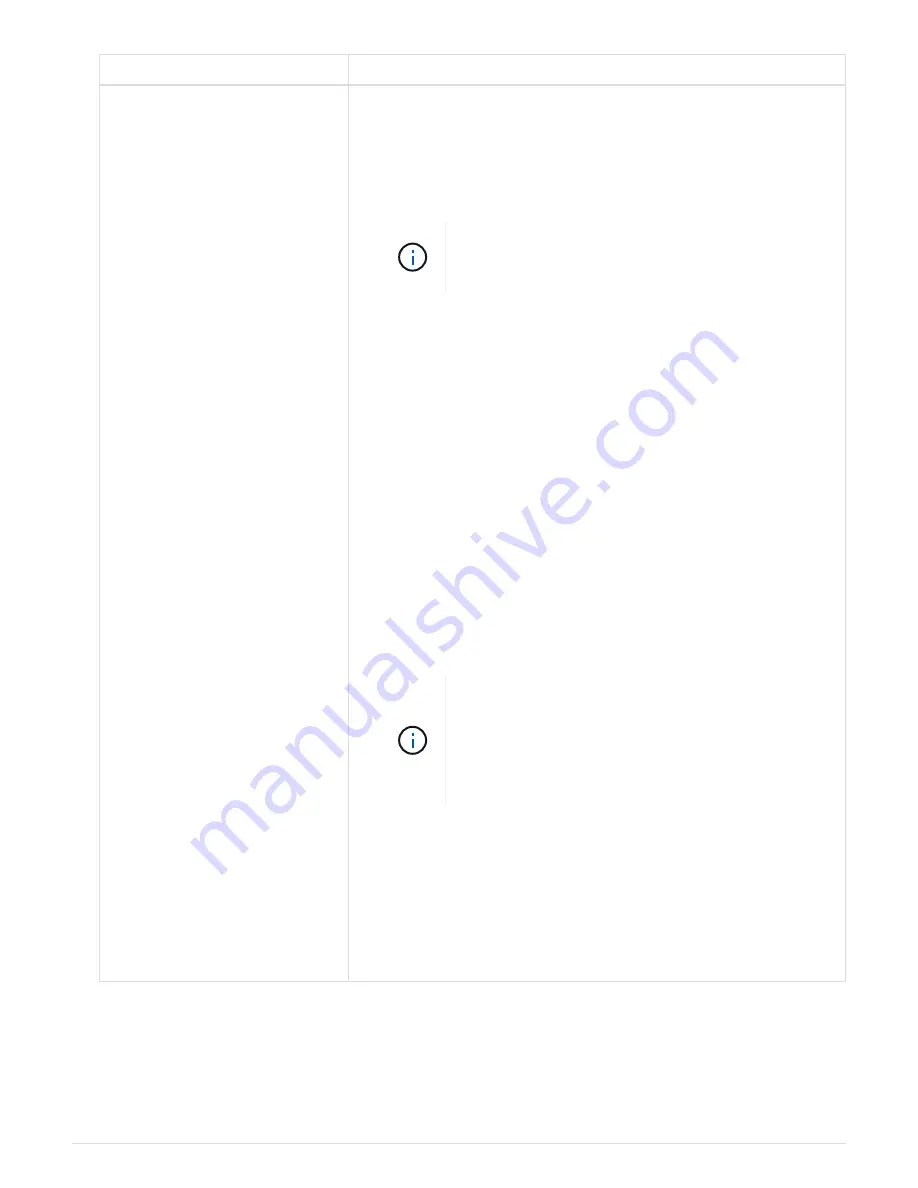
If your system is in…
Then perform these steps…
An HA pair
The controller module begins to boot as soon as it is fully seated in
the chassis. Be prepared to interrupt the boot process.
a. With the cam handle in the open position, firmly push the
controller module in until it meets the midplane and is fully seated,
and then close the cam handle to the locked position.
Do not use excessive force when sliding the
controller module into the chassis; you might
damage the connectors.
The controller begins to boot as soon as it is seated in the
chassis.
b. If you have not already done so, reinstall the cable management
device.
c. Bind the cables to the cable management device with the hook
and loop strap.
d. Interrupt the boot process
only
after determining the correct
timing:
You must look for an Automatic firmware update console
message. If the update message appears, do not press
Ctrl-C
to interrupt the boot process until after you see a message
confirming that the update is complete.
Only press
Ctrl-C
when you see the message
Press Ctrl-C
for Boot Menu
.
If the firmware update is aborted, the boot process
exits to the LOADER prompt. You must run the
update_flash command and then exit LOADER and
boot to Maintenance mode by pressing
Ctrl-C
when you see Starting AUTOBOOT press Ctrl-C to
abort.
If you miss the prompt and the controller module boots to ONTAP,
enter
halt
, and then at the LOADER prompt enter
boot_ontap
,
press
Ctrl-C
when prompted, and then boot to Maintenance
mode.
e. Select the option to boot to Maintenance mode from the displayed
menu.
143
Содержание AFF A700
Страница 4: ...AFF and FAS System Documentation 1...
Страница 208: ...3 Close the controller module cover and tighten the thumbscrew 205...
Страница 248: ...2 Close the controller module cover and tighten the thumbscrew 245...
Страница 308: ...Power supply Cam handle release latch Power and Fault LEDs Cam handle 305...
Страница 381: ...Power supply Cam handle release latch Power and Fault LEDs Cam handle 378...
Страница 437: ...1 Locate the DIMMs on your controller module 434...
Страница 601: ...Cabling SAS shelves in FAS9000 AFF A700 and ASA AFF A700 ONTAP 9 8 and later Cabling SAS storage ONTAP 9 8 and later 598...
Страница 605: ...602...
Страница 1117: ...3 Close the controller module cover and tighten the thumbscrew 1114...
Страница 1157: ...2 Close the controller module cover and tighten the thumbscrew 1154...
Страница 1228: ...Power supply Cam handle release latch Power and Fault LEDs Cam handle 1225...
Страница 1300: ...Power supply Cam handle release latch Power and Fault LEDs Cam handle 1297...
Страница 1462: ...Installing SuperRail to round hole four post rack 1459...
Страница 1602: ...1599...
Страница 1630: ...1627...
Страница 1634: ...Orange ring on horizontal bracket Cable chain 1631...
Страница 1637: ...b Raise the drive handle to vertical c Use the handle to lift the drive from the drive drawer 1634...
Страница 1643: ...Callout Cable chain Connector Connects to Left Vertical Midplane Left Horizontal Drive drawer 1640...
Страница 1645: ...Guide rail 1642...
Страница 1648: ...Tab that you press to release the fan module handle 5 Use the fan module handle to pull the fan module out of the shelf 1645...
Страница 1669: ...Attention LED light on 1666...






























