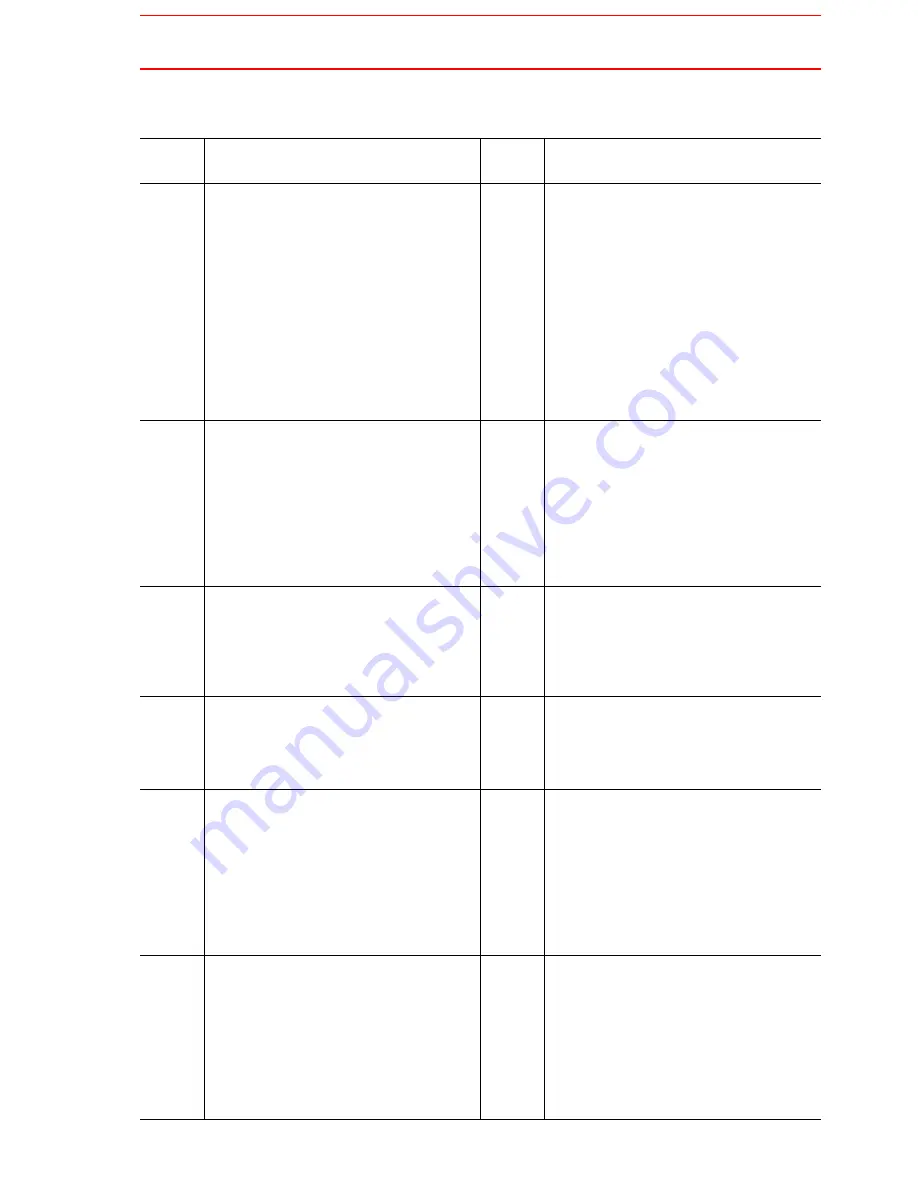
2.8 General I/O Signal Assignment
2-69
Specific Output List XCO02B (Spot Welding)
Logical
Number
Output Name / Function
Logical
Number
Output Name / Function
3010
RUNNING
This signal signifies that the job is run-
ning. (Signifies that the job is running,
system status is waiting reserved start,
or test run is running.) This signal status
is the same status as [START] in the
playback panel.
3023
INTERMEDIATE START OK (Sequence
continues)
This signal turns ON when the manipula-
tor operates. It turns OFF when the cur-
rently executed line is moved with the
cursor or when editing operation is car-
ried out after HOLD is applied during
operation. Therefore, this signal can be
used as a restart interlock after a HOLD
is applied. However, it also turns ON in
the TEACH mode and TEACH MODE
SELECTED signal must be referred
togather.
3011
SERVO IS O
This signal signifies that the servo power
is turned ON, internal processing such
as current position creation is complete,
and the system is able to receive the
START command. This signal turns OFF
when the servo power supply turns OFF.
It can be used for XRC status diagnosis
for an external start.
3024
IN CUBE 3
This signal turns ON when the current
tool center point lies inside a pre-defined
space (Cube 3). Use this signal to pre-
vent interference with other manipulators
and jigs.
3012
TOP MASTER JOB
This signal signifies that the execution
position is the top of the master job. This
signal can be used to confirm that the
master job has been called.
*2
3025
IN CUBE 4
This signal turns ON when the current
tool center point lies inside a pre-defined
space (Cube 4). Use this signal to pre-
vent interference with other manipulators
and jigs.
3013
ALARM/ERROR OCCURRING
This signal signifies that an alarm or an
error occurred. If a major error occurs,
this signal remains ON until the main
power is turned OFF.
3040
*4
WELD ON/OFF
Outputs a signal input from the interlock
panel, etc.considering the robot status.
3014
BATTERY ALARM
This signal turns ON to notify that the
battery requires replacing when the volt-
age drops from the battery for backup
memory of the encoder. Major problems
may result if memory data is lost
because of an expired battery. It is rec-
ommended to avoid these problems by
using this signal as a warning signal.
3041
*3
WELD ERROR RESET
This signal commands the reset error
status of the welder. This is operated
with the programing pendant operation.
3015 to
3017
REMOTE/PLAY/TEACH MODE
SELECTED
This signal notifies the current mode set-
ting. These signals are synchronized
with the lamps [REMOTE] and [MODE]
in the playback panel. The signal corre-
sponding to the selected mode turns ON.
3042 to
3045
*3
WELD CONDITION (Level signals)
1(1), 2(2), 4(3) , 8(4), 16(5), 32(6), 64(7),
128(8)
Sets the welding conditions for the
welder.
The output format can be selected as
binary or discrete (bit number). It can
handle up to 255 conditions. Most-signif-
icant bit is the parity bit (when specified).
Содержание SK300X
Страница 2: ......
Страница 4: ...SK300X Manipulator Manual XRC 2001 ii MOTOMAN NOTES...
Страница 7: ...INTRODUCTION MOTOMAN 1 3 SK300X Manipulator Manual XRC 2001 NOTES...
Страница 21: ...viii...
Страница 25: ...xii...
Страница 41: ...1 7 Notes on MOTOMAN Disposal 1 16...
Страница 59: ...4 3 Connection Methods 4 12...
Страница 67: ...6 1 Movement of the Axes 6 4...
Страница 73: ...8 2...
Страница 74: ......
Страница 93: ...3 3 Location 3 6...
Страница 99: ...4 2 Cable Connection 4 6...
Страница 102: ...5 4 Dimensions and Working Range 5 3 5 4 Dimensions and Working Range Fig 10 a Dimesions and Working Range YR SK300 J0...
Страница 103: ...5 4 Dimensions and Working Range 5 4 Fig 10 b Dimesions and Working Range YR SK300 J1...
Страница 104: ...5 4 Dimensions and Working Range 5 5 Fig 10 c Dimesions and Working Range YR SK300 J2...
Страница 109: ...6 2 Wrist Flange 6 4...
Страница 133: ...9 2 Notes on Maintenance Procedures 9 18...
Страница 136: ...11 1 S Axis Driving Unit 11 1 11 Parts List 11 1 S Axis Driving Unit...
Страница 138: ...11 2 L U Axis Driving Unit 1 11 3 11 2 L U Axis Driving Unit 1...
Страница 140: ...11 3 L U Axis Driving Unit 2 11 5 11 3 L U Axis Driving Unit 2...
Страница 234: ...2 8 General I O Signal Assignment 2 72...
Страница 270: ...4 4 Recommended Spare Parts 4 30...
Страница 285: ...xiv...
Страница 286: ...Setup Diagnosis...
Страница 287: ......
Страница 289: ...1 2...
Страница 297: ...2 1 Protection Through Security Mode Settings 2 8...
Страница 395: ...3 17 File Initialize 3 98...
Страница 417: ...4 2 Addition of Base and Station Axis 4 22...
Страница 435: ...5 6 Position Data When Power is Turned ON OFF 5 18...
Страница 436: ...Hardware...
Страница 437: ......
Страница 447: ...6 4 Equipment Configuration 6 10...
Страница 456: ...8 8 Open Phase Check 8 8...
Страница 476: ...9 4 Recommended Spare Parts 9 20...
Страница 477: ...Alarm Error...
Страница 478: ......
Страница 523: ......
Страница 524: ......
Страница 525: ......
Страница 526: ......
Страница 527: ......
Страница 528: ......
Страница 529: ......
Страница 530: ......
Страница 531: ......
Страница 532: ......
Страница 533: ......
Страница 534: ......
Страница 535: ......
Страница 536: ......
Страница 537: ......
Страница 538: ......
Страница 539: ......
Страница 540: ......
Страница 541: ......
Страница 542: ......
Страница 543: ......
Страница 544: ......
Страница 545: ......
Страница 546: ......
Страница 547: ......
Страница 548: ......
Страница 549: ......
Страница 550: ......
Страница 551: ......
Страница 552: ......
Страница 553: ......
















































