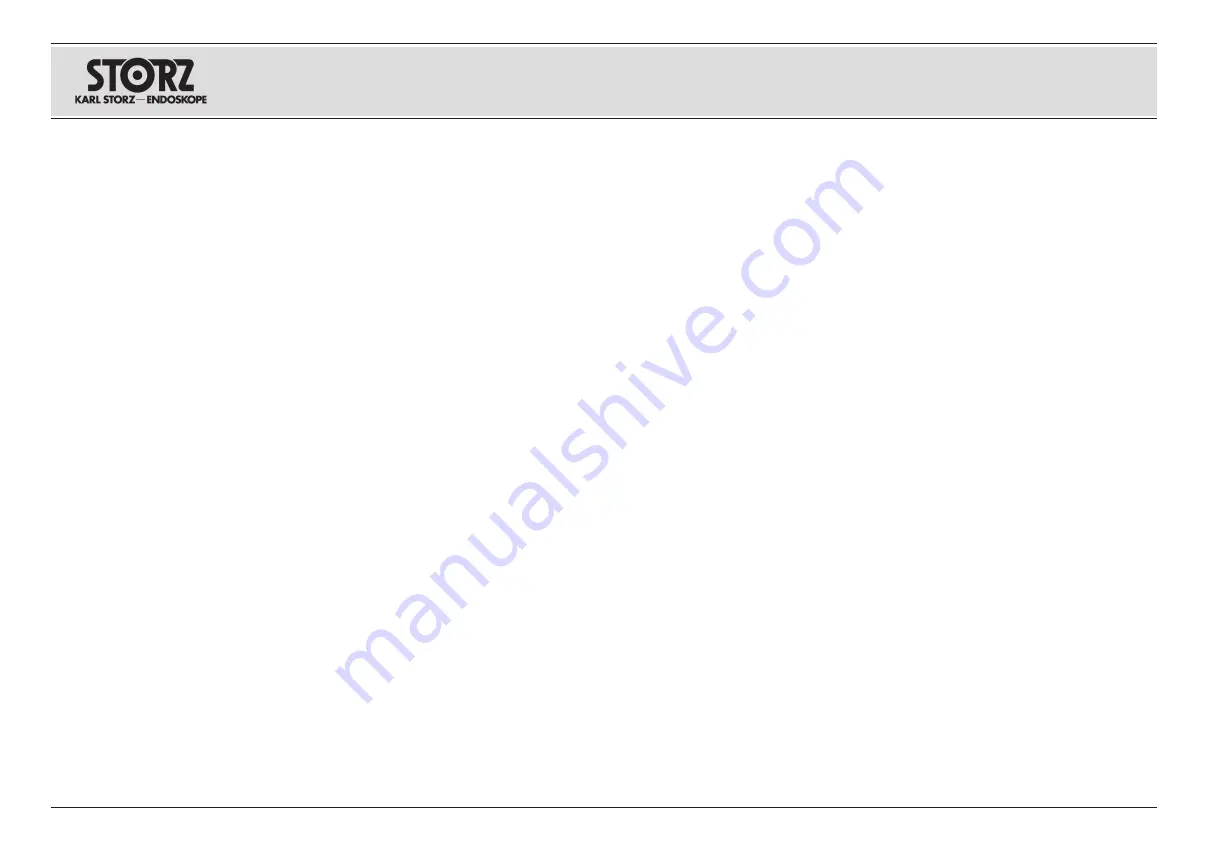
65
Bedienungsanweisung
Benutzermenü
Operating instructions
User Menu
Instrucciones operativas
Menú del usuario
10. Capturing still images or video with
optional footswitch
Still images or video may be captured via an
optional Karl Storz single-pedal footswitch con-
nected to the Acc 1 port on the CCU back panel.
The footswitch must be configured to activate a still
capture or to start/stop video capture in the CCU
Setup Wizard. Use of a keyboard is recommended:
1. Go to the Setup Wizard (CCU).
2. Use the down arrow to highlight Next and press
Enter to go to the CCU Defaults screen.
3. Use the down arrow to highlight Accessory Dis-
play Messages and press Enter.
4. Accessory 1 will be highlighted. Use the up
arrow or down arrow to scroll through the available
choices.
5. Acc 1-Still will configure the footswitch for still
capture.
6. Acc 1-Video will configure the footswitch for
video capture start/stop.
Please see the “Customizing the camera – Setup
Wizards” section of this manual for more informa-
tion.
NOTE: If the CCU Acc 1 output is connected to a
Karl Storz AIDA image and video capture system
via an accessory cable, the Acc 1-Still and Acc
1-Video will only activate still capture on the AIDA.
No still image will be captured by the CCU Image
Capture system.
10. Aufnehmen von Standbildern oder Videos
mit dem optionalen Fußschalter
Standbilder oder Videos können mit einem optional
erhältlichen KARL STORZ Einpedal-Fußschalter
erfasst werden, der an den Ausgang Acc 1 an der
Rückseite der CCU angeschlossen wird. Der Fuß-
schalter muss im Installationsassistenten der CCU
für die Aktivierung der Standbildaufnahme oder die
Aktivierung/Deaktivierung der Videoaufnahme kon-
figuriert werden. Es wird empfohlen, eine Tastatur
zu verwenden:
1. Rufen Sie den Installationsassistenten (CCU) auf.
2. Markieren Sie mit dem Pfeil nach unten “Weiter”.
Mit der Eingabetaste gelangen Sie zu den Grund-
einstellungen der CCU.
3. Markieren Sie mit dem Pfeil nach unten
"Zubehör 1" und drücken Sie die Eingabetaste.
4. Zubehör 1 wird hervorgehoben. Blättern Sie
mit den Auf/Ab-Pfeiltasten durch die verfügbaren
Optionen.
5. Mit “Zubeh. 1 Standbild” wird der Fußschalter für
die Standbilderfassung konfiguriert.
6. Mit “Zubeh. 1 Video” wird der Fußschalter für
de Aktivierung/Deaktivierung der Videoaufnahme
konfiguriert.
Weitere Informationen finden Sie im Abschnitt „Indi-
viduelle Kameraeinstellung – Einstellungsassistent“
in diesem Handbuch.
HINWEIS: Wenn der CCU-Ausgang Acc 1 mit
einem Zubehörkabel an ein KARL STORZ AIDA
Bild- und Videoerfassungssystem angeschlossen
ist, aktivieren “Zubeh. 1 Standbild” und “Zubeh.
1 Video” an der AIDA nur die Standbilderfassung.
Standbilder werden vom CCU-Bilderfassungssys-
tem nicht erfasst.
10. Captura de imágenes fijas o vídeo con
interruptor de pedal opcional
También es posible capturar imágenes fijas o vídeo
utilizando un interruptor de pedal opcional de
Karl Storz conectado al puerto Acc 1 del panel tra-
sero de la CCU. El interruptor de pedal debe con-
figurarse para que active la captura de una imagen
fija o para iniciar/detener la captura de vídeo en el
Asistente de configuración de la CCU. Se reco-
mienda la utilización de un teclado.
1. Vaya al Asistente de configuración (CCU)
2. Utilice la flecha de abajo para seleccionar
Siguiente y pulse INTRO para acceder a la pantalla
de valores predeterminados CCU.
3. Utilice la flecha de abajo para seleccionar
Accesorio 1 y pulse INTRO.
4. Se seleccionará Accesorio 1. Utilice las flechas
arriba/abajo para desplazarse por las opciones
disponibles.
5. “Accesor. 1 - Imagen fija” configurará el interrup-
tor de pedal para capturar imágenes fijas.
6. “Accesor. 1 - Video” configurará el interruptor de
pedal para iniciar/detener la captura de vídeo.
Para más información, consulte la sección “Ajuste
individual de la cámara: Asistentes de configura-
ción” de este manual.
NOTA: Si la salida Acc 1 de la CCU está conecta-
da a un sistema de captura de imágenes y vídeo
AIDA de Karl Storz mediante un cable para control
de accesorios, “Accesor. 1 - Imagen fija” y “Acce-
sor. 1 - Video” solo activarán la captura de imáge-
nes fijas en el AIDA. El módulo de toma de imagen
de la CCU no capturará imágenes fijas.
Содержание Image 1 HUB
Страница 2: ......
Страница 5: ...III Geräteabbildungen Photographs of the equipment Imágenes del equipo ...
Страница 170: ......
Страница 174: ......
Страница 175: ......
















































