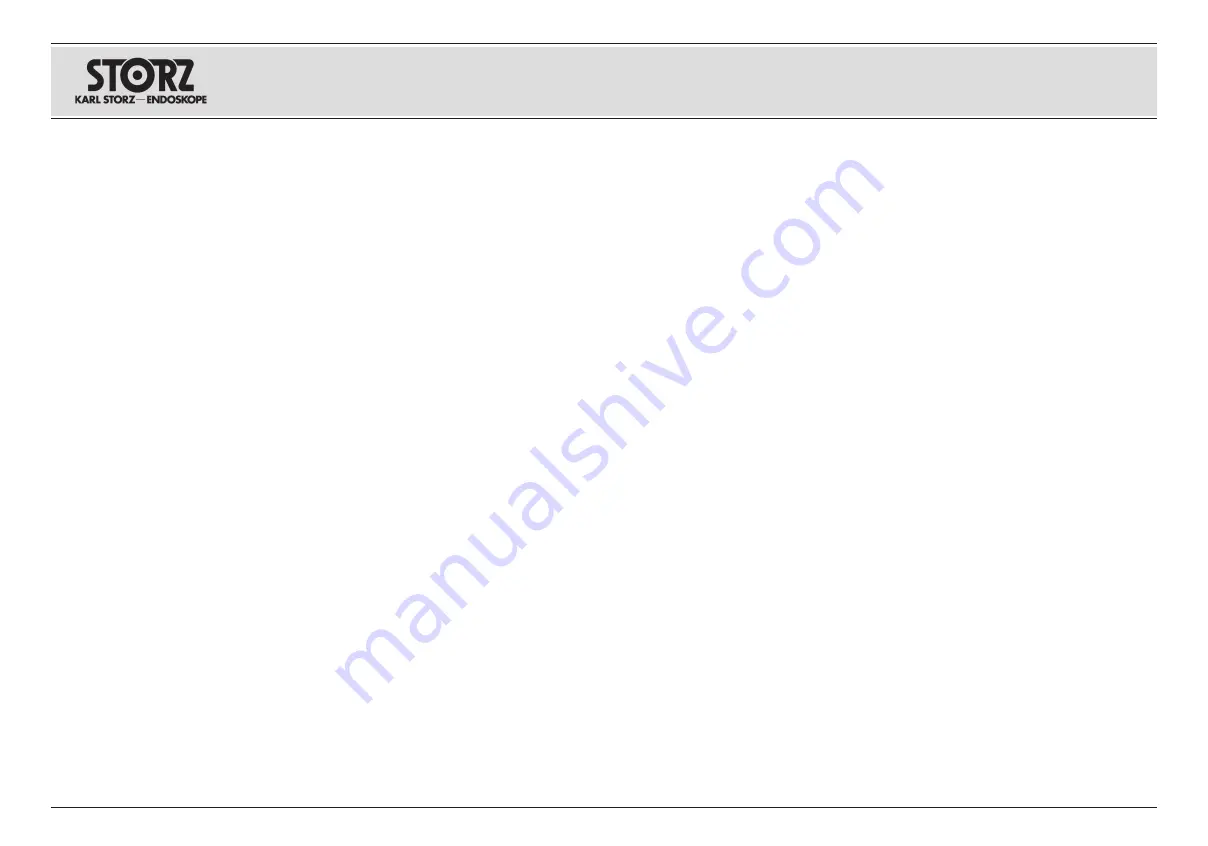
48
„Weißabgleich Fehlgeschlagen - zu hell
Weist darauf hin, dass das Sichtfeld zu hell ist. In
diesem Fall den Abstand zwischen Endoskop und
der weißen Oberfläche vergrößern und den Weiß-
abgleich erneut ausführen.
„Weißabgleich Fehlgeschlagen – Farbe“
Weist darauf hin, dass die Farbtemperatur außer-
halb des Regelbereichs des Weißabgleichs liegt.
Hinweis:
Die letzte Einstellung des Weißabgleichs
bleibt gespeichert, auch wenn die Kamera aus-
geschaltet wird. Beim nächsten Gebrauch der
Kamera sollte aber dann ein neuer Weißabgleich
durchgeführt werden, wenn eine andere Lichtquel-
le, ein anderes Lichtkabel oder Endoskop verwen-
det wird.
Hinweis:
Nach Speicherung der beiden Weißab-
gleiche kann über das Drücken der zugewiesenen
Kopftaste zwischen beiden gespeicherten Einstel-
lungen hin und her gewechselt werden.
’White balance fail – bright’
Indicates that the field of view is too bright.
Lengthen the distance between the endoscope
and the white surface and activate white balance
again.
’White balance fail – color’
Indicates the color temperature exceeds the white
balance range.
Note:
The last white balance setting remains
stored even after the camera has been switched
off. When the camera is next used, a new white
balance should be performed if a different light
source, light cable, or endoscope is used.
Note:
After the two white balance settings have
been stored in memory, pressing the assigned
head button repeatedly will toggle between the
two stored white balance settings.
“Fallo balance de blancos – brillo”:
Indica que el campo visual tiene demasiada luz.
En este caso, aumente la distancia entre el endos-
copio y la superficie blanca y vuelva a efectuar el
balance de blancos.
“Fallo balance de blancos – color”:
Indica que la temperatura de color está fuera del
margen regulable para el balance de blancos.
Nota:
El último ajuste de balance de blancos
permanece almacenado también al desconectar
la cámara. Al volver a utilizar la cámara deberá
realizarse un nuevo balance de blancos si se utiliza
otra fuente de luz, otro cable de luz u otro endo-
scopio.
Nota:
Después de almacenar ambos balances de
blancos puede conmutarse entre ambos ajustes
almacenados pulsando los botones del cabezal
asignados.
Operating instructions
Bedienungsanweisung
Instrucciones operativas
Manueller Weißabgleich (H3-M)
Die Funktion “Manueller Weißabgleich” ist im
Benutzermenü des H3-M - Mikroskop - Kamera-
kopfes vorhanden. Um diese Funktion auszuführen,
gehen Sie folgendermaßen vor:
• Drücken Sie die mittlere Kamerakopftaste, damit
das “Benutzermenü” erscheint.
• Scrollen Sie durch zweimaliges Drücken der
oberen Kamerakopftaste nach unten, so dass die
Funktion “Manueller Weißabgleich” weiß markiert
wird. Drücken Sie die mittlere Kamerakopftaste.
• Um den Rot-Anteil zu verändern, drücken Sie
zunächst die mittlere Kamerakopftaste. Der vor-
eingestellte Rotwert wird jetzt weiß markiert (z.B.
320). Stellen Sie dann durch (mehrmaliges) Drük-
ken der oberen Kamerakopftaste oder der unteren
Kamerakopftaste den gewünschten Wert ein (z.B.
400). Drücken Sie dann zur Bestätigung die mittlere
Kamerakopftaste.
• Stellen Sie dann den gewünschten Grünwert
und Blauwert ein (Vorgehensweise analog zum
Rotwert).
• Abschließend markieren Sie die Zeile “Speichern
und Beenden” weiß und drücken dann die mittlere
Kamerakopftaste zur Bestätigung.
Manual White Balance (H3-M)
The function ’Manual White Balance’ is available in
the User Menu of the H3-M microscope camera
head. To execute this function, proceed as follows:
• Press the center camera head button so that the
User Menu appears.
• Press the upper camera head button twice to
scroll down so that the function ’Manual White
Balance’ is highlighted in white. Press the center
camera head button.
• To adjust the red component, first press the cen-
ter camera head button. The preset value for red
is now highlighted in white (e.g., 320). Then press
the upper camera head button or the lower camera
head button (several times) to then select the value
required (e.g., 400). Press the center camera head
button to confirm.
• Then use the same procedure (as for red) to
select the values required for green and blue.
• Finally highlight the line ’Save and Exit’ in white
and press the center camera head button to con-
firm.
Balance de blanco manual (H3-M)
La función “Balance de blancos manual” está dis-
ponible en el menú del usuario del cabezal de la
cámara H3-M para microscopio. Para ejecutar esta
función, proceda del modo siguiente:
• Presione el botón central del cabezal de la cáma-
ra, a fin de que aparezca el “Menú del usuario”.
• Desplácese hacia abajo presionando dos veces
el botón superior del cabezal de la cámara, de
modo que la función “Balance de blancos manual”
aparezca destacado en blanco. Presione el botón
central del cabezal de la cámara.
• Para modificar el componente rojo, presione
primero el botón central del cabezal de la cáma-
ra. El valor de rojo preconfigurado aparece ahora
destacado en blanco (p. ej., 320). Ajuste entonces
el valor deseado (p. ej., 400) presionando para
ello (varias veces) el botón superior o inferior del
cabezal de la cámara. Presione entonces el botón
central del cabezal de la cámara para confirmar.
• Configure entonces los valores de verde y de
azul deseados (procedimiento análogo al efectuado
para el valor de rojo).
• Finalmente marque la línea “Guardar y salir” en
blanco y presione el botón central del cabezal de la
cámara para confirmar.
Содержание Image 1 HUB
Страница 2: ......
Страница 5: ...III Geräteabbildungen Photographs of the equipment Imágenes del equipo ...
Страница 170: ......
Страница 174: ......
Страница 175: ......
















































