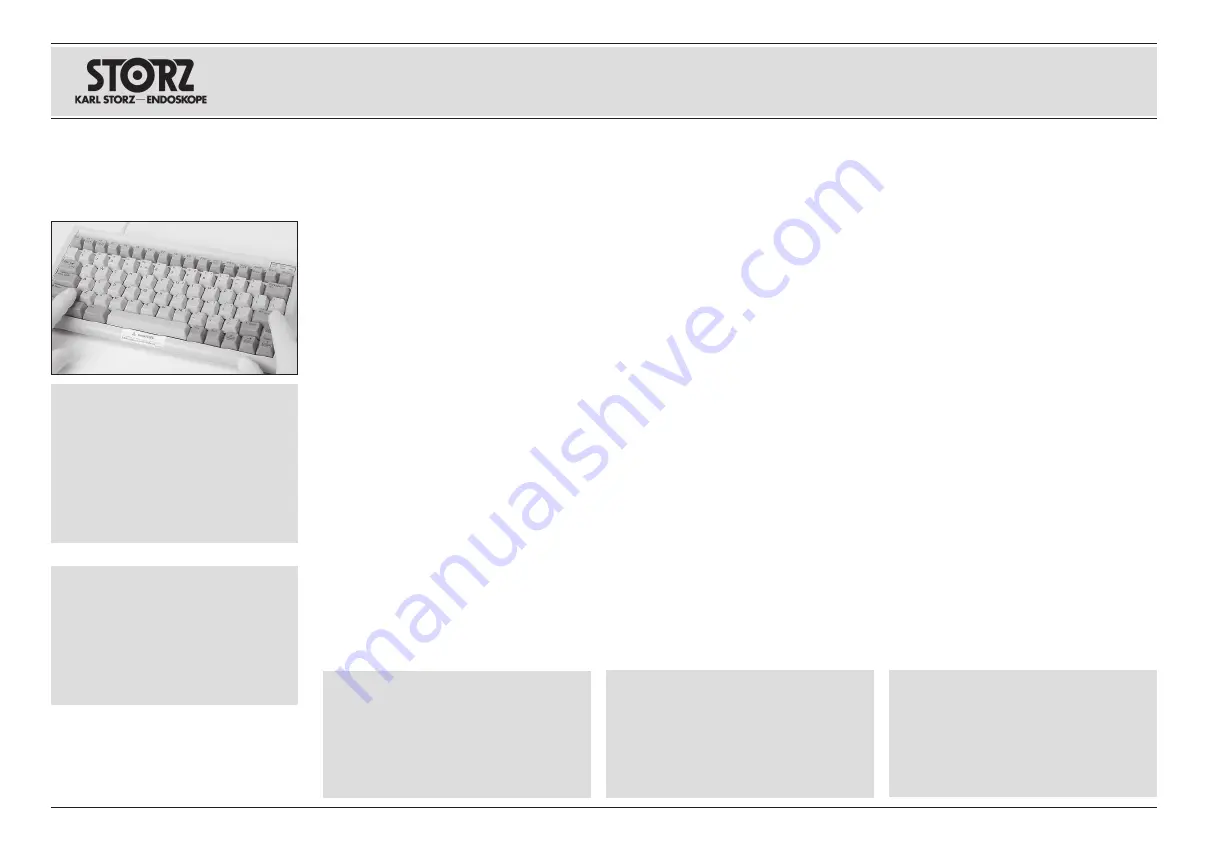
70
Customizing the camera
Individuelle
Kameraeinstellung
Ajuste individual de la cámara
Installationsassistent (CCU)
Die Bildschirmdiagramme zeigen die Voreinstel-
lungen (z.B. Bildschirm Sprachenwahl, die Stan-
dardeinstellung ist „English“). Die abgebildeten
Menüs gelten für den H3-Z Kamerakopf.
Sprachenwahl (Bildschirmdarstellung/
Tastaturumschaltung)
Zur Auswahl der Sprache der Bildschirmanzeige
und zur Identifikation der Sprachbelegung der
Tastatur:
1. Das ’Options Menu’ (Systemmenü) aufrufen
Dazu die HOCHSTELL-Taste gedrückt halten
und gleichzeitig die EINGABE-Taste drücken.
2. Mittels der Tasten
oder
den Setup Wizard
CCU auswählen und mit der EINGABE-Taste
aktivieren.
3. Die Tasten
oder
zur Markierung des
Wortes Display (Anzeige) drücken.
4. Zur Bestätigung der Auswahl die EINGABE-
Taste drücken.
5. Die ,Markierung’ springt nach rechts (Sprache).
Mit der
oder
Taste durch die Sprachliste
(English, Deutsch, Français, Español, Italiano,
Portugues, svenska,
русский)
scrollen und
bei Anzeige der gewünschten Sprache die
EIN GABE-Taste drücken. Die Markierung springt
zurück zur linken Seite (Display/Anzeige…).
6. Zur Anzeige der von der Tastatur verwendeten
Sprache das Wort Keyboard (Tastatur) markieren
und die EINGABE-Taste drücken.
7. Sprache auswählen analog Punkt 5.
8. Zum Speichern ’Save and Exit’ (Speichern und
Beenden) auswählen und mit EINGABE-Taste
bestätigen.*
* Um zum nächsten Bildschirm zu gelangen, Weiter
markieren und die EINGABE-Taste drücken.
Setup Wizard (CCU)
The screen diagrams show default settings (i.e. in
Language Selection screen, the default setting is
“English”). The following menus apply to the H3-Z
camera head.
Language Selection
(screen display/keyboard switchover)
To change the language of the on-screen display
and to identify the keyboard language:
1. Call up the “Options Menu” (System Menu). For
this, hold down the SHIFT key on the keyboard
and press ENTER at the same time.
2. Use the
or
keys to select the setup wizard
CCU and activate with the ENTER key.
3. Use the
or
key to highlight the word
Display.
4. Press ENTER to select.
5. The highlighted area will move to the right (Lan-
guage). Scroll through the list of languages using
the
or
key (English, Deutsch, Français,
Español, Italiano, Portugues, svenska,
русский
).
When the required language is on-screen, press
ENTER. The highlighted area will move back to
the menu on the left (Display/…).
6. To display the language used for the keyboard,
highlight the word Keyboard and press ENTER.
7. Select language, as in 5 above.
8. To save, select “Save and Exit” and confirm with
ENTER.*
* To proceed to the next screen, highlight Next and
press ENTER.
Asistente de configuración (CCU)
Los diagramas de la pantalla muestran los ajustes
previos (p. ej., pantalla Selección del idioma, el ajuste
estándar es “English” (Inglés). Los menús ilustrados son
válidos para el cabezal H3-Z de la cámara.
Selección del idioma (en pantalla/ con-
mutación del teclado)
Para seleccionar el idioma sobre la pantalla y para
identificar el idioma asignado al teclado:
1. Llame el “Options Menu” (Menú de opciones).
Para ello pulse la tecla MAYUSC del teclado y
pulse simultáneamente INTRO.
2. Mediante las teclas
o
seleccione el Setup
Wizard CCU y actívelo con la tecla INTRO.
3. Pulse las teclas
o
para marcar la palabra Dis-
play (indicador).
4. Para confirmar la selección pulse INTRO.
5. La “marca” salta hacia la derecha (idioma).
Con las teclas
o
haga rodar la lista de idio-
mas (English, Deutsch, Français, Español, Italia-
no, Portugues, svenska,
русский
) y al aparecer
el idioma deseado pulse INTRO.
La marca salta de nuevo hacia el lado izquierdo
(Display/indicador…).
6. Para mostrar el idioma utilizado para el teclado,
marque la palabra Keyboard (teclado) y pulse la
tecla INTRO.
7. Seleccione el idioma análogamente al punto 5.
8. Para memorizar seleccione “Save and Exit”
(Guardar y salir) y confirme con INTRO.*
* Para pasar a la pantalla siguiente marque
Siguiente y pulse la tecla INTRO.
Sprachenwahl
Anzeige
(Deutsch)
Tastatur
(English)
Weiter
Speichen und Beenden
Beenden ohne Speichern
1/3
Language Selection
Display
(English)
Keyboard
(English)
Next
Save and Exit
Quit Without Saving 1/3
Selección del idioma
Pantalla
(Español)
Teclado
(English)
Siguiente
Guardar y salir
Salir sin guardar 1/3
Options Menu
Exit
Camera Functions...
Patient Information...
SCB...
Setup Wizard (CCU)
Setup Wizard (Camera Head)
Image Capture Module*
*only available, if ICM
Language Selection
Display
(English)
Keyboard
(English)
Next
Save and Exit
Quit Without Saving 1/3
Содержание Image 1 HUB
Страница 2: ......
Страница 5: ...III Geräteabbildungen Photographs of the equipment Imágenes del equipo ...
Страница 170: ......
Страница 174: ......
Страница 175: ......






























