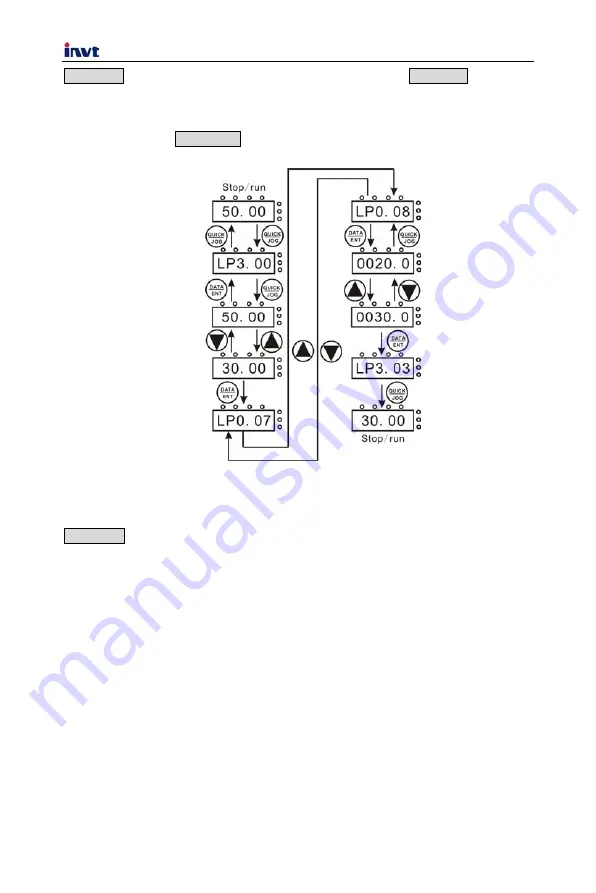
CHV100 Series Close Loop Vector Control Inverter
.41.
UP/DOWN to select different shortcut parameter, and then press DATA/ENT to enter the
shortcut second-level menu. The method to modify parameter at the shortcut
second-level menu is the same as that at the general third-level menu. If want to return
to last display, press QUICK/JOG.
The operation example is as following:
Figure 5.3 Shortcut menu operation.
5.2.4 Fault reset
If the inverter has fault, it will prompt the related fault information. User can use
STOP/RST or according terminals determined by P5 Group to reset the fault. After fault
reset, the inverter is at stand-by state. If user does not reset the inverter when it is at fault
state, the inverter will be at operation protection state, and can not run.
5.2.5 Motor parameter autotune
If
“
Sensorless Vector Control
”
or
“
Vector Control with PG
”
mode is chosen, motor
nameplate parameters must be input correctly as the autotuning is based on it. The
performance of vector control depends on the parameters of motor strongly, so to
achieve excellent performance, firstly must obtain the parameter of motor exactly.
The procedure of motor parameter autotuning is as follows:
Firstly, choose keypad command as the run command source (P0.01).
And then input following parameters according to the actual motor parameters:
P2.01: motor rated frequency;
P2.02: motor rated speed;
















































