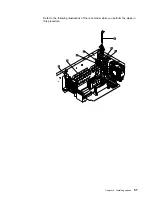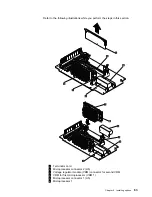SCSI drives
Some drives have a special design called small computer system interface, or
SCSI. This design allows you to attach multiple drives to a single SCSI channel.
Notes:
1. Any information about SCSI drives also applies to other SCSI devices, such as
tape drives.
2. If you plan to install both internal and external SCSI devices, you must follow
the instructions in “Connecting external options” on page 90, in addition to the
instructions in this section.
A 16-bit (wide) SCSI cable connects the SCSI HDD (hard disk drive) backplane to
an integrated SCSI controller on the system board. An additional 16-bit 2-drop
SCSI cable is shipped, disconnected, inside your server. It is folded and restrained
with a cable clamp to the side of the power supply housing.
If you want to install a device in one of the non-hot-swap bays, you can either:
Install an additional SCSI adapter and use the 2-drop SCSI cable to attach the
device to that adapter.
Install a RAID adapter as follows:
1. Disconnect the SCSI cable from the SCSI cable extender on the system
board. See the illustration in “Installing a hot-plug PCI adapter” on page 56
for the location of the SCSI cable extender. (The other end of the SCSI
cable is connected to the SCSI HDD backplane.)
2. Connect the end of the SCSI cable that you disconnected from the SCSI
cable extender to the RAID adapter. The other end of the cable is
connected to the SCSI HDD backplane; the drives in the hot-swap bays are
now connected to the RAID adapter.
3. Connect the 2-drop SCSI cable to the SCSI cable extender on the system
board, and attach the device in the non-hot-swap bay to one of the drops
on the other end of the 2-drop SCSI cable. The device is attached to the
integrated SCSI controller.
SCSI IDs
Each SCSI device that is connected to an individual channel of a SCSI controller
needs a unique identification (ID) so that the controller can identify the devices and
ensure that different devices do not attempt to transfer data at the same time. If
you need to set IDs for SCSI devices, refer to the instructions that come with those
devices.
Your server automatically sets SCSI IDs for hot-swap hard disk drives. The SCSI
ID assigned to each hot-swap bay is shown on your server beside the bay and in
the illustrations in “Internal drive bays” on page 67. The server uses the hard disk
drive SCSI IDs to send status information to the indicator lights above each
hot-swap bay.
The SCSI backplane in the server supports up to six hot-swap bays.
The processing sequence for SCSI devices proceeds from the lowest SCSI ID to
the highest (0 to 6, then 8 to 15).
Chapter 4. Installing options
69
Содержание eServer 240 xSeries
Страница 1: ...User s Reference xSeries 240...
Страница 26: ...16 IBM xSeries User s Reference...
Страница 50: ...40 IBM xSeries User s Reference...
Страница 116: ...106 IBM xSeries User s Reference...
Страница 170: ...160 IBM xSeries User s Reference...
Страница 180: ...170 IBM xSeries User s Reference...
Страница 219: ...IBM Part Number 21P9014 Printed in the United States of America 21P9 14...