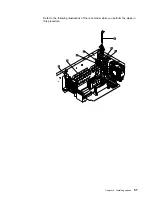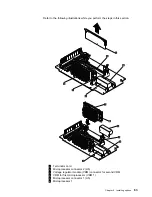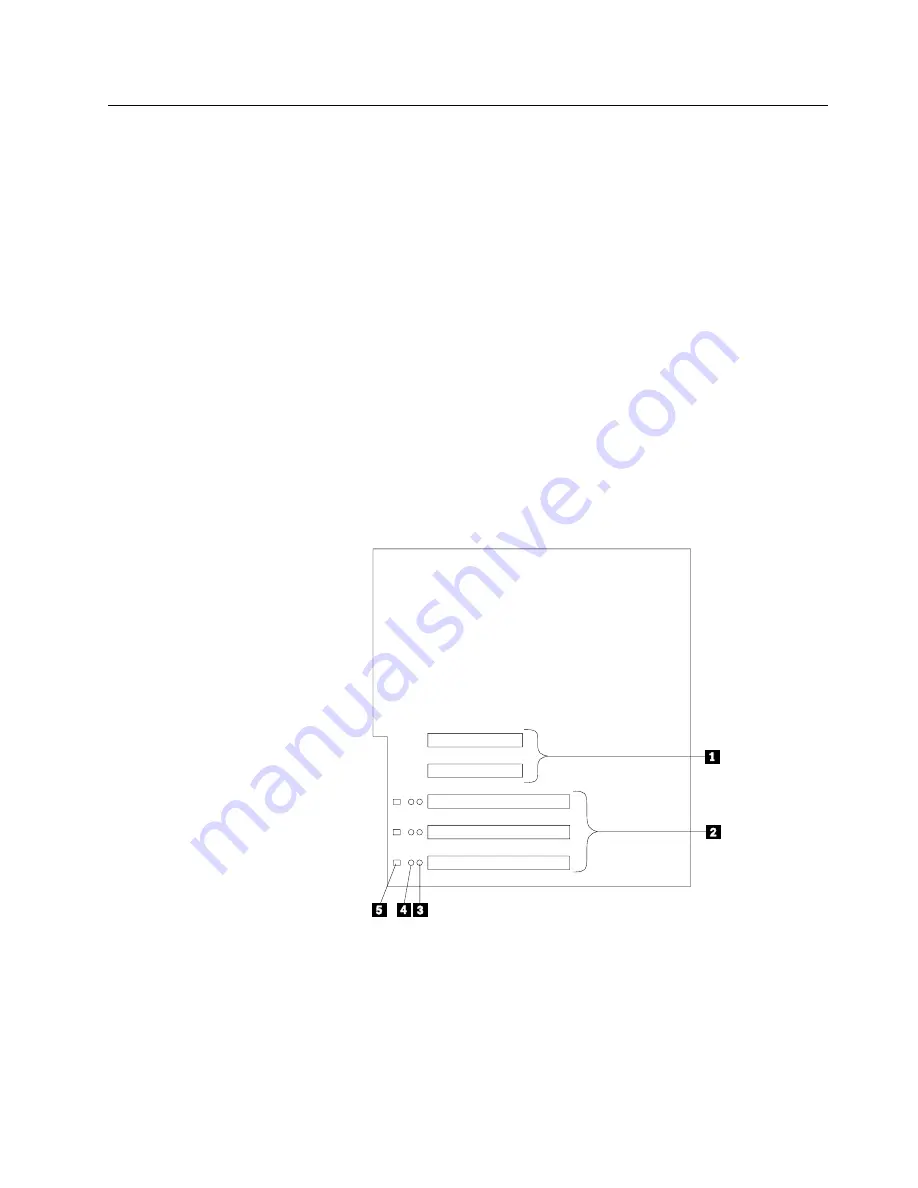
Working with adapters
You can install up to five peripheral component interconnect (PCI) adapters in the
expansion connectors, called slots, on the system board of your server.
In three of the PCI slots, you can install a new PCI adapter or replace an existing
PCI adapter with the same type of adapter without turning off the server power and
restarting the system, if these features are supported by your operating system.
These slots are sometimes called Active PCI, hot-pluggable PCI, or hot-plug PCI
slots. The two remaining PCI slots support standard (non-hot-plug) PCI adapters.
PCI
Your server comes with a video controller. This video controller is an integrated
component on the system board. It is not in an expansion slot. The integrated
video controller has super video graphics array (SVGA) technology.
The integrated video controller is not removable. If you want to disable this
controller and use a video adapter instead, you can install a video adapter in an
expansion slot. When you install a video adapter, the server BIOS automatically
disables the integrated video controller.
The following illustration shows the location of the PCI expansion slots on the
system board.
1
Non-hot-plug 32-bit PCI slots 1 and 2 (on PCI bus A)
2
Hot-plug 64-bit PCI slots 3–5 (on PCI bus B)
3
Power LEDs for hot-swap slots
4
Internal Attention LEDs for hot-swap slots
5
External Attention LEDs for hot-swap slots
Chapter 4. Installing options
53
Содержание eServer 240 xSeries
Страница 1: ...User s Reference xSeries 240...
Страница 26: ...16 IBM xSeries User s Reference...
Страница 50: ...40 IBM xSeries User s Reference...
Страница 116: ...106 IBM xSeries User s Reference...
Страница 170: ...160 IBM xSeries User s Reference...
Страница 180: ...170 IBM xSeries User s Reference...
Страница 219: ...IBM Part Number 21P9014 Printed in the United States of America 21P9 14...