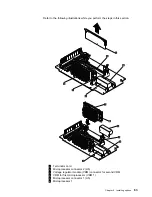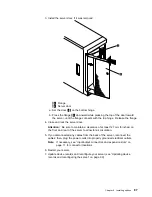To install a drive in a hot-swap drive bay:
1. If your server is a tower model, unlock and open the server door.
Attention: To maintain proper system cooling, do not operate the server for
more than two minutes without either a drive or a filler panel installed in each
bay.
2. Remove the filler panel
2
from one of the empty hot-swap bays by inserting
your finger into the depression at the left side of the filler panel and pulling it
away from the server.
Note: If you are installing a half-high hard disk drive, you will need to remove
two adjacent filler panels. The two filler panels should be from either
the top pair of bays, the middle pair of bays, or the bottom pair of bays.
3. If your hard disk drive is not installed on the drive tray
5
, place the drive in
the drive tray and, being careful not to over-tighten the screws, attach the drive
to the tray using the four screws provided with the option kit.
4. Install the hard disk drive
3
in the hot-swap bay:
a. Ensure the tray handle
6
is open (that is, perpendicular to the drive).
b. Align the drive/tray assembly so that it engages the guide rails in the bay.
c. Gently push the drive/tray assembly into the bay until the drive connects to
the backplane.
d. Push the tray handle to the right until it locks.
5. If you installed a half-high hard disk drive, install a filler panel
1
in the gap
above the drive:
a. Locate the smaller filler panel
1
that is designed for use with half-high
drives. It is stored on the slim-high filler panel
2
that you removed earlier
in this procedure.
b. Pull the smaller filler panel off the filler panel.
c. Gently push the filler panel
1
into place in the gap above the drive.
6. Check the hard disk drive status indicators to verify that the hard disk drives
are operating properly. See “Identifying problems using status LEDs” on
page 151 for details.
7. If your server is a tower model, close and lock the server door.
Note: If your server has a RAID adapter installed, you must reconfigure your
disk arrays after installing hard disk drives.
Chapter 4. Installing options
75
Содержание eServer 240 xSeries
Страница 1: ...User s Reference xSeries 240...
Страница 26: ...16 IBM xSeries User s Reference...
Страница 50: ...40 IBM xSeries User s Reference...
Страница 116: ...106 IBM xSeries User s Reference...
Страница 170: ...160 IBM xSeries User s Reference...
Страница 180: ...170 IBM xSeries User s Reference...
Страница 219: ...IBM Part Number 21P9014 Printed in the United States of America 21P9 14...