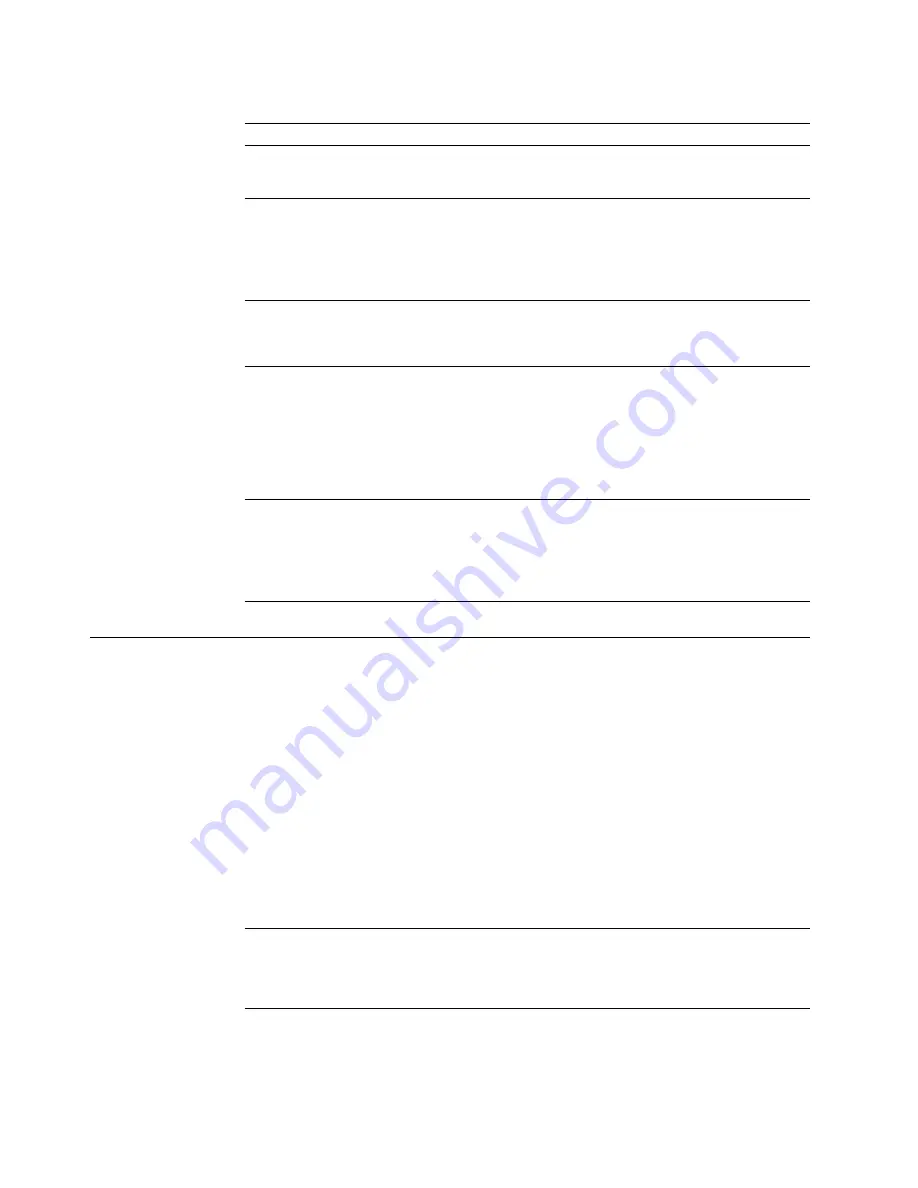
Function: analog/digital modem messages (415)
Result
Test-specific string
Note: If you receive any diagnostic error messages that are not shown in this table, make sure that
your server has the latest levels of BIOS, Advanced System Management Processor, and diagnostics
microcode installed. If the problem persists, have the system serviced.
Not Applicable
No modem was detected
Action:
1. Make sure that the modem is present and attached to the server.
2. If the problem persists, replace the modem.
If the problem persists, have the system serviced.
Failed
Modem Reset Failed
Action: Replace the modem.
If the problem persists, have the system serviced.
Failed
No dialtone detected
Action:
1. Make sure that the phone line is attached to the modem and that there is a dial
tone. (Connect a phone to the phone line and listen for a dial tone.) If there is
no dial tone, have the phone line serviced.
2. If the problem persists, replace the modem.
If the problem persists, have the system serviced.
Not Applicable
PCI modem detected but not enabled
Action:
1. Change the configuration to enable the modem.
2. If the problem persists, replace the modem.
If the problem persists, have the system serviced.
Ethernet controller messages
The integrated Ethernet controller might display messages from the following device
drivers:
Novell NetWare or IntraNetWare Server ODI
NDIS Adapter for level 2.01 (OS/2)
NDIS Adapter for level 4.0 (Windows NT)
SCO UNIX LLI
Novell NetWare or IntraNetWare server ODI device driver messages
This section contains the error messages for the Novell NetWare or IntraNetWare
server ODI device driver. The explanation and recommended action are included
with each message.
PCNTNW-NW-026 The MSM is unable to parse a required custom keyword.
Explanation: The user entered an incorrect parameter keyword.
Action: Reload the device driver using the correct keyword.
PCNTNW-NW-054 The adapter did not respond to the initialization command.
Explanation: The adapter did not respond when the device driver tried to initialize it.
Action: Verify that the Ethernet controller is enabled. (See “PCI Slot/Device Information” on page 28.)
If the Ethernet controller is enabled, go to “Diagnostic programs” on page 110 to run the diagnostic
programs.
136
IBM xSeries User's Reference
Содержание eServer 240 xSeries
Страница 1: ...User s Reference xSeries 240...
Страница 26: ...16 IBM xSeries User s Reference...
Страница 50: ...40 IBM xSeries User s Reference...
Страница 116: ...106 IBM xSeries User s Reference...
Страница 170: ...160 IBM xSeries User s Reference...
Страница 180: ...170 IBM xSeries User s Reference...
Страница 219: ...IBM Part Number 21P9014 Printed in the United States of America 21P9 14...
















































