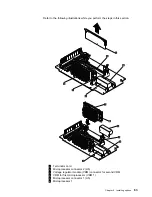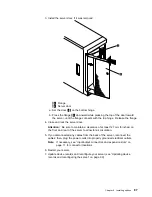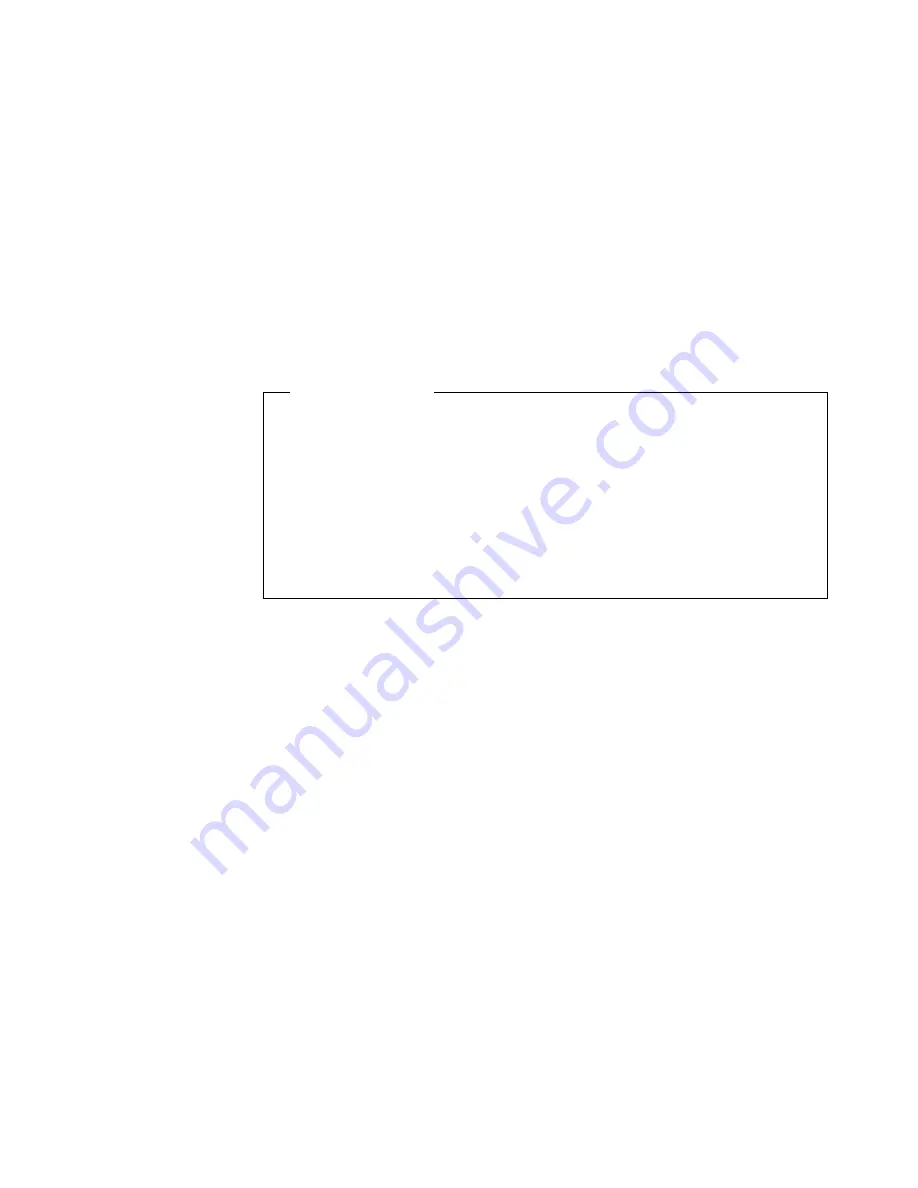
Installing a drive in a hot-swap bay
The hot-swap drive bays support hot-swap drives only.
This section contains the procedure for installing a hot-swap hard disk drive. If you
want to remove a drive, reverse the following steps.
Notes:
1. To minimize the possibility of damage to the hard disk drives when you are
installing a hard disk drive in a rack model, install the rack model in the rack
before installing the hard disk drives.
2. You do not have to turn off the server to install hot-swap drives in these bays.
However, you must turn off the server when performing any steps that involve
installing or removing cables.
Before you begin:
Read “Electrical safety” on page 42 and “Handling static-sensitive devices”
on page 44.
Read the documentation that comes with your drive.
If your server has a RAID adapter installed, review the documentation that
comes with your RAID adapter for information about the RAID adapter and
disk-array configuration.
Prepare the drive for installation (see “Preinstallation steps (all bays)” on
page 70).
Refer to the following illustrations of the tower model while you perform the steps in
this procedure.
Chapter 4. Installing options
73
Содержание eServer 240 xSeries
Страница 1: ...User s Reference xSeries 240...
Страница 26: ...16 IBM xSeries User s Reference...
Страница 50: ...40 IBM xSeries User s Reference...
Страница 116: ...106 IBM xSeries User s Reference...
Страница 170: ...160 IBM xSeries User s Reference...
Страница 180: ...170 IBM xSeries User s Reference...
Страница 219: ...IBM Part Number 21P9014 Printed in the United States of America 21P9 14...