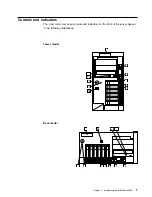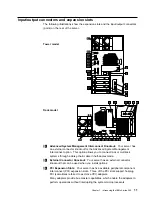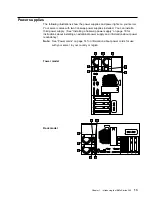4
Serial A Connector: A serial signal cable for a modem or other serial device
connects to this 9-pin serial connector. Serial port A can be shared by the
Advanced System Management Processor and the operating system. See
“Devices and I/O Ports” on page 22 for port assignment information. If you
are using a 25-pin signal cable, you need a 9-pin-to-25-pin adapter cable.
5
Serial B Connector: A serial signal cable for a modem or other serial device
connects to this 9-pin serial connector. Serial port B is used by the operating
system and cannot be shared by the Advanced System Management
Processor. See “Devices and I/O Ports” on page 22 for port assignment
information. If you are using a 25-pin signal cable, you need a 9-pin-to-25-pin
adapter cable.
6
Hot-Plug PCI Expansion Slots: Your server has three hot-plug PCI
expansion slots.
7
Attention Lights for Hot-Plug PCI Slots: Each hot-plug PCI slot has an
Attention light that is visible from the rear of the server. An Attention light
flashes approximately once per second when it is on. The meaning of the
Attention lights is defined by your operating system. Refer to your operating
system documentation to determine if it supports hot-plug PCI adapters and, if
so, what the Attention lights indicate.
8
Non-Hot-Plug PCI Expansion Slots: Your server has two non-hot-plug PCI
expansion slots.
9
Parallel Connector: A signal cable for a parallel device, such as a printer,
connects here.
1
SCSI Connector: External SCSI devices attach here. For more information,
see “Connecting external options” on page 90.
11
Management Port C Connector: This connector is used to attach a modem
that is dedicated to communication with the Advanced System Management
Processor.
12
Video Connector: The monitor signal cable connects here.
13
Universal Serial Bus 1 and 2 Connectors: You can attach an I/O device to
either of these Universal Serial Bus (USB) connectors. USB 2 is the
connector nearest to the edge of the server. You need a 4-pin cable to
connect a device to USB 1 or 2.
Note: If a standard (non-USB) keyboard is attached to the keyboard port, the
USB ports are disabled while the power-on self-test (POST) is
running, and no USB devices will work during POST.
14
Ethernet Connector: Your server has one RJ-45 Ethernet connector. This
connector is for attaching the network cable to the integrated 10BASE-T or
100BASE-TX, twisted-pair transceiver.
15
Mouse Connector: The mouse cable connects here. This port sometimes is
called an auxiliary-device or pointing-device port.
16
Keyboard Connector: The keyboard cable connects here.
17
Power Connectors: The power cords for the power supplies connect here.
Note: For pin assignments and other details about these connectors, see
“Connecting external options” on page 90.
12
IBM xSeries User's Reference
Содержание eServer 240 xSeries
Страница 1: ...User s Reference xSeries 240...
Страница 26: ...16 IBM xSeries User s Reference...
Страница 50: ...40 IBM xSeries User s Reference...
Страница 116: ...106 IBM xSeries User s Reference...
Страница 170: ...160 IBM xSeries User s Reference...
Страница 180: ...170 IBM xSeries User s Reference...
Страница 219: ...IBM Part Number 21P9014 Printed in the United States of America 21P9 14...