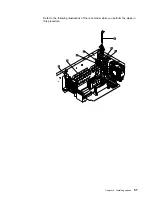System reliability considerations
To help ensure proper cooling and system reliability, make sure:
Each of the drive bays has either a drive or a filler panel installed.
Each of the power supply bays has either a power supply or a filler panel
installed.
The cover is in place during normal operation.
Note: The front door (tower model) can be permanently removed without
affecting system reliability.
Be sure to leave space around the server to allow the server cooling system to
work properly.
– On a tower model, leave about 127 mm (5 in.) of space around the front
and rear of the server.
– On a rack model, refer to the documentation that comes with the rack.
The cover is removed for no longer than 30 minutes while the server is
operating.
A removed hot-swap drive is replaced within two minutes of removal.
Cables for optional adapters are routed according to the instructions provided
with the adapters.
A failed fan is replaced within 48 hours.
Chapter 4. Installing options
45
Содержание eServer 240 xSeries
Страница 1: ...User s Reference xSeries 240...
Страница 26: ...16 IBM xSeries User s Reference...
Страница 50: ...40 IBM xSeries User s Reference...
Страница 116: ...106 IBM xSeries User s Reference...
Страница 170: ...160 IBM xSeries User s Reference...
Страница 180: ...170 IBM xSeries User s Reference...
Страница 219: ...IBM Part Number 21P9014 Printed in the United States of America 21P9 14...