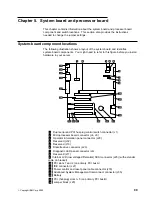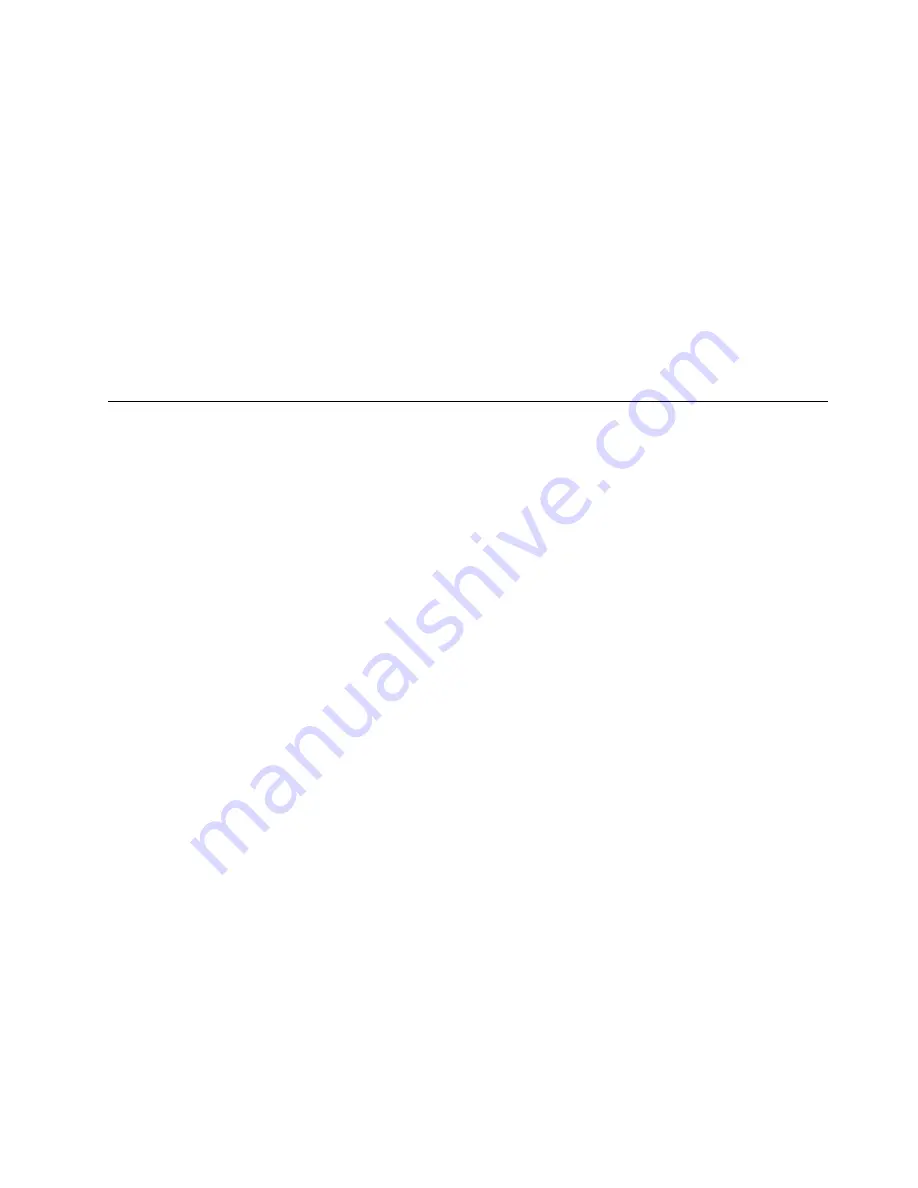
Bypassing an unknown power-on password
When a power-on password is set, POST does not complete until you enter the
password. If you forget the power-on password, you can regain access to the
server through either of the following methods:
Enter the administrator password at the power-on prompt, if an administrator
password has been set. (If necessary, see “Using the administrator password
menu” on page 25 for details.) Start the Configuration/Setup Utility program
and change the power-on password. See “Using the power-on password
menu” on page 24.
Change switch 4 of switch block 2 (SW2) to the ON position to bypass the
power-on password check. You can then start the Configuration/Setup Utility
program and change the power-on password. See “Using the power-on
password menu” on page 24.
Changing jumper positions
Jumpers located on the system board and the processor board help you to
customize the way your server operates.
Your system board and processor board contain two-pin and three-pin jumper
blocks.
In some cases, groups of jumpers might combine to define a function.
Chapter 5. System board and processor board
103
Содержание eServer 240 xSeries
Страница 1: ...User s Reference xSeries 240...
Страница 26: ...16 IBM xSeries User s Reference...
Страница 50: ...40 IBM xSeries User s Reference...
Страница 116: ...106 IBM xSeries User s Reference...
Страница 170: ...160 IBM xSeries User s Reference...
Страница 180: ...170 IBM xSeries User s Reference...
Страница 219: ...IBM Part Number 21P9014 Printed in the United States of America 21P9 14...