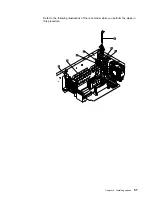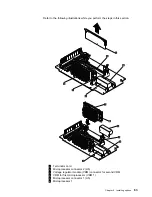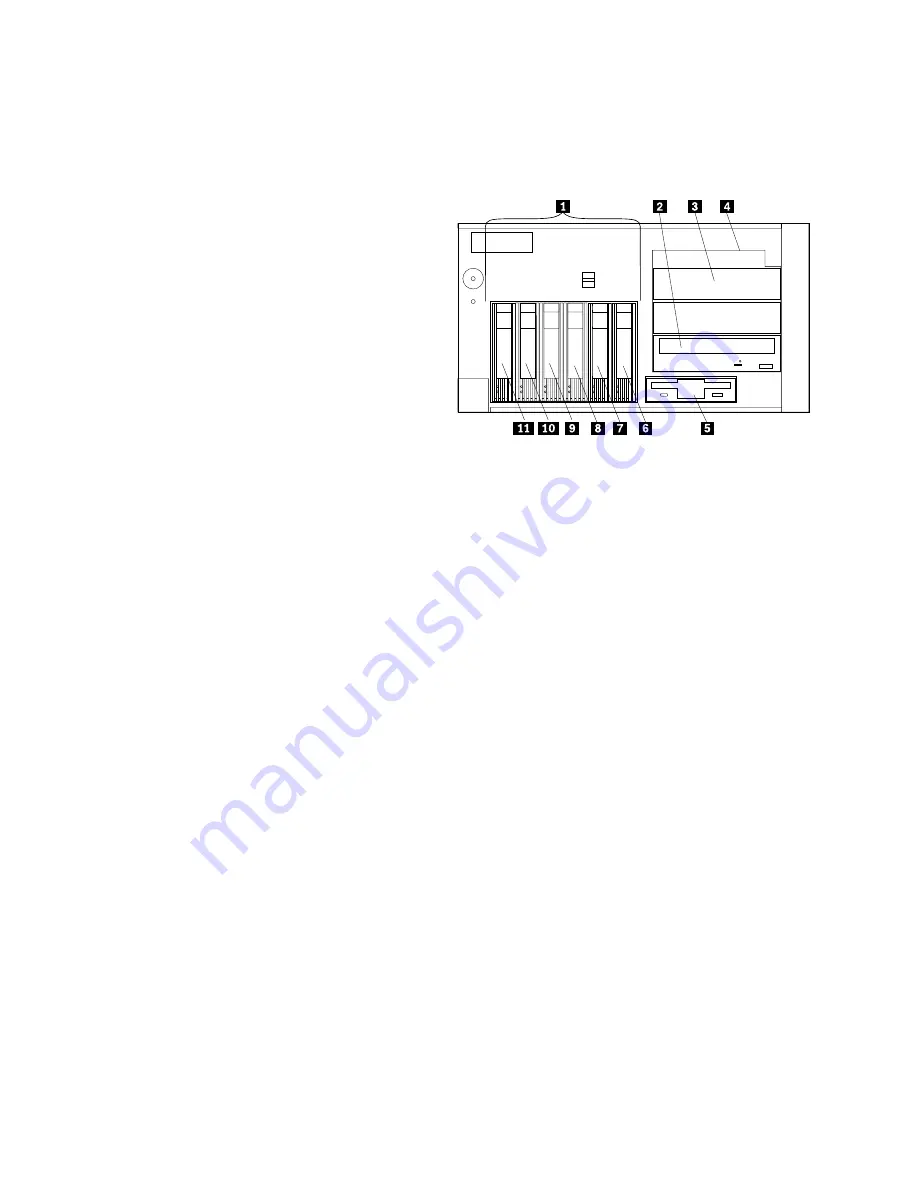
Your server contains hardware that lets you replace a failed hard disk drive without
turning off the server. Therefore, you have the advantage of continuing to operate
your system while a hard disk drive is removed or installed. These drives are
known as hot-swappable drives. They are also referred to as hot-swap drives.
Each hot-swap drive that you plan to install must have a hot-swap-drive tray
attached. The drive must have a single connector attachment (SCA) connector.
Hot-swap-drive trays come with the hot-swap drives.
Your server comes with a preinstalled 3.5-inch, 1.44 MB diskette drive and a
preinstalled IDE CD-ROM drive.
Bays A and B come without a device installed. These bays are for 5.25-inch,
half-high, removable-media drives, such as tape backup drives. Bays A and B
can be combined into a single full-high bay.
Your server supports only one diskette drive.
Note: The EMI integrity and cooling of the server are both protected by having
bays A and B covered or occupied. When you install a drive, save the
filler panel from the bay, in case you later remove the drive and do not
replace it with another.
If you are installing a device with a 50-pin connector in one of the non-hot-swap
bays (bays A and B), you need a 68-pin to 50-pin converter. To order the
converter, contact your IBM reseller or IBM marketing representative.
Your server supports six slim (1-inch) or three half-high (1.6-inch), 3.5-inch
hot-swap hard disk drives in the hot-swap bays.
The hot-swap bays connect to a SCSI backplane. This backplane is the
printed circuit board behind the bay. The backplane supports up to six hard
disk drives.
The diskette drive uses 1 MB and 2 MB diskettes. For optimum use,
format 1 MB diskettes to 720 KB and format 2 MB diskettes to 1.44 MB.
Rack model
1
Hot-swap bays
2
CD-ROM drive bay
3
Non-hot-swap bay B
4
Non-hot-swap bay A
5
Diskette drive bay B
6
SCSI ID 9 bay
7
SCSI ID 5 bay
8
SCSI ID 4 bay
9
SCSI ID 3 bay
1
SCSI ID 1 bay
11
SCSI ID 0 bay
68
IBM xSeries User's Reference
Содержание eServer 240 xSeries
Страница 1: ...User s Reference xSeries 240...
Страница 26: ...16 IBM xSeries User s Reference...
Страница 50: ...40 IBM xSeries User s Reference...
Страница 116: ...106 IBM xSeries User s Reference...
Страница 170: ...160 IBM xSeries User s Reference...
Страница 180: ...170 IBM xSeries User s Reference...
Страница 219: ...IBM Part Number 21P9014 Printed in the United States of America 21P9 14...