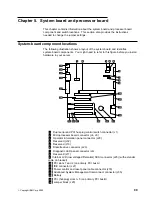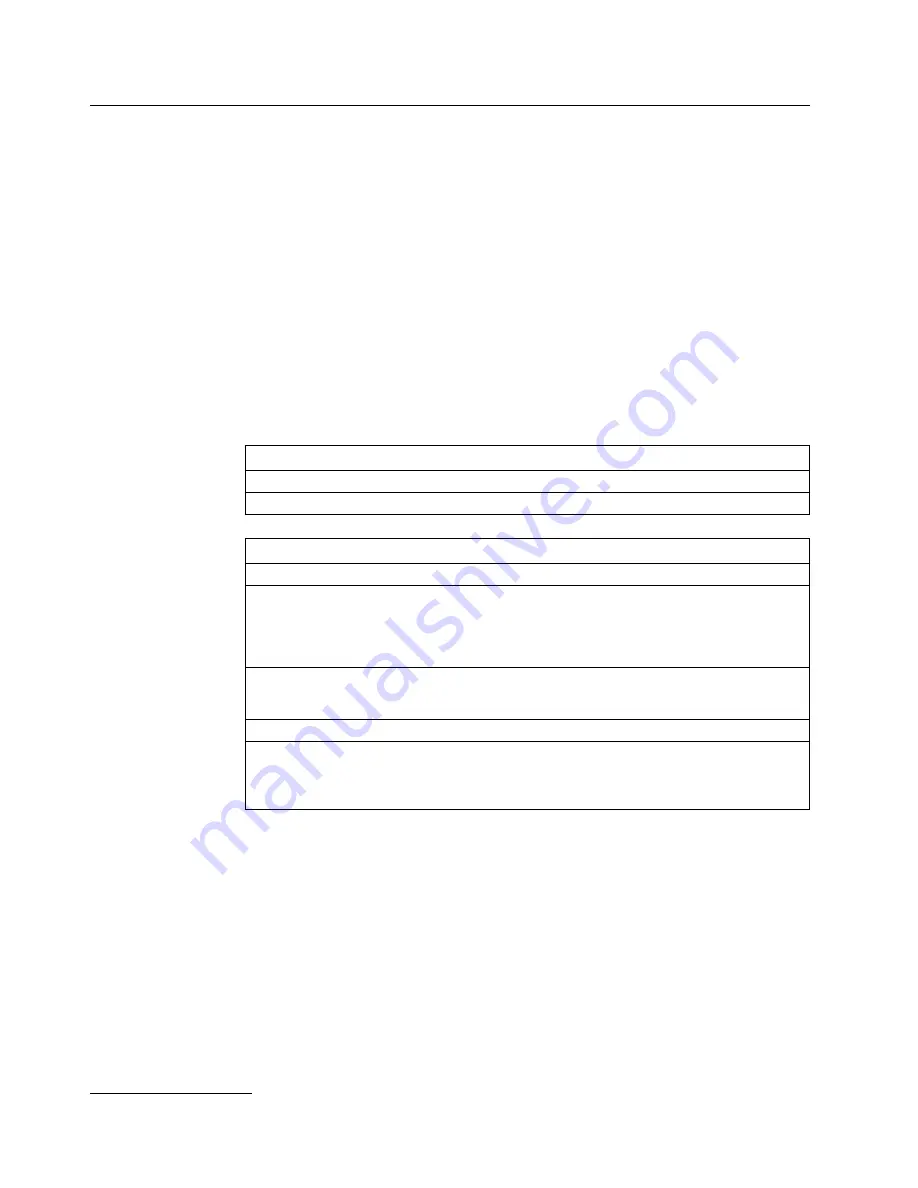
Processor-board jumper and switches
Table 13 contains the description of the jumper block located on the processor
board. Table 14 shows the switch settings for switch block 2. The highlighted
numbers in the tables refer to the highlighted numbers in the illustration in
“Processor-board component locations” on page 101.
Notes:
1. Turn off the server, and disconnect the power cords before moving any jumpers
or changing any switch settings.
2. Be sure the processor speed switch is set correctly. For a 600/100 MHz
2
microprocessor, switch 2 of switch block 2 (SW2) must be set to ON. See
Table 14.
Attention: If switch 2 of switch block 2 is set incorrectly, components might
overheat and component damage might occur. Be sure that the microprocessor
core-frequency selection is properly set.
Table 13. Processor-board jumpers
Jumper name
Description
6
J15 Reserved
The default position is a jumper on pins 2 and 3.
Table 14. Processor-board switch block 2 (SW2) settings
Switch
Name
Description
1
BIOS Recovery
The default position is OFF.
Changing the switch position to ON
enables BIOS recovery mode. (See
“Recovering BIOS” on page 124 for
more information.)
2
Processor Speed
The default position is OFF. This
sets the system bus speed to
133 MHz.
3
Reserved
The default position is OFF.
4
Bypass Power On Password
The default position is OFF.
Changing the switch position to ON
bypasses the power-on password
check.
2
600 MHz denotes internal clock speed of the microprocessor only; other factors also affect application performance.
102
IBM xSeries User's Reference
Содержание eServer 240 xSeries
Страница 1: ...User s Reference xSeries 240...
Страница 26: ...16 IBM xSeries User s Reference...
Страница 50: ...40 IBM xSeries User s Reference...
Страница 116: ...106 IBM xSeries User s Reference...
Страница 170: ...160 IBM xSeries User s Reference...
Страница 180: ...170 IBM xSeries User s Reference...
Страница 219: ...IBM Part Number 21P9014 Printed in the United States of America 21P9 14...