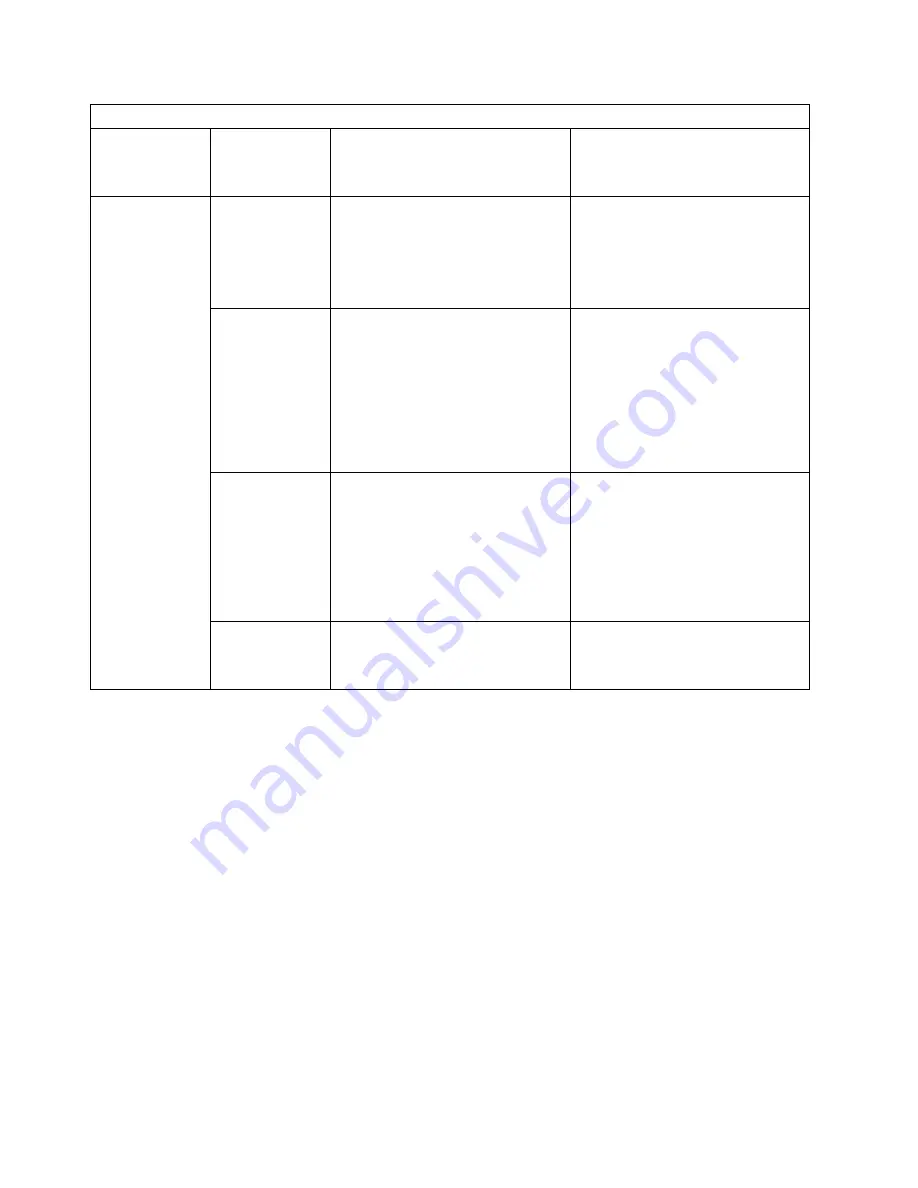
Table 15 (Page 1 of 4). Light path diagnostics
System Error
LED (operator
information
panel)
Lit LED on
diagnostic LED
panel
Cause
Action
On
A system error
was detected.
Check to see
which of the
LEDs on the
diagnostic LED
panel inside the
server are on.
None
The system error log is 75% or more
full or a PFA alert was logged.
Check the system error log and correct
any problems. See “POST Error Log”
on page 29 for information about
clearing the error log. Disconnecting
the server from all power sources for at
least 20 seconds will turn off the
System Error LED.
CPU
One of the microprocessors has failed
or a microprocessor is installed in the
wrong connector.
1. Check the Microprocessor Error
LEDs on the processor board.
2. Turn off the server, reseat the
microprocessor indicated by the lit
Microprocessor Error LED, and
restart the server.
3. If the problem persists, replace the
microprocessor.
If the problem persists, have the
system serviced.
VRM
One of the voltage regulator modules
on the processor board has failed.
1. Check the VRM Error LEDs on the
processor board.
2. Turn off the server, reseat the VRM
indicated by the lit VRM Error LED,
and restart the server.
3. If the problem persists, replace the
VRM.
If the problem persists, have the
system serviced.
MEMORY
A memory error occurred.
1. Check the DIMM Error LEDs on the
processor board.
2. Replace the DIMM indicated by the
lit DIMM Error LED.
154
IBM xSeries User's Reference
Содержание eServer 240 xSeries
Страница 1: ...User s Reference xSeries 240...
Страница 26: ...16 IBM xSeries User s Reference...
Страница 50: ...40 IBM xSeries User s Reference...
Страница 116: ...106 IBM xSeries User s Reference...
Страница 170: ...160 IBM xSeries User s Reference...
Страница 180: ...170 IBM xSeries User s Reference...
Страница 219: ...IBM Part Number 21P9014 Printed in the United States of America 21P9 14...
















































