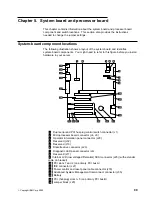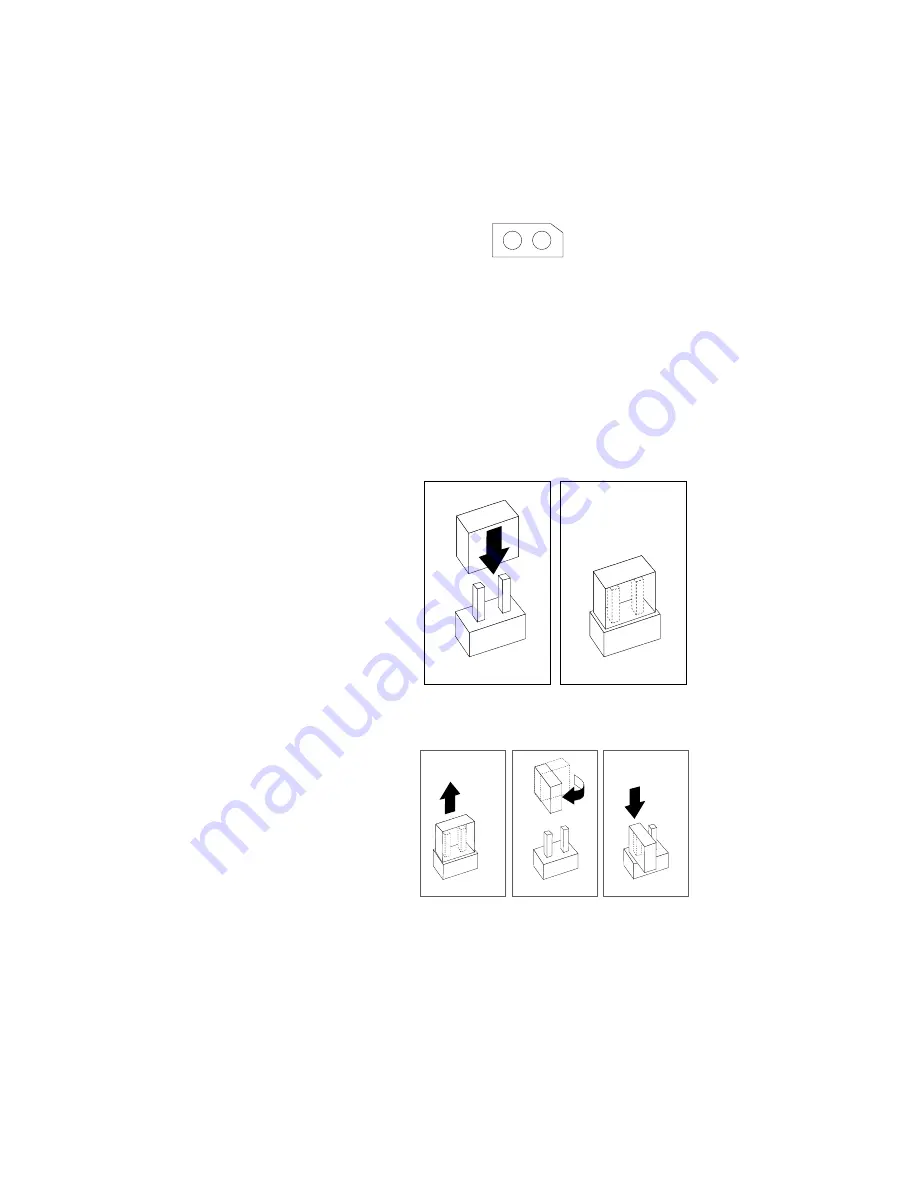
Two-pin jumper blocks
Covering both pins with a jumper defines one function of the jumper block. To
change the function of the jumper block, cover one pin only or remove the jumper
entirely.
The following illustration identifies pins 1 and 2 on a two-pin jumper block.
2
1
To change a jumper position for a two-pin jumper block:
1. Turn off the server; then, disconnect the server power cords.
2. Remove the server cover (see “Preparing to install options” on page 46).
3. Do one of the following:
Lift the jumper straight off the pin block.
Align the holes in the bottom of the jumper with the two pins on the pin
block, and then slide the jumper onto these pins.
Align one of the holes in the bottom of the jumper with one of the pins on
the pin block, and then slide the jumper onto that pin only.
4. Reinstall the server cover and connect the cables (see “Completing the
installation” on page 85).
104
IBM xSeries User's Reference
Содержание eServer 240 xSeries
Страница 1: ...User s Reference xSeries 240...
Страница 26: ...16 IBM xSeries User s Reference...
Страница 50: ...40 IBM xSeries User s Reference...
Страница 116: ...106 IBM xSeries User s Reference...
Страница 170: ...160 IBM xSeries User s Reference...
Страница 180: ...170 IBM xSeries User s Reference...
Страница 219: ...IBM Part Number 21P9014 Printed in the United States of America 21P9 14...