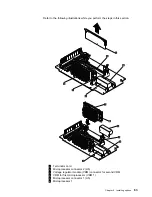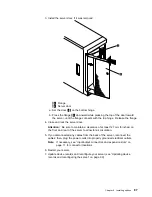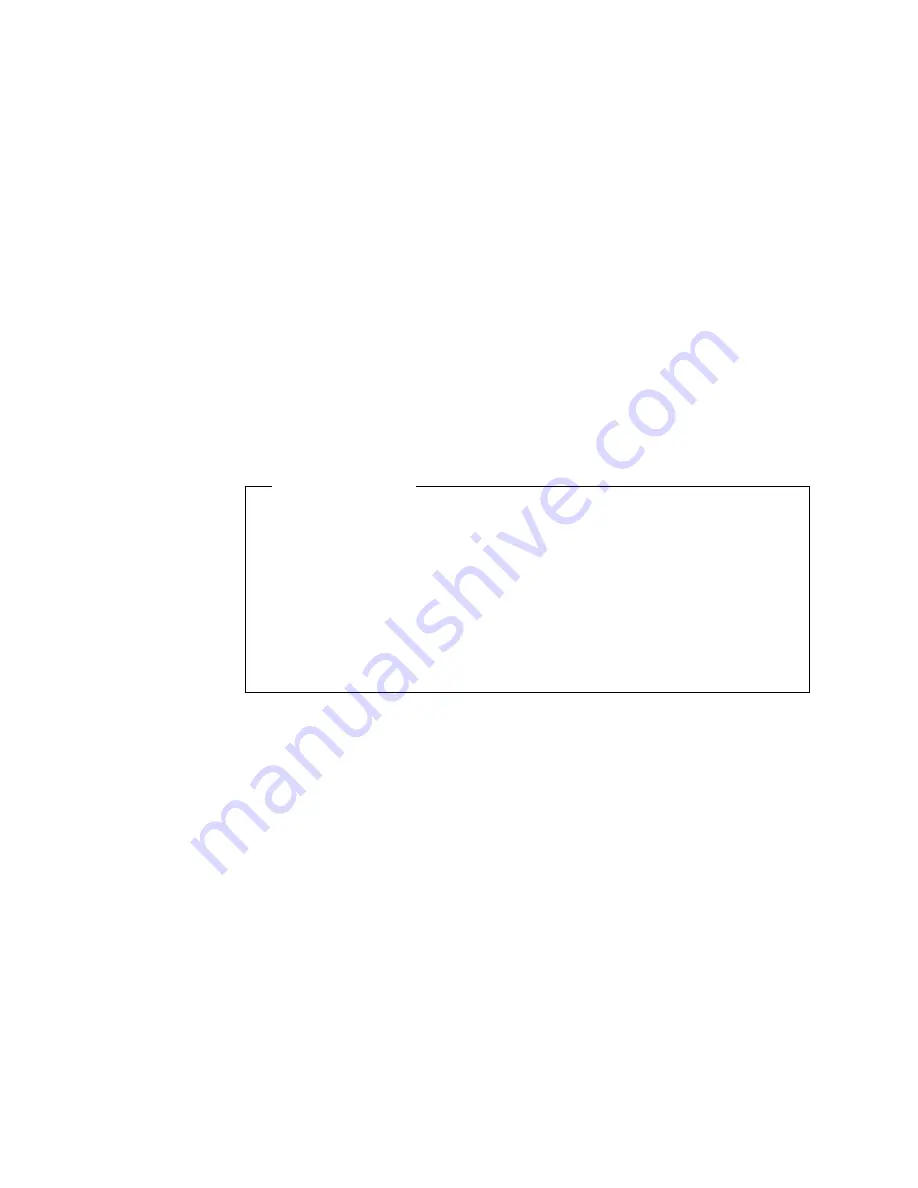
Replacing a drive in a hot-swap bay
You do not have to turn off the server to remove a drive from a hot-swap bay.
Attention:
1. Before you remove a hot-swap hard disk drive that is not defective, back up all
important data.
2. To avoid damage to a hard disk drive, Do not remove the drive from the
hot-swap bay until it has had time to spin down (approximately 30 seconds).
Handle the drive carefully.
3. Before you remove a hot-swap drive, make sure it is defective. If you partially
or completely remove a good drive instead of a defective one your server might
lose valuable data.
This situation is especially relevant if your server has a RAID adapter installed
and you assigned RAID level 1 or 5 to the logical drives in your disk array. The
RAID adapter can rebuild the data that you need, provided that certain
conditions are met. Refer to the information provided with the RAID adapter for
further details.
Before you begin:
Read “Electrical safety” on page 42 and “Handling static-sensitive devices”
on page 44.
Read the documentation that comes with your drive.
If your server has a RAID adapter installed, review the information provided
with the RAID adapter for information about the RAID adapter and
disk-array configuration.
Prepare the drive for installation (see “Preinstallation steps (all bays)” on
page 70).
76
IBM xSeries User's Reference
Содержание eServer 240 xSeries
Страница 1: ...User s Reference xSeries 240...
Страница 26: ...16 IBM xSeries User s Reference...
Страница 50: ...40 IBM xSeries User s Reference...
Страница 116: ...106 IBM xSeries User s Reference...
Страница 170: ...160 IBM xSeries User s Reference...
Страница 180: ...170 IBM xSeries User s Reference...
Страница 219: ...IBM Part Number 21P9014 Printed in the United States of America 21P9 14...