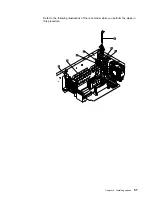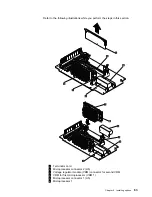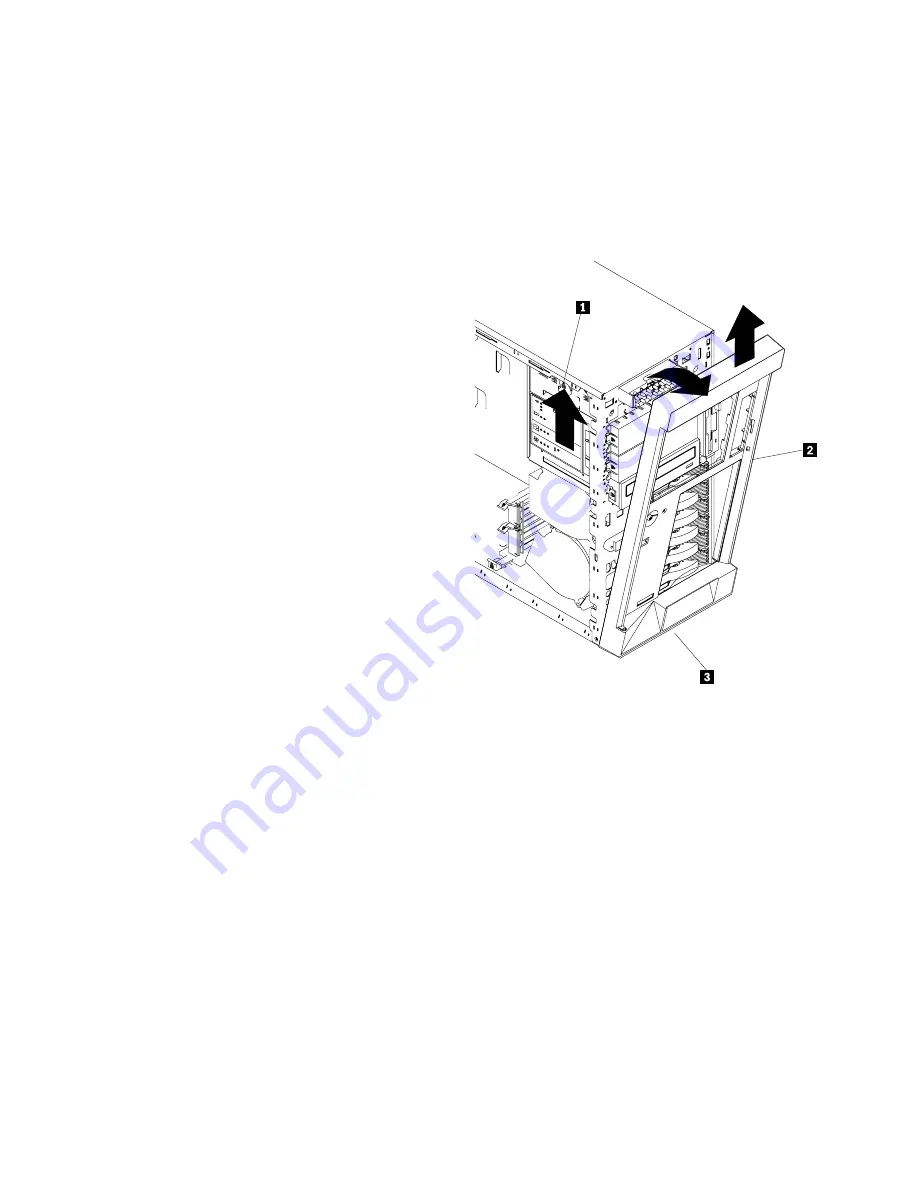
Removing the trim bezel
Refer to the following illustrations while you perform the steps in this procedure.
1
Bezel-release lever
2
Trim bezel
3
Side with bezel tabs and slots
To remove the trim bezel:
1. Move the blue bezel-release lever
1
following the curve of the lever opening.
2. Lift the bezel tabs out of the slots
3
and pull the bezel
2
away from the
server front. Store the bezel in a safe place.
Tower model
CP
U
VR
M
M
EM
OR
Y
HD
D
PC
I B
US
NM
I
SM
I
SE
RV
IC
E P
RO
CE
SS
OR
BU
S
NO
N R
ED
UN
DA
NT
PO
W
ER
SU
PP
LY
1
2
3
A
B
1
2
3
FA
N
TE
M
PE
RA
TU
RE
2
3
Chapter 4. Installing options
51
Содержание eServer 240 xSeries
Страница 1: ...User s Reference xSeries 240...
Страница 26: ...16 IBM xSeries User s Reference...
Страница 50: ...40 IBM xSeries User s Reference...
Страница 116: ...106 IBM xSeries User s Reference...
Страница 170: ...160 IBM xSeries User s Reference...
Страница 180: ...170 IBM xSeries User s Reference...
Страница 219: ...IBM Part Number 21P9014 Printed in the United States of America 21P9 14...