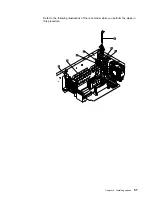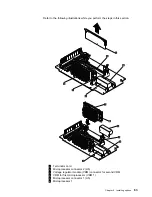Adapter considerations
Before you continue with the adapter-installation procedure:
Review the documentation that comes with the adapter and follow those
instructions in addition to the instructions provided in this chapter. If you need
to change the switch or jumper settings on your adapter, follow the instructions
that come with the adapter documentation.
You can install full-length adapters in all expansion slots.
You can install hot-plug PCI adapters in PCI slots 3–5, if your operating system
supports this feature. Non-hot-plug PCI adapters can also be installed in these
slots.
Your server supports 5.0 V and universal PCI adapters; it does not support
3.3 V adapters.
Note: A universal PCI adapter supports both 3.3 V and 5.0 V operation.
Your server uses a rotational interrupt technique to configure PCI adapters.
Because of this technique, you can install a variety of PCI adapters that
currently do not support sharing of PCI interrupts.
PCI slots 1 and 2 are on PCI bus A, and PCI slots 3–5 are on PCI bus B. Both
PCI buses are primary buses. The system scans PCI slots 1 through 5 to
assign system resources; then the system starts (boots) the PCI devices in the
following order, if the default boot precedence has not been changed: PCI
slots 1 and 2, system board SCSI devices, and then PCI slots 3 through 5.
See “Start Options” on page 27 for information about changing the boot
precedence.
Note: The performance of the PCI adapters depends on the configuration of
adapters in your system.
Enabling hot-plug PCI support
Your server has hot-plug PCI capability. In order to enable this feature, you must
install the operating system services for hot-plug PCI support code. You can obtain
the operating system hot-plug PCI support code from
http://www.ibm.com/pc/support on the World Wide Web.
I
O-compliant statement
I
2
O is a new standard architecture for intelligent I/O that offloads low-level interrupts
from the server processor to input/output processors (IOPs) designed specifically to
handle I/O. I
2
O-compliant adapters can improve I/O performance in high-bandwidth
applications, such as client/server processing, video, and groupware.
The xSeries 240 is intended to support I
2
O-compliant (deep) adapters as listed in
the ServerProven program. A deep adapter is a PCI card that has an embedded
input/output processor (IOP). For the deep adapter to function correctly, the
following items are needed:
An operating system service module (OSM), provided by an operating system
vendor, that supports the class of adapter (such as storage) that is being
installed in the server.
A hardware device module (HDM), provided by a PCI-card vendor.
Chapter 4. Installing options
55
Содержание eServer 240 xSeries
Страница 1: ...User s Reference xSeries 240...
Страница 26: ...16 IBM xSeries User s Reference...
Страница 50: ...40 IBM xSeries User s Reference...
Страница 116: ...106 IBM xSeries User s Reference...
Страница 170: ...160 IBM xSeries User s Reference...
Страница 180: ...170 IBM xSeries User s Reference...
Страница 219: ...IBM Part Number 21P9014 Printed in the United States of America 21P9 14...