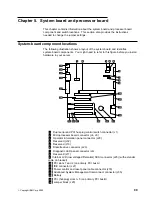Chapter 6. Solving problems
Server problems can be caused by hardware, software, or a user error. An
example of a user error is pressing the wrong key on the keyboard. You can check
server hardware by using the diagnostic programs and other information in this
section.
Diagnostic tools overview
The following tools are available to help identify and resolve hardware-related
problems:
Diagnostic programs
Power-on self-test (POST)
POST beep codes
Error messages
Troubleshooting charts
Option diskettes
Diagnostic programs
The server diagnostic programs are stored in upgradable read-only memory (ROM)
on the system board. These programs are the primary method of testing the major
components of your server, such as the the system board, Ethernet controller,
video controller, RAM, keyboard, mouse (pointing device), diskette drive, serial port,
and parallel port. You can also use them to test some external devices.
Also, if you cannot determine whether a problem is caused by the hardware or by
the software, you can run the diagnostic programs to confirm that the hardware is
working properly.
Note: When you run the diagnostic programs, a single problem might cause
several error messages. When this occurs, work to correct the cause of the
first error message. After the cause of the first error message is corrected,
the other error messages might not occur the next time you run the test.
Copyright IBM Corp. 2000
107
Содержание eServer 240 xSeries
Страница 1: ...User s Reference xSeries 240...
Страница 26: ...16 IBM xSeries User s Reference...
Страница 50: ...40 IBM xSeries User s Reference...
Страница 116: ...106 IBM xSeries User s Reference...
Страница 170: ...160 IBM xSeries User s Reference...
Страница 180: ...170 IBM xSeries User s Reference...
Страница 219: ...IBM Part Number 21P9014 Printed in the United States of America 21P9 14...