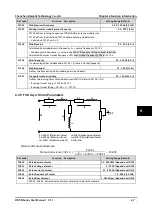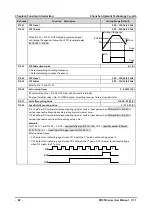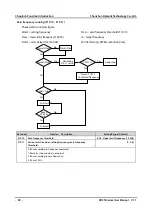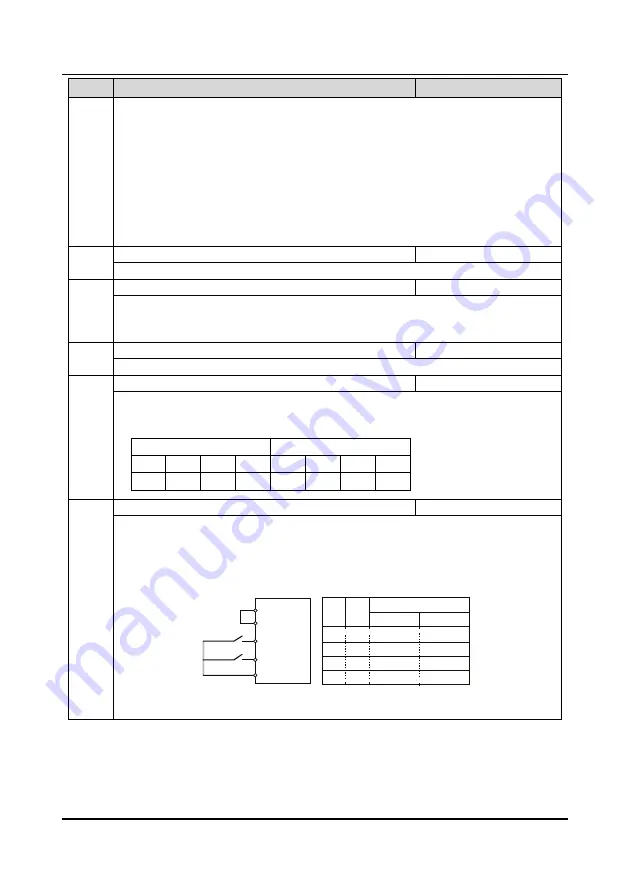
Chapter 6 Function Introduction
Shenzhen Hpmont Technology Co., Ltd.
- 78 -
HD3N Series User Manual V1.1
Ref. code
Function Description
Setting Range [Default]
85: Simple PLC pause command. To pause PLC during running.
•
When valid, system keeps running at present phase and does not count running time. When invalid,
system counts time.
86: Activate terminal DC brake input.
•
HD3N starts DC brake if this terminal is valid during running. If no stop command, HD3N restarts after
this terminal is invalid.
•
HD3N starts DC brake if this terminal is valid during dec stop process, while stops after invalid.
•
Invalid in stop state.
87: Frequency setting channel = 4. Refer to No. 5 and 7.
88: DWELL end enable in stop.
F15.12
UP/DN Acc. / Dec. rate
0.00 - 99.99 [1.00Hz/s]
Defines setting frequency changing rate by UP/DN.
F15.13
Interval between terminal detection
0 - 2 [0]
0: 2ms.
1: 4ms.
2: 8ms.
F15.14
Terminal detection filter times
0 - 10000 [2]
Delay or confirm digital input signal in case of mal-function.
F15.15
Terminal input logic setting
00 - 0x3F [00]
Defines that each bit (binary) represents different physical sources.
•
0: Positive logic. Connected to corresponding common port: this logic is enabled. Otherwise disabled.
•
1: Negative logic. Connected to corresponding common port: this logic is disabled. Otherwise enabled.
Tens
Units
Bit7
Bit6
Bit5
Bit4
Bit3
Bit2
Bit1
Bit0
-
-
DI6
DI5
DI4
DI3
DI2
DI1
123
F15.16
FWD / REV running mode
0 - 3 [0]
•
FWD: DI terminal is defined as No. 2 function.
•
REV: DI terminal is defined as No. 3 function.
Define four modes under external terminal control.
0: Two-wire running mode 1.
1: Two-wire running mode 2.
2: Three-wire running mode 1.
•
If the shift between SB2 and SB3 is disabled, HD3N will keep the control mode B.
Stop
Reverse
Forward
Stop
Stop
Reverse
Forward
Stop
0
0
0
1
1
1
1
0
Run Command
K2
K1
K1
FWD
REV
K2
P24
SEL
DIx
DIy
COM
F15.16=1
F15.16=0