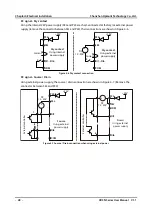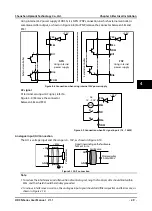Chapter 5 Operation Instructions
Shenzhen Hpmont Technology Co., Ltd.
- 40 -
HD3N Series User Manual V1.1
No.
Description
1
Standard keypad is LCD display, while the optional keypad is LED display.
•
Three states: Lighting, flashing, lightless.
•
The LCD keypad can not be dismantled.
a.
Status indicator:
Display the current status.
•
FWD (forward): Display FWD (LCD)/Lighting (LED) when motor is forward running
•
REV (Reverse): Display REV (LCD)/Lighting (LED) when motor is reverse running
•
ALM (Alarm): Display ALM (LCD) / Lighting (LED) when fault occurs
•
LO/RE (Local/Remote): Display LO/RE (LCD)/Lighting (LED) in terminal or communication control
•
LOCK (Lock): Display LOCK (LCD)/ Light (LED) when user password is effective
c.
Unit indicator:
Display the present unit.
•
Hz (frequency), A (current), V (voltage), RPM (rotoray speed), % (%)
b.
Display area:
Display parameter in normal state; display fault code when fault occurs.
•
The value is modifiable when it is flashing.
Display
Meaning
Display
Meaning
Display
Meaning
Display
Meaning
0
A
J
U
1
b
L
u
2
C
n
y
3
c
o
-
4
d
P
Dot
5
E
q
Full display
6
F
r
No display
7
H
S
Flashing
Modifiable
8
h
T
9
i
t
123
2
Program/Exit:
Enter or exit
3
Jog:
Jog start HD3N in keypad control mode
4
Run:
Jog start HD3N in keypad control mode.
5
Stop/Reset:
Stop HD3N in keypad mode; reset fault when fault occurs
6
/
Multi-function button:
F00.12 sets definite function
7
/
Knob
Potentionmeter:
When setting parameter, turn anticlock wise to decrease, turn
clockwise to increase
8
Increase: I
ncrease parameter or value
9
Decrease:
Decrease parameter or value
10
Shift:
Shift one bit when selecting parameter or setting the parameter
11
Enter/Confirm:
Enter lower menu; confirm saving the data