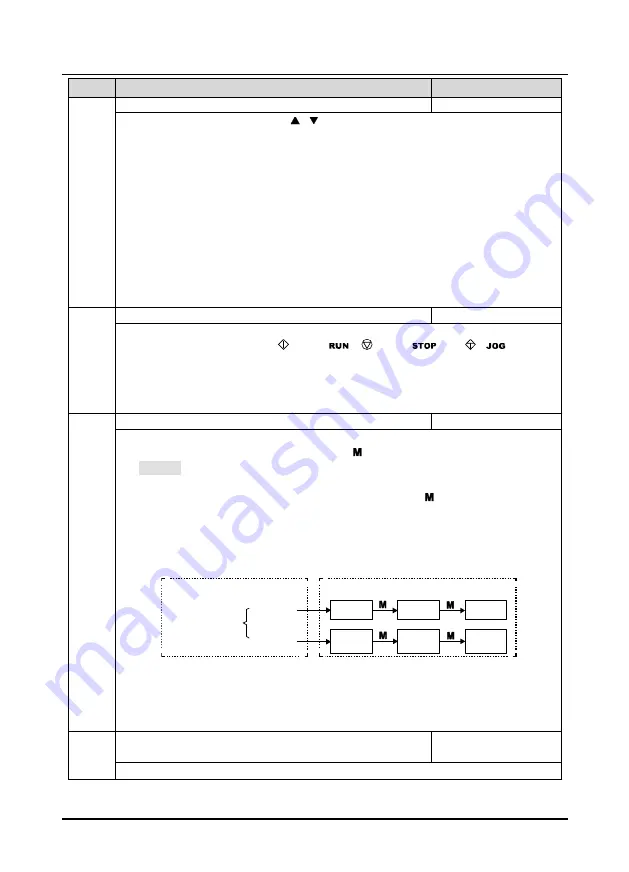
Chapter 6 Function Introduction
Shenzhen Hpmont Technology Co., Ltd.
- 50 -
HD3N Series User Manual V1.1
Ref. code
Function Description
Setting Range [Default]
F00.10
Frequency setting channels
0 - 10 [0]
0: Keypad. Change the value by pressing
,
button on keypad. Initial value is set by F00.13.
1: Terminal. Change the value by using UP/DN. Initial value is set by F00.13.
2: SCI communication. Change the setting frequency by SCI command.
•
The initial value of the SCI frequency is 0.
3: Analogue. Set by analogue input voltage, refer to group F16.
•
Refer to Group F05 for the corresponding relationship between the analogue value and the running
frequency of HD3N.
4:DI6 pulse.
•
Refer to Group F05 for the corresponding relationship between the pulse terminal frequency and the
running frequency of HD3N.
6: AI1.
7: AI2.
10: Potentionmeter. Valid when LED keypad adopted only.
F00.11
Command setting channel
0 - 2 [0]
0: Keypad.
•
Start and stop HD3N by pressing
button (
),
button (
) and
(
).
1: Terminal. Start and stop by using corresponding external terminals.
•
DI treminal is set as FWD (DI = 2), REV (DI = 3), JOGF1 (DI = 20), JOGR1 (DI = 21), JOGF2 (DI = 22) and
JOGR2 (DI = 23), refer to group F15.
2: SCI. Start and stop by SCI port according to communication protocol.
F00.12
M key function
0 - 2 [2]
Note: Valid when LED keypad adopted only.
0: Switch running direction. Switch running direction by
button.
•
F00.11 = 0, it is valid. Do not save when power is off.
•
Direction can be switched only when keypad displays status parameter.
1: Switch local and remote control. Switch the local and remote control by
. The logic is shown in below
figure.
•
F00.11 = 0: LOCAL.
•
F00.11 = 1,2: REMOTE.
•
Channel priority: Local/Remote > command source set by DI terminal (No. 9, 10, 11 function) >
command set by F00.11.
•
LO/RE indicator:
Lighting: terminal source.
Flash: SCI communication source.
Lightless: Keypad source.
2: M key invalid.
F00.13
Starting frequency digital setting
0.00 - upper limit frequency
[50.00Hz]
F00.10 = 0 or 1, F00.13 sets the initial frequency value.
Operate mode
Terminal
Keypad
Keypad
Terminal
Terminal
Comm-
unicaiton
Comm-
unicaiton
Running command channel
Determined by
both F00.11 and
DI terminal
SCI comm-
unicaiton
















































