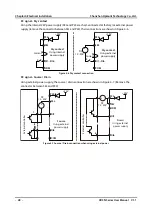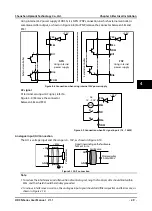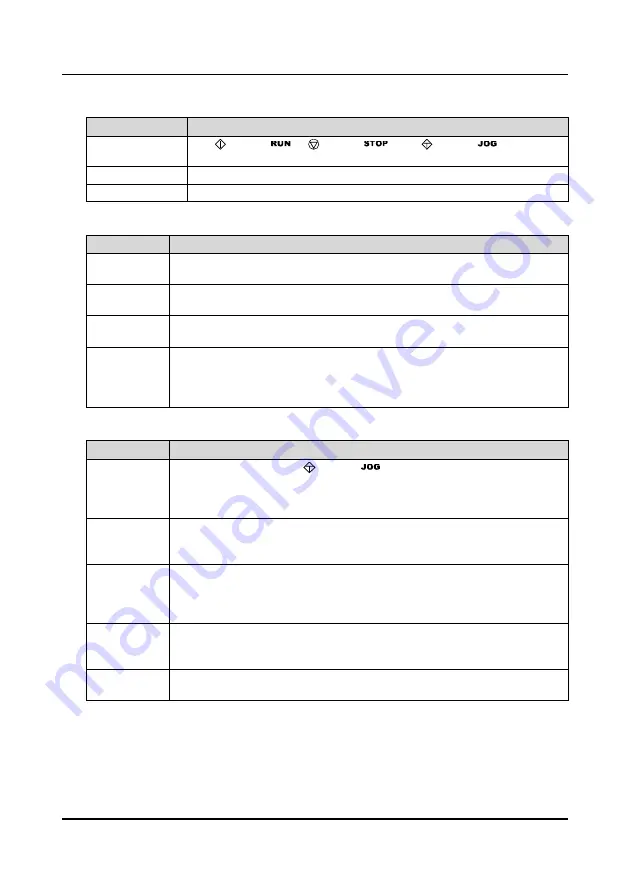
Chapter 5 Operation Instructions
Shenzhen Hpmont Technology Co., Ltd.
- 38 -
HD3N Series User Manual V1.1
Operation Mode
F00.11 and DI terminal can select command of HD3N (start, running, stop and jog start):
Operation mode
Description
Keypad control
Use
button (
),
button (
) and
button (
) on keypad to
start/stop/jog start HD3N.
Control terminal
Use control terminal to start/stop HD3N.
SCI communication
Use SCI to start/stop HD3N.
Operation status
Operation status
Description
Stop status
After HD3N is initialized, if no command inputs or stop command is given, there will be output
from U/V/W of HD3N and status indicator on LCD keypad will flash.
Run status
When HD3N receives running command, U/V/W terminal outputs, status indicator on LCD
keypad will flash.
Motor parameter
auto-tuning
F08.06 = 1/2/3. After receiving running command, HD3N enters motor parameter auto-tuning.
It stops when auto-tuning finished.
Running status
Running means two status: HD3N is running or it is in stop status and can auto start.
In this status, running status indicator on keypad is lighting. Stop status parameter will flash on
LCD. During running, the parameters with “X” can not be modified during running (refer to
appendix A).
Running modes
Running modes
Description
Jog start
In keypad control mode, press
button (
) to jog start frequency running (set F00.15,
F03.15 and F03.16).
In terminal control mode, when receiving DI jog start command (No. 20 - 25 function), HD3N
runs according to relative frequency (set F00.15, F03.15, F03.16 and F05.21).
PID adjustment
running
PID adjustment function is valid (F04.00 = 1), HD3N runs in PID mode. Process PID adjusts
according to setting and feedback (need setting F04).
•
Disable process PID by DI terminal (No. 33 function) and switch to other running modes.
Multi-speed
running
With logic combination of DI terminal (No. 13 - 16 function), select multi-speed frequency 1-15
(F06.00 - F06.14) running.
•
Set running direction and Acc. / Dec. time of multi-speed by F06.17 - F06.45 (tens and
hundreds).
Simple PLC
running
When simple PLC function is valid (F06.15 = 1), HD3N runs according to simple PLC (as per pre-
set running parameter F06).
•
Set DI = No. 30 function to pause simple PLC.
Wobble running
When wobble running function is valid (F07.00 = 1), HD3N will wobble according to pre-set
parameters (refer to F07).