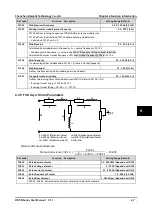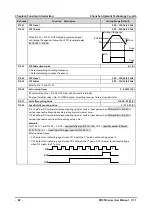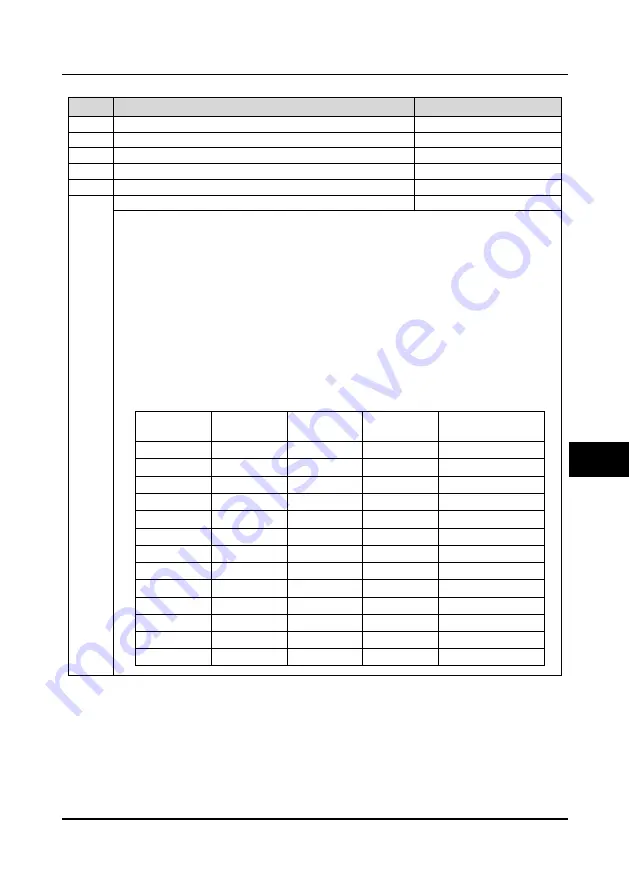
Shenzhen Hpmont Technology Co., Ltd.
Chapter 6 Function Introduction
HD3N Series User Manual V1.1
- 73 -
6.2.13
F15: Digital I/O Terminal Parameters
Ref. code
Function Description
Setting Range [Default]
F15.00
DI1 function
0 - 88 [2]
F15.01
DI2 function
0 - 88 [3]
F15.02
DI3 function
0 - 88 [0]
F15.03
DI4 function
0 - 88 [0]
F15.04
DI5 function
0 - 88 [0]
F15.05
DI6 function
0 - 88 [0]
0: Unused. It disables the terminal function. HD3N ignores any signal input via this terminal.
•
The unused terminal is recommended to be set as 0 to avoid wrong connection or action.
1: Inverter enabled.
•
When enabled, HD3N is enabled to run.
•
When disabled, HD3N is disabled to run and will be in auto stop status.
•
If no terminal selects this function, it defaults that HD3N is enabled.
2,3: FWD / REV.
•
FWD / REV is valid only in terminal control mode.
•
Refer to F15.16.
4 Three-wire running mode.
•
Refer to F15.16.
5 - 7,87: Frequency setting source selection 1 - 4.
•
Achieve 2
n
frequency setting channel via terminals logic combination, as follow table.
Channel 4
(No. 87)
Channel 3
(No. 7)
Channel 2
(No. 6)
Channel 1
(No. 5)
Setting channel
0
0
0
0
Not change
0
0
0
1
Keypad digital
0
0
1
0
Terminal digital
0
0
1
1
Communication digital
0
1
0
0
Analogue
0
1
0
1
High speed pulse
0
1
1
X
Not change
1
0
0
0
Keypad digital
1
0
0
1
Terminal digital
1
0
1
0
Communication digital
1
0
1
1
AI1
1
1
0
0
AI2
1
1
1
1
Potentionmeter
123
6