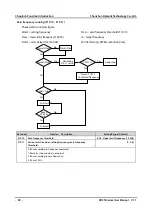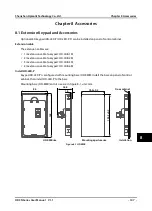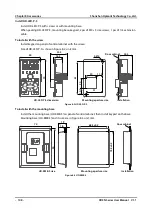Shenzhen Hpmont Technology Co., Ltd.
Chapter 7 Troubleshooting and Maintenance
HD3N Series User Manual V1.1
- 103 -
Fault
Fault reasons
Counter-measures
E0020
Motor overheat
•
Motor overheat
•
The setting of motor parameter is
incorrect
•
Reduce the load; Repair or replace the
motor
•
Increase the Acc / Dec time (F03.01 -
F03.08)
•
Set the motor parameter (F08.00 -
F08.04)
E0021
Read / Write fault of
control board
EEPROM
•
Memory circuit fault of control
board EEPROM
•
Contact the supplier for repairing
E0022
Read / Write fault of
keypad EEPROM
•
Memory circuit fault of keypad
EEPROM
•
Replace the keypad
•
Contact the supplier for repairing
E0023
Faulty setting of
parameters
•
The power rating between motor
and inverter is too different
•
Improper setting of motor
parameters
•
Select an inverter with suitable power
rating
•
Set correct value of motor parameters
(F08.00 - F08.04)
E0024
Fault of external
equipment
•
Fault terminal of external
equipment operates
•
Check external equipment
E0025
PID setting loss
•
Analogue reference signal < F20.12
•
Analogue input circuit fault
•
Check the connection
•
Seek technical support
E0026
PID feedback loss
•
Analogue setting < F20.14
•
Analogue input circuit fault
•
Check the connection
•
Seek technical support
E0027
PID feedback out of
limit
•
Analogue setting signal > F20.16
•
Analogue input circuit fault
•
Check the connection
•
Seek technical support
E0028
SCI communication
timeout
•
Connection fault of
Communication cable
•
Disconnected or not well
connected
•
Check the connection
E0029
SCI communication
error
•
Connection fault of communication
cable
•
Disconnected or not well
connected
•
Communication setting error
•
Communication data error
•
Check the connection
•
Check the connection
•
Correctly set the communication
format (F17.00) and the baud rate
(F17.01)
•
Send the data according to MODBUS
protocol
Note: E0022 does not affect the normal use of HD3N.
7