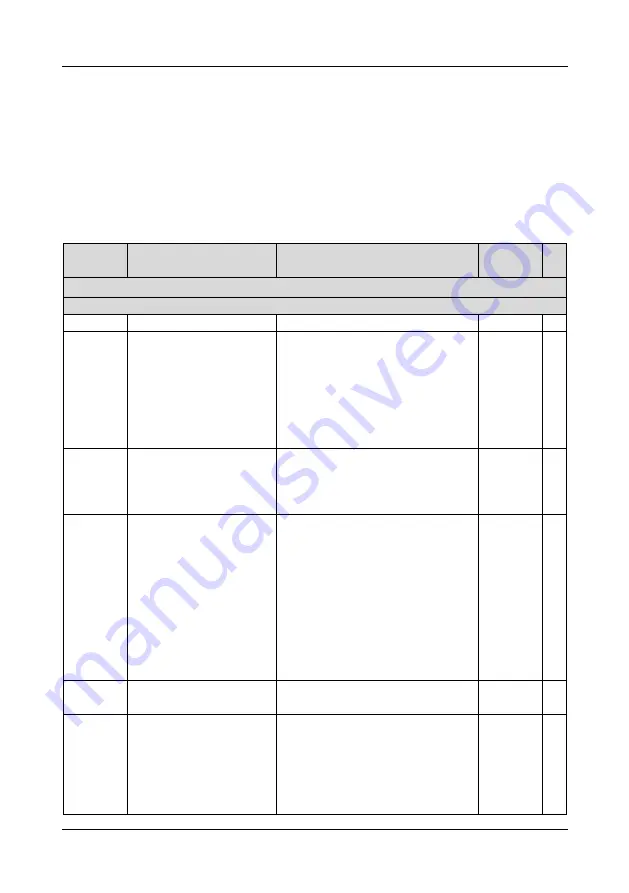
Chapter 5 List of Parameters GK600 User Manual
- 72 -
ATTENTION:
Change attribute:
"
△
" means the value of this parameter can be modified in stop and run status of drive;
"×" means the value of this parameter cannot be modified when drive is running;
"
◎
" means this parameter is a measured value that cannot be modified;
Factory default: The value when restored to factory default. Neither measured
parameter value nor recorded value will be restored.
Scope: the scope of setting and display of parameter values
Parameter
Designation
Scope
Factory
default
Attr
Group A: System Parameters and Parameter Management
Group A0: System Parameters
A0-00 Setting of user password 0~FFFF
0000
△
A0-01 Parameter display
0: Display all parameters
1: Only display A0-00 and A0-01
2: Only display A0-00, A0-01 and
user-defined A1-00~A1-19
3: Only display A0-00, A0-01, and the
parameters different from factory
default
0
△
A0-02 Parameter protection
0: All parameter programming
allowed
1: Only A0-00 and this parameter
programming allowed
0
×
A0-03 Parameter restoration
0: No operation
1: Clear fault record
2: Restore all parameters to factory
default (excluding motor
parameters)
3: Restore all parameters to factory
default (including motor
parameters)
4: Restore all parameters to backup
parameters
0
×
A0-04 Parameter backup
0: No operation
1: Backup all parameters
0
×
A0-05 Parameter copy
0: No operation
1: Parameter copied to control panel
2: Parameter copied (excluding motor
parameters) to control board
3: Parameter copied (including motor
parameters) to control board
0
×
















































