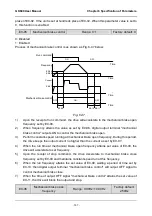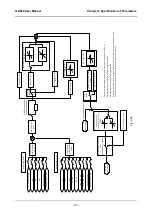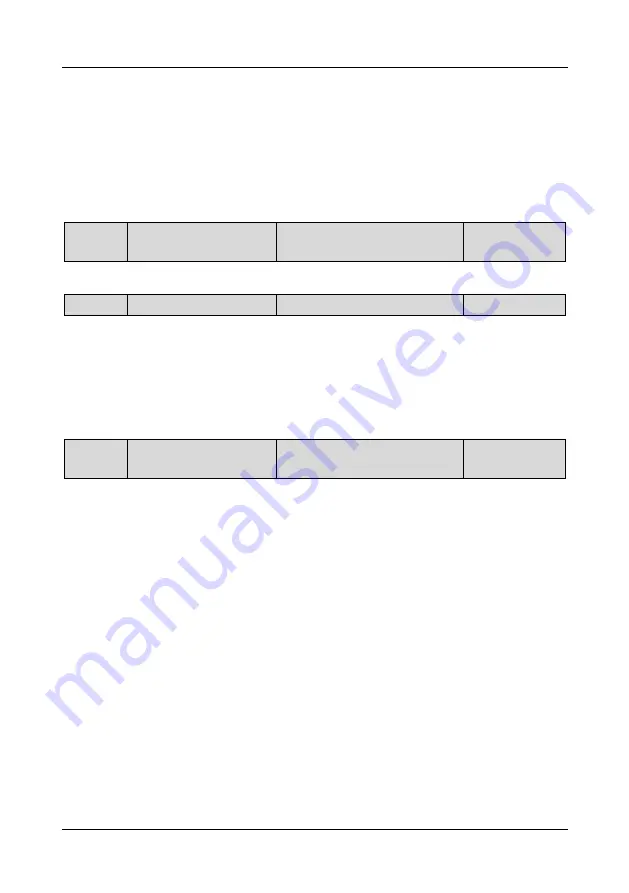
GK600 User Manual
Chapter 6 Specification of Parameters
-
199 -
occurs during the run, the energy feedback to the drive may raise DC bus voltage, and thus
resulting in overvoltage protection.
When this parameter value is set to 1, the drive will detect its bus voltage and compare with
parameter set by E1-01. If the bus voltage exceeds value of E1-01, drive output frequency
shall be adjusted instantaneously and the deceleration time shall be automatically prolonged,
to maintain the stability of DC bus voltage. Set this parameter to 0 if frequency fluctuation or
Decel time prolonging is not allowed.
E1-01
Overvoltage stall
protection voltage
Range: 120%~150%
Factory default:
130%
This value is a percentage compared to standard DC bus voltage.
E1-02
Undervoltage stall
Range: 0~1
Factory default: 0
0: Disabled
1: Enabled
Under momentary voltage drop or momentary power loss, the drive will accordingly drop
output frequency, and compensate the voltage drop via the energy feedback from load, so as
to maintain consecutive running, no trip. This function applies to fans and centrifugal pumps
and such.
E1-03
Overload alarm
Range: 000~111
Factory default:
000
Ones place: detection option
0: Always detect
Overload alarm works all the time during drive running.
1: Detect at constant speed only
Overload pre-alarm only works during constant-speed running of inverter.
Tens place: compared with
0: motor rated current
Compared object is the rated current relative to motor, and display "oL2" when the alarm is
given under this setting
1: drive rated current
Compared object is the rated current of drive, and display "oL1" when the alarm is given
under this setting.
Hundreds place: drive action
0: Alarm but run continued
When drive output current exceeds the level set by E1-04 and the lasting time attains
parameter value of E1-05, the drive will alarm but continue its running.
1: Alarm and coast to stop
When drive output current exceeds the level set by E1-04 and the lasting time attains