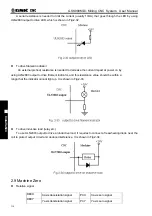Chapter 1 Installation Layout
303
Ⅲ
Inst
allation
CHAPTER 1 INSTALLATION LAYOUT
1.1 GSK980MDc Connection
Interface and PB2 power box of GSK980MDc, GSK980MDc-V.
Fig 1-1 GSK980MDc back cover interface layout
Interface Explanation
:
z
Power box: GSK-PB2,for +5V, +24V, +12V, -12V, GND power supply
z
CN11: X axis, 15-core DB female socket, for connecting X axis drive unit
z
CN12: Y axis, 15-core DB female socket, for connecting Y axis drive unit
z
CN13: Z axis, 15-core DB female socket, for connecting Z axis drive unit
z
CN14: 4th axis
,
15-core DB female socket, for connecting 4th axis drive unit
z
CN21: coder, 15-core DB female socket, for connecting encoder
z
CN51: inverter, 9-core DB male socket, for connecting pc RS232 interface
z
CN15: 5th axis & spindle port, 25-core DB male socket, for connecting inverter & 5th axis
z
CN31: handwheel, 26-core 3 line female socket, for connecting handwheel;
z
CN62: output44-core 3 lines female socket
,
for sending the signal of CNC to machine
z
CN61:input, 44-core 3 line male socket
,
for sending the signal of machine to CNC
1.2 GSK980MDc Installation
1.2.1 Installation Conditions of the Cabinet
z
The dust, cooling liquid and organic resolution should be effectively prevented from entering the
cabinet;
z
The designed distance between the CNC back cover and the cabinet should be not less than
20cm, the inside and outside temperature difference of the cabinet should be no
les than 10
℃
temperature rises when the cabinet inside temperature rises;
z
Fans should be fixed in the cabinet to ventilate it;
z
The panel should be installed in a place where the coolant can’t splash;
z
The external electrical interference should be taken into consideration in cabinet
design to prevent it from transferring to CNC system.
1.2.2 Protection Methods Against Interference
In order to ensure the CNC stable working, the anti-interference technology such as
space electromagnetic radiation shielding, impact current absorbing, power mixed wave filtering
Содержание 980MDc
Страница 19: ...GSK980MDc Milling CNC User Manual XVIII ...
Страница 20: ...1 I Programming Programming Ⅰ ...
Страница 21: ...GSK980MDc Milling CNC System User Manual 2 I Programming ...
Страница 139: ...GSK980MDc Milling CNC System User Manual 120 I Programming ...
Страница 191: ...GSK980MDc Milling CNC System User Manual 172 I Programming ...
Страница 192: ...173 Ⅱ Operation Ⅱ Operation ...
Страница 193: ...GSK980MDc Milling CNC System User Manual 174 Ⅱ Operation ...
Страница 200: ...Chapter 1 Operation Mode and Display 181 Ⅱ Operation ...
Страница 201: ...GSK980MDc Milling CNC System User Manual 182 Ⅱ Operation ...
Страница 249: ...GSK980MDc Milling CNC System User Manual 230 Ⅱ Operation ...
Страница 253: ...GSK980MDc Milling CNC System User Manual 234 Ⅱ Operation ...
Страница 259: ...GSK980MDc Milling CNC System User Manual 240 Ⅱ Operation ...
Страница 265: ...GSK980MDc Milling CNC System User Manual 246 Ⅱ Operation ...
Страница 293: ...GSK980MDc Milling CNC System User Manual 274 Ⅱ Operation ...
Страница 295: ...GSK980MDc Milling CNC System User Manual 276 Ⅱ Operation ...
Страница 319: ...GSK980MDc Milling CNC System User Manual 300 Ⅱ Operation ...
Страница 320: ...301 Ⅲ Installation Ⅲ Installation ...
Страница 321: ...GSK980MDc Milling CNC System User Manual 302 Ⅲ Installation ...
Страница 345: ...GSK980MDc Milling CNC System User Manual 326 Ⅲ Installation ...
Страница 391: ...GSK980MDc Milling CNC System User Manual 372 Ⅲ Installation ...
Страница 392: ...Appendix 373 Appendix Appendix ...
Страница 393: ...GSK980MDc Milling CNC System User Manual 374 Appendix ...
Страница 394: ...Appendix 375 Appendix Appendix 1 Outline Dimension of GSK980MDc L N ...