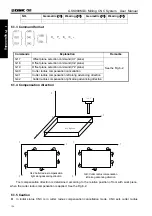Chapter 5 Macro Program
141
I Programming
z
Public macro variable note file
1. import the public variable note by the U disk, only modify notes of public variables #100~#199
,
#500~#999.
2. macro program note file edit by user is a text file with suffix “.txt”, the file name must be
macronote.txt. which is shown below:
3. Note format:
ID
,
note
;
Example
:
ID1
,
note 1
;
ID2
,
note 2
;
...
For example: #100#101#500#501, its note file is shown below:
Thereinto, up to 80 Chinese or 160 English characters can be edited, the symbol “,” and “;” are
edited in English.
5.2.4 System Variables
System variables are used to read and write CNC internal data, such as tool length compensation
value, tool nose radius compensation value. Some system variables can only be read. System variables are
the basis of automatic control and general-purpose machining program development.
z
Interface signal
The macro variable corresponding to interface signal is the exchange
signal between PLC and custom macro program.
Variable No. Function
#1000~#101
5
A 16-bit signal can be sent from the PLC to a custom macro.
Used to read signal bit by bit.
#1032
A 16-bit signal can be sent from the PLC to a custom macro.
Used to read al 16 bits of a signal at one time.
#1100~#111
5
A 16-bit signal can be sent from the PLC to a custom macro.
Used to read and write signal bit by bit.
#1132
A 16-bit signal can be sent from the PLC to a custom macro.
Used to read and write all 16 bits of a signal at one time.
#1133
A 32-bit signal can be sent from the PLC to a custom macro.
Содержание 980MDc
Страница 19: ...GSK980MDc Milling CNC User Manual XVIII ...
Страница 20: ...1 I Programming Programming Ⅰ ...
Страница 21: ...GSK980MDc Milling CNC System User Manual 2 I Programming ...
Страница 139: ...GSK980MDc Milling CNC System User Manual 120 I Programming ...
Страница 191: ...GSK980MDc Milling CNC System User Manual 172 I Programming ...
Страница 192: ...173 Ⅱ Operation Ⅱ Operation ...
Страница 193: ...GSK980MDc Milling CNC System User Manual 174 Ⅱ Operation ...
Страница 200: ...Chapter 1 Operation Mode and Display 181 Ⅱ Operation ...
Страница 201: ...GSK980MDc Milling CNC System User Manual 182 Ⅱ Operation ...
Страница 249: ...GSK980MDc Milling CNC System User Manual 230 Ⅱ Operation ...
Страница 253: ...GSK980MDc Milling CNC System User Manual 234 Ⅱ Operation ...
Страница 259: ...GSK980MDc Milling CNC System User Manual 240 Ⅱ Operation ...
Страница 265: ...GSK980MDc Milling CNC System User Manual 246 Ⅱ Operation ...
Страница 293: ...GSK980MDc Milling CNC System User Manual 274 Ⅱ Operation ...
Страница 295: ...GSK980MDc Milling CNC System User Manual 276 Ⅱ Operation ...
Страница 319: ...GSK980MDc Milling CNC System User Manual 300 Ⅱ Operation ...
Страница 320: ...301 Ⅲ Installation Ⅲ Installation ...
Страница 321: ...GSK980MDc Milling CNC System User Manual 302 Ⅲ Installation ...
Страница 345: ...GSK980MDc Milling CNC System User Manual 326 Ⅲ Installation ...
Страница 391: ...GSK980MDc Milling CNC System User Manual 372 Ⅲ Installation ...
Страница 392: ...Appendix 373 Appendix Appendix ...
Страница 393: ...GSK980MDc Milling CNC System User Manual 374 Appendix ...
Страница 394: ...Appendix 375 Appendix Appendix 1 Outline Dimension of GSK980MDc L N ...