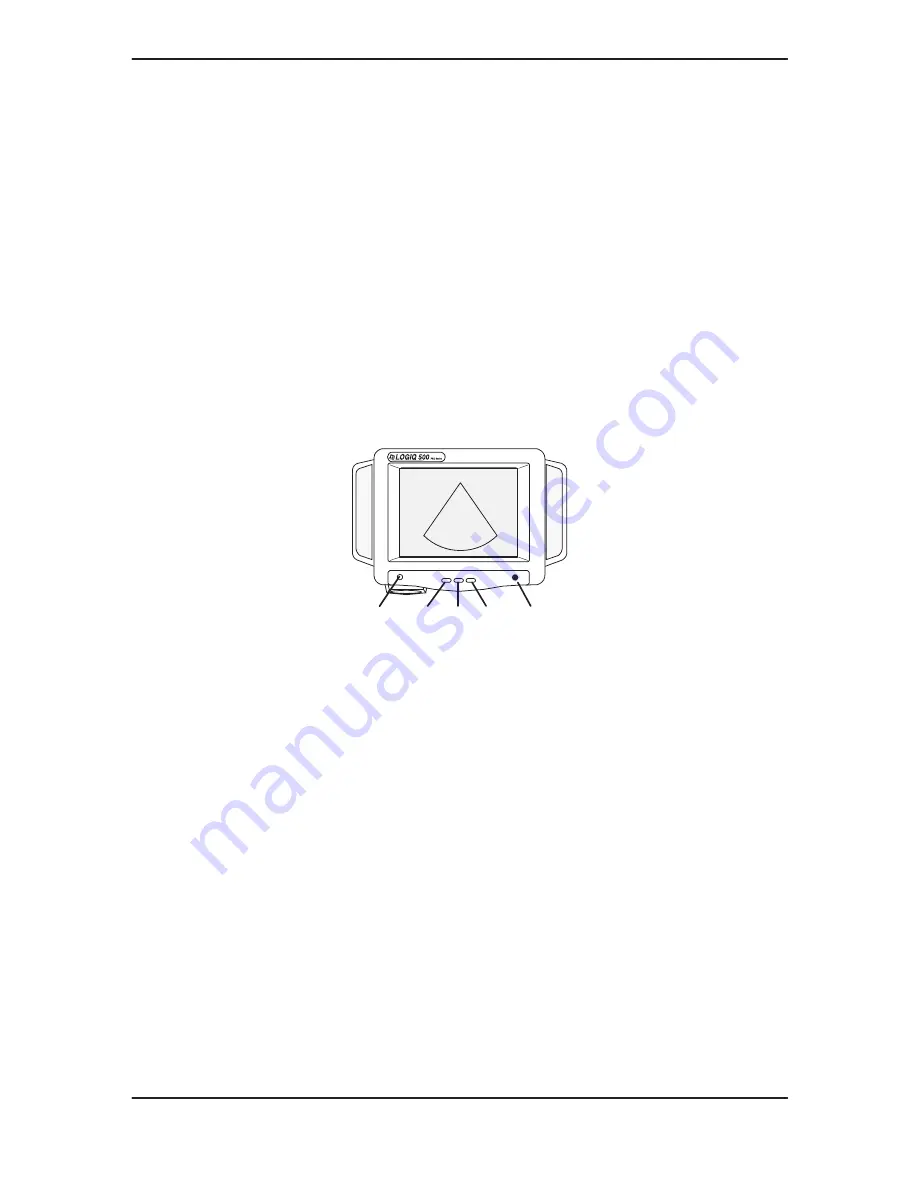
Adjusting the Monitor
LOGIQ 500 Basic Users Manual
2276612–100 Rev. 0
3–26
Brightness and Contrast
Adjusting the monitor’s contrast and brightness is one of the
most important factors for proper image quality. If these
controls are set incorrectly, the Gain, TGC, Dynamic Range and
even Acoustic Output may have to be changed more often than
necessary to compensate.
The proper setup displays a complete gray scale. The lowest
level of black should just disappear into the background and the
highest white should be bright, but not saturated.
To adjust the brightness and contrast:
1.
Press the monitor’s toggle button (2) for brightness and
contrast. Confirm that the brightness (or contrast) is
displayed on the monitor. If the contrast is displayed,
press the toggle button again.
1
2
3
4
5
1
Task Light Switch
4
Brightness/Contrast Adjustment (+) Button
2
Brightness/Contrast Toggle Button
5
Microphone
3
Brightness/Contrast Adjustment (–) Button
Figure 3–14. Brightness and Contrast
2.
Adjust the brightness (or contrast) by pressing the
monitor’s left (3) and right (4) adjustment buttons.
Refer to Table 3–3 as the monitor adjustment guide.
Содержание 500
Страница 1: ... ...
Страница 58: ...Safety Precautions LOGIQ 500 Basic Users Manual 2276612 100 Rev 0 2 28 This page left blank intentionally ...
Страница 104: ...Operator Controls LOGIQ 500 Basic Users Manual 2276612 100 Rev 0 3 46 This page left blank intentionally ...
Страница 112: ...Exam Applic Preset Selection LOGIQ 500 Basic Users Manual 2276612 100 Rev 0 4 8 This page left blank intentionally ...
Страница 262: ...General Calculations LOGIQ 500 Basic Users Manual 2276612 100 Rev 0 8 12 This page left blank intentionally ...
Страница 312: ...GYN Summary Report LOGIQ 500 Basic Users Manual 2276612 100 Rev 0 9 50 This page left blank intentionally ...
Страница 350: ...Advanced Cardiac Calculations LOGIQ 500 Basic Users Manual 2276612 100 Rev 0 10 38 This page left blank intentionally ...
Страница 364: ...Urology Basic Calculations LOGIQ 500 Basic Users Manual 2276612 100 Rev 0 12 4 This page left blank intentionally ...
Страница 404: ...Advanced Recording Option LOGIQ 500 Basic Users Manual 2276612 100 Rev 0 13 40 This page left blank intentionally ...
Страница 610: ...Assistance LOGIQ 500 Basic Users Manual 2276612 100 Rev 0 16 44 This page left blank intentionally ...






























