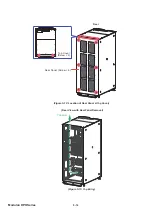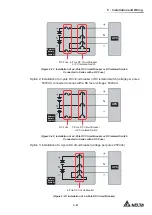5 - 1 7
5
Installation and Wiring
Load Grounding
Load Grounding
External Battery
Cabinet Grounding
(At Maximum Eight)
Load
Load
External
Battery
Cabinet
External
Battery
Cabinet
External
Battery
Cabinet
External
Battery
Cabinet
Protective Earthing
UPS
(Figure 5-16: Grounding Diagram_ Single Unit)
y
Dual Input (Single Unit)
When there are two AC power sources, single unit wiring procedures are as follows.
NOTE:
The UPS adopts top or bottom wiring. Please leave adequate space on the top
or at the bottom of the UPS to allow cable entry.
1
Follow
6LQJOH,QSXW'XDO,QSXW0RGL¿FDWLRQ
to modify the UPS from single
input into dual input.
2
Follow the procedures
1
~
7
stated in the section of
Single Input (Single
Unit)
.
3
Connect the cables of the main AC source, bypass source, output and external
battery cabinet(s) to the UPS. There are two types of wiring, top wiring and bottom
wiring. Please refer to the following to perform wiring.
Table 5-3: Wiring Terminals & Wiring Information
Figure 5-8: Wiring Terminals_ AC Input & Bypass Input
Figure 5-9: Wiring Terminals_ Battery Input
Figure 5-10: Wiring Terminals_ UPS Output
Figure 5-11: Wiring Terminals_ Grounding
Figure 5-12: Location of Rear Panel & Top Cover
Figure 5-13: Top Entry
Figure 5-14: Location of Bottom Covers
Figure 5-15: Bottom Entry
5.6 External Battery Cabinet Connection Warnings
Содержание Modulon DPH series
Страница 26: ......
Страница 58: ......
Страница 168: ......
Страница 237: ...8 1 8 Optional Accessories 8 Optional Accessories...
Страница 240: ......
Страница 241: ...9 1 9 Maintenance Maintenance 9...
Страница 243: ...A1 1 Appendix 1 7HFKQLFDO 6SHFL FDWLRQV Technical 6SHFL FDWLRQV A1 A1...
Страница 246: ......
Страница 247: ...A2 1 Appendix 2 Warranty Warranty A2 A2...
Страница 250: ......