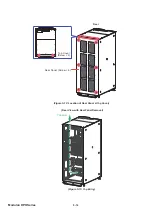5 - 1 0
Modulon DPH Series
WARNING:
1. Wrong wiring will cause damage to the UPS and electric shock.
2. For single input, the UPS will not work normally if the main AC power’s neutral
1LVQRW¿UPO\FRQQHFWHGRUQRWFRQQHFWHGWRRQHRIWKH1WHUPLQDOVVKRZQLQ
Figure 5-8
.
For dual input, the UPS will not work normally if the main AC power’s neutral (N)
DQGWKHE\SDVVSRZHU¶VQHXWUDO1DUHQRW¿UPO\FRQQHFWHGRUQRWFRQQHFWHG
to the two N terminals shown in
Figure 5-8
.
3. If the UPS is not grounded, the power boards and components might be
damaged after the UPS is powered on.
6LQJOH,QSXW'XDO,QSXW0RGL¿FDWLRQ
WARNING:
Only authorized Delta engineers or service personnel can modify the single input/
dual input setup.
The UPS default setting is single input. If you want to modify it into dual input, please follow
the steps below.
1
Open the UPS’s front door and remove the four screws from the wiring terminal cover
shown in
Figure 5-5
. After removal, you will see the AC Input terminals and Bypass
Input terminals shown in
Figure 5-6
.
INPUT
BREAKER
OUTPUT
BREAKER
BYPASS
BREAKER
MANUAL BYPASS
BREAKER
(Internal View with Front Door Open)
Screw x 4
Wiring Terminal Cover
(Figure 5-5: Wiring Terminal Cover & Screw Location)
Содержание Modulon DPH series
Страница 26: ......
Страница 58: ......
Страница 168: ......
Страница 237: ...8 1 8 Optional Accessories 8 Optional Accessories...
Страница 240: ......
Страница 241: ...9 1 9 Maintenance Maintenance 9...
Страница 243: ...A1 1 Appendix 1 7HFKQLFDO 6SHFL FDWLRQV Technical 6SHFL FDWLRQV A1 A1...
Страница 246: ......
Страница 247: ...A2 1 Appendix 2 Warranty Warranty A2 A2...
Страница 250: ......