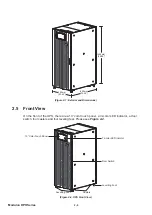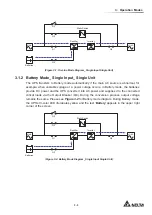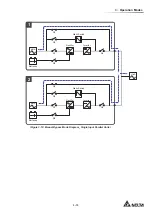2 - 1 2
Modulon DPH Series
2.8 Tri-color LED Indicator & Buzzer
Please see
Figure 2-12
for the location of the tri-color LED indictor. For information about
the tri-color LED indicator, please refer to
Table 2-1
. For information about the 10” color
touch panel, please refer to
7. LCD Display & Settings
.
Standby
POWER FLOW
Maintenance
Bypass
Bypass
Mains
90 %
5 mins
Load
0 %
MEASUREMENT
Power Flow
UPS-1.1
SETUP
MAINTENANCE
2
WARNING
LOG IN
Administrator
Power Flow
Summary
EMS
System Status
10:15
May 25,2018
Tri-color LED
Indicator
(Figure 2-12: Tri-color LED Indicator Location)
2SHQWKH836¶VIURQWGRRUDQG¿QGWKHEX]]HUDWWKHUHDURIWKHWRXFKSDQHO3OHDVHVHH
Figure 2-13
.
Buzzer
DISPLA
Y
/C
ONSOLE
EMS
RESET
GND
B A G
ND
B A
MODBUS BMS
dQ<';69/TZKXTGR<OK]]OZN,XUTZ*UUX5VKT
INPUT
BREAKE
R
OUTPUT
BREAKER
BYPASS
BREAKER
MANUAL
BYPASS
BREAKER
(Figure 2-13: Buzzer Location)
Table 2-1
outlines the status of the tri-color LED indicator, UPS operation mode, and
buzzer.
Содержание Modulon DPH series
Страница 26: ......
Страница 58: ......
Страница 168: ......
Страница 237: ...8 1 8 Optional Accessories 8 Optional Accessories...
Страница 240: ......
Страница 241: ...9 1 9 Maintenance Maintenance 9...
Страница 243: ...A1 1 Appendix 1 7HFKQLFDO 6SHFL FDWLRQV Technical 6SHFL FDWLRQV A1 A1...
Страница 246: ......
Страница 247: ...A2 1 Appendix 2 Warranty Warranty A2 A2...
Страница 250: ......