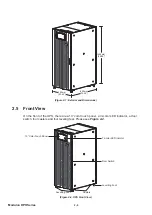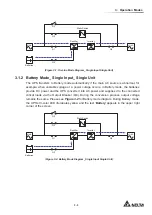2 - 5
2
Introduction
y
Connects at maximum eight external battery cabinets to extend backup time.
y
Sets up schedulable battery test and battery replacement alarm.
y
Battery temperature monitoring and compensation.
y
Optional battery management system (BMS) allows measurement of every battery’s
voltage.
y
Smart battery charger design allows auto-charging or manual charging to shorten
charging time.
y
3URYLGHVGLYHUVL¿HGFRPPXQLFDWLRQLQWHUIDFHVDQGDVPDUWVORW3OHDVHUHIHUWR
4. Com-
munication Interfaces
.
y
Built-in RS-232 port and USB port located on the communication interfaces allow moni-
toring and management of the UPS. For relevant location and information, please refer
to
Figure 4-16
.
y
Built-in SNMP card and MODBUS card located at the rear of the touch panel provide
network communication and MODBUS communication respectively. Besides, the SNMP
card allows remote monitoring, management and event log download of the UPS. For
relevant location and information, please refer to
Figure 4-25
.
y
Built-in USB ports (
) located at the rear of the touch panel allow upgrade of the
UPS, touch panel, power modules, system control card and parallel communication
FDUG¶V¿UPZDUHDQGHYHQWORJGRZQORDG)RUUHOHYDQWORFDWLRQDQGLQIRUPDWLRQSOHDVH
refer to
Figure 4-25
.
y
Built-in SRAM records at maximum 10000 event logs.
y
10-inch graphic and color touch panel enables users to easily operate the UPS and un-
derstand the UPS status.
y
Fan speed auto adjustment prolongs fan life and reduces noise when the critical loads
decrease. Moreover, fan failure detection circuit is established.
y
State-of-the-art microprocessor technology performs self-detection and monitors fan
speed in real time, which provides complete and detailed operating status of the UPS.
2.4 Exterior and Dimensions
7KH836KDVWZRGLႇHUHQWV\VWHPFDELQHWVaN9$DQGaN9$7KHLUH[WHULRU
and size are the same (see
Figure 2-1
and
Figure 2-2
), but their power module slot’s
TXDQWLW\ORFDWLRQ676PRGXOH¶VVL]HDQGZHLJKWDUHGLႇHUHQWVHH
2.6 Internal View
).
Содержание Modulon DPH series
Страница 26: ......
Страница 58: ......
Страница 168: ......
Страница 237: ...8 1 8 Optional Accessories 8 Optional Accessories...
Страница 240: ......
Страница 241: ...9 1 9 Maintenance Maintenance 9...
Страница 243: ...A1 1 Appendix 1 7HFKQLFDO 6SHFL FDWLRQV Technical 6SHFL FDWLRQV A1 A1...
Страница 246: ......
Страница 247: ...A2 1 Appendix 2 Warranty Warranty A2 A2...
Страница 250: ......