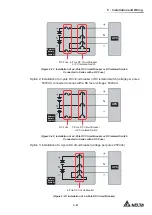5 - 3 1
5
Installation and Wiring
2
Insert the STS module into the unoccupied STS module slot until it snaps into
place. At least two people are required for handling.
INPUT
BREAKER
OUTPUT
BREAKER
BYPASS
BREAKER
MANUAL BYPASS
BREAKER
D
IS
P
L
A
Y
/C
O
N
S
O
L
E
E
M
S
RESE
T
GND
B A
GND
B A
MOD
BUS
BMS
S3
S4
BT3 BT4
USB
RS-232
P4
P5
P6
P2
BATT.
START
BATT.
START
P3
P4
PARALLEL
PARALLEL
(20 ~ 120kVA UPS Front View with Door Open)
STS Module × 1
(Figure 5-28: Insert the STS Module into the UPS)
3
Re-install the four screws (removed during the STS module removal process) to
¿UPO\¿[WKH676PRGXOHVEUDFNHWHDUVRQWKH836FDELQHW
(20 ~ 120kVA UPS Front View with Door Open)
(Figure 5-29: Fix the STS Module on the UPS)
Содержание Modulon DPH series
Страница 26: ......
Страница 58: ......
Страница 168: ......
Страница 237: ...8 1 8 Optional Accessories 8 Optional Accessories...
Страница 240: ......
Страница 241: ...9 1 9 Maintenance Maintenance 9...
Страница 243: ...A1 1 Appendix 1 7HFKQLFDO 6SHFL FDWLRQV Technical 6SHFL FDWLRQV A1 A1...
Страница 246: ......
Страница 247: ...A2 1 Appendix 2 Warranty Warranty A2 A2...
Страница 250: ......