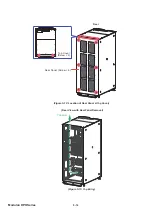5 - 11
5
Installation and Wiring
AC INPUT
L1 L2 L3
L1 L2 L3
L1 L2 L3
BYPASS INPUT
UPS OUTPUT
L1
N
L2
L3
L1
L2
L3
INPUT
BREAKER
OUTPUT
BREAKER
BYPASS
BREAKER
MANUAL BYPASS
BREAKER
Internal View (with Front Door Open &
Wiring Terminal Cover Removal)
AC Input
N
(for AC Input &
Bypass Input)
Bypass Input
(Figure 5-6: Wiring Terminals_ AC Input & Bypass Input)
2
Remove the six screws and three cables shown in
Figure 5-7
.
AC INPUT
L1 L2 L3
L1 L2 L3
L1 L2 L3
BYPASS INPUT
UPS OUTPUT
AC INPUT
L1 L2 L3
L1 L2 L3
L1 L2 L3
BYPASS INPUT
UPS OUTPUT
INPUT
BREAKER
OUTPUT
BREAKER
BYPASS
BREAKER
MANUAL BYPASS
BREAKER
Internal View (with Front Door Open &
Wiring Terminal Cover Removal)
Remove the Six Screws
Remove the Three Cables
Different Angle
(Figure 5-7: Remove the Six Screws & Three Cables)
NOTE:
1. Please keep the removed six screws and three cables well for future use.
2. If you want to modify the UPS from dual input into single input, please reinstall the
removed six screws and three cables.
Содержание Modulon DPH series
Страница 26: ......
Страница 58: ......
Страница 168: ......
Страница 237: ...8 1 8 Optional Accessories 8 Optional Accessories...
Страница 240: ......
Страница 241: ...9 1 9 Maintenance Maintenance 9...
Страница 243: ...A1 1 Appendix 1 7HFKQLFDO 6SHFL FDWLRQV Technical 6SHFL FDWLRQV A1 A1...
Страница 246: ......
Страница 247: ...A2 1 Appendix 2 Warranty Warranty A2 A2...
Страница 250: ......