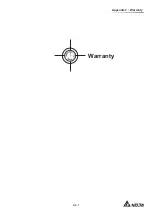7 - 6 5
7
LCD Display & Settings
31
28
30
28
30
28
On-Line
UPS-1.1
SETUP
MAINTENANCE
LOG IN
Administrator
MEASUREMENT
Advanced Diagnosis
EVENT LOG
ADVANCED DIAGNOSIS
SYSTEM
POWER
MODULE
Power Module 01
INV Temp. (°C)
PFC Temp. (°C)
10:15
May 25,2018
PM 01
PM 02
PM 03
PM 04
PM 05
PM 06
02
04
01
06
05
03
NOTE:
The Q’ty of power modules shown on the LCD will be varied according to
actual status.
7.11.7 Version & S/N
NOTE:
1. To operate the UPS in parallel, please make sure the version of each following
item is the same for each parallel unit.
2. The
Administrator
password is needed for the icon (
UPGRADE
). For password
information, please refer to
7.5 Password Entry
.
Path:
MAINTENANCE
ĺ9HUVLRQ 61
After entering the
VERSION & S/N
VFUHHQVKRZQLQWKH¿JXUHEHORZ\RXFDQFKHFNDQG
update every version and serial number. For detailed information, please refer to the table
below.
Bypass
INV
PFC
EA017700017W0
EA017700018W0
EA017700019W0
EA017700020W0
EA017700021W0
EA017700022W0
UPS-1.1
SETUP
MAINTENANCE
LOG IN
Administrator
MEASUREMENT
EVENT LOG
Version & S/N
VERSION & S/N
System
Touch Panel
Power Module 1
Power Module 2
Power Module 3
Power Module 4
Power Module 5
Power Module 6
MAIN
S/N
10:15
May 25,2018
Содержание Modulon DPH series
Страница 26: ......
Страница 58: ......
Страница 168: ......
Страница 237: ...8 1 8 Optional Accessories 8 Optional Accessories...
Страница 240: ......
Страница 241: ...9 1 9 Maintenance Maintenance 9...
Страница 243: ...A1 1 Appendix 1 7HFKQLFDO 6SHFL FDWLRQV Technical 6SHFL FDWLRQV A1 A1...
Страница 246: ......
Страница 247: ...A2 1 Appendix 2 Warranty Warranty A2 A2...
Страница 250: ......