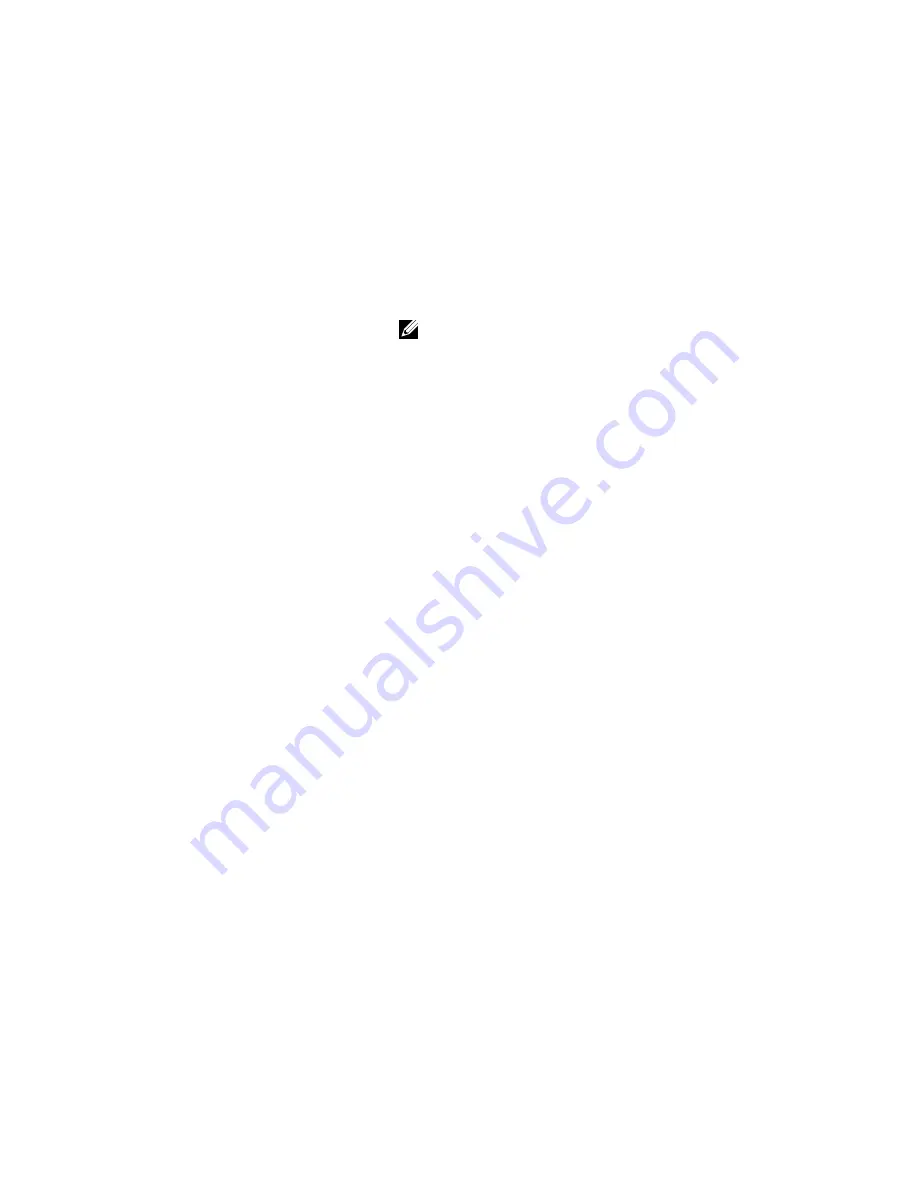
ipv6 address
Configure an IPv6 address to an interface.
Syntax
ipv6 address {
ipv6-address prefix-length
}
To remove the IPv6 address, use the
no ipv6 address {
ipv6-address
prefix-length
}
command.
Parameters
ipv6-address
prefix-length
Enter the IPv6 address in the x:x:x:x::x format then the prefix
length in the /x format. The range is from /0 to /128.
NOTE: The :: notation specifies successive hexadecimal
fields of zeros.
Defaults
none
Command
Modes
INTERFACE
Command
History
Version 9.2(0.0)
Introduced on the MXL 10/40GbE Switch IO Module.
Usage
Information
• If two addresses are configured, delete an existing address before configuring a
new address.
• If the last manually-configured global IPv6 address is removed using the “no”
form of the command, the link-local IPv6 address is removed automatically.
• IPv6 addresses on a single management interface cannot be members of the
same subnet.
• IPv6 secondary addresses on management interfaces across platform must be
members of the same subnet.
• IPv6 secondary addresses on management interfaces should not match the
virtual IP address and should not be in the same subnet as the virtual IP.
Example
Dell(conf)#interface tengigabitethernet x/x
Dell(conf-if-te-x/x)#ipv6 address ?
X:X:X:X::X IPv6 address
Dell(conf-if-te-x/x)#ipv6 address 2002:1:2::3 ?
<0-128> Prefix length in bits
Dell(conf-if-te-x/x)#ipv6 address 2002:1:2::3 /96 ?
Dell(conf-if-te-x/x)#ipv6 address 2002:1:2::3 /96
Dell(conf-if-te-x/x)#show config
IPv6 Basics
675
















































