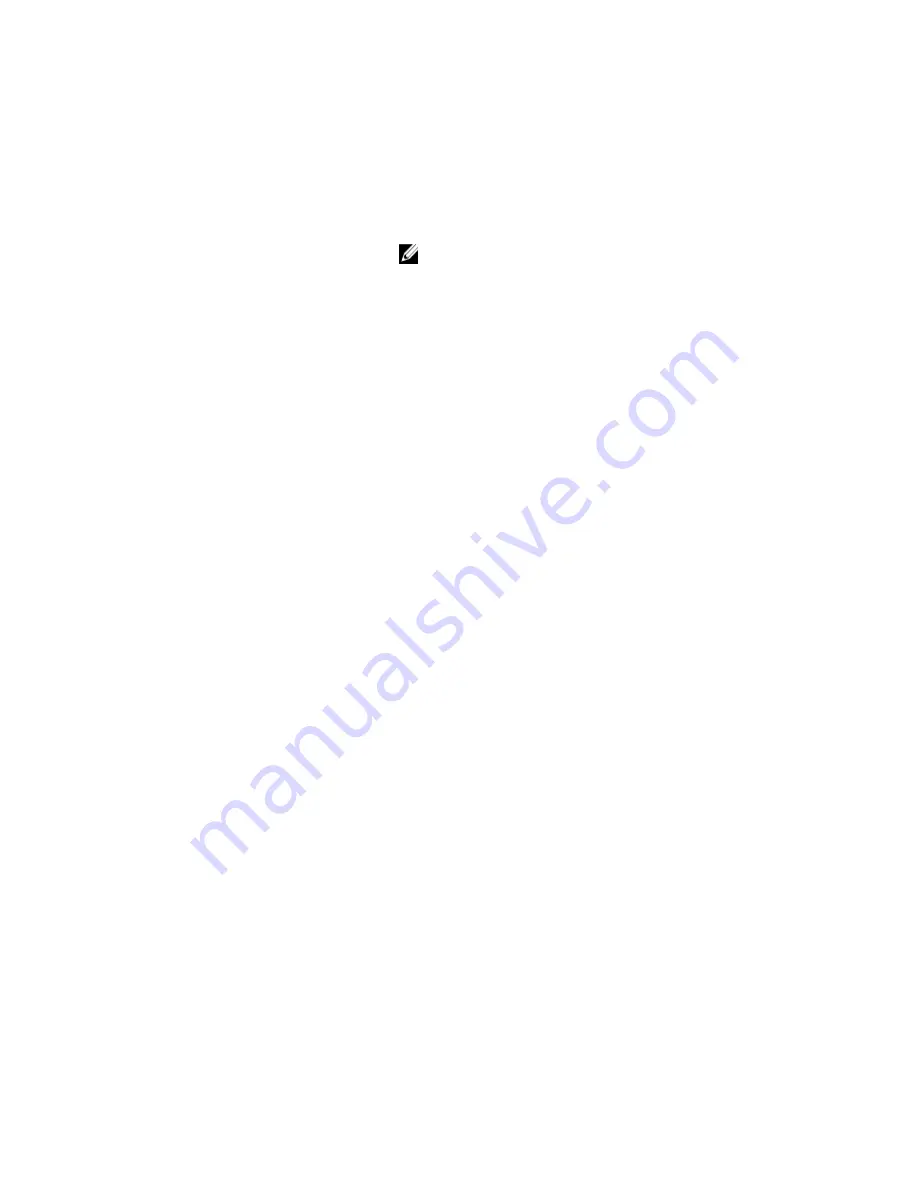
ip
ip-address
(OPTIONAL) Enter the keyword
ip
then the IP address of the
ARP entry you wish to clear.
no-refresh
(OPTIONAL) Enter the keywords
no-refresh
to delete the
ARP entry from CAM. Or use this option with
interface
or
ip
ip-address
to specify which dynamic ARP entries you
want to delete.
NOTE: Transit traffic may not be forwarded during the
period when deleted ARP entries are resolved again and
re-installed in CAM. Use this option with extreme
caution.
Command
Modes
EXEC Privilege
Command
History
Version 8.3.16.1
Introduced on the MXL 10/40GbE Switch IO Module.
clear host
Remove one or all dynamically learned host table entries.
Syntax
clear host
name
Parameters
name
Enter the name of the host to delete. Enter
*
to delete all
host table entries.
Command
Modes
EXEC Privilege
Command
History
Version 8.3.16.1
Introduced on the MXL 10/40GbE Switch IO Module.
clear ip fib stack-unit
Clear all forwarding information base (FIB) entries in the specified stack unit (use this command with
caution, refer to
Usage Information
.)
Syntax
clear ip fib stack-unit
unit-number
Parameters
unit-number
Enter the number of the stack unit. The range is from 0 to 5.
Command
Modes
EXEC
EXEC Privilege
616
IPv4 Routing
















































